Automatische upgrades
vernieuwing over 1 jaar voor $ 49 .00
Je speciale 10% korting verloopt over 15:00
$ 119
$ 417 .00
Eenmalige betaling
Candlelight Moments Preset Pack
Desktop voor Windows/macOS
$ 119
$ 239
100 Creatieve Add-ons
$ 0
$ 99
Luminar Neo video cursus
$ 0
$ 79
Mobiele app voor iOS/Android/ChromeOS
Toegang tot de Creatieve Bibliotheek
De snelle startgids voor Luminar Neo
Cadeau
Inclusief één jaar onbeperkte updates
Meest Populair
$ 159
$ 477 .00
Eenmalige betaling
Candlelight Moments Preset Pack
Desktop voor Windows/macOS
$ 119
$ 239
100 Creatieve Add-ons
$ 0
$ 99
Luminar Neo video cursus
$ 0
$ 79
Mobiele app voor iOS/Android/ChromeOS
$ 40
$ 60
Toegang tot de Creatieve Bibliotheek
De snelle startgids voor Luminar Neo
Cadeau
Inclusief één jaar onbeperkte updates
$ 179
$ 546 .00
Eenmalige betaling
Candlelight Moments Preset Pack
Desktop voor Windows/macOS
$ 99
$ 239
100 Creatieve Add-ons
$ 0
$ 99
Luminar Neo video cursus
$ 0
$ 79
Mobiele app voor iOS/Android/ChromeOS
$ 40
$ 60
Toegang tot de Creatieve Bibliotheek
$ 40
$ 69
De snelle startgids voor Luminar Neo
Cadeau
Inclusief één jaar onbeperkte updates
Betrouwbare ondersteuning, vertrouwd door onze gebruikers
Technische assistentie
9/10 Tevredenheidspercentage
Werkt zowel als Standalone of als Plugin

Zelfstandige app voor macOS

Zelfstandige app voor Windows
Adobe Photoshop® Plugin
Adobe Lightroom® Classic Plugin
Photos® voor macOS Extensie
Bekroond product
Luminar is ontworpen om handig te zijn voor mensen met verschillende vaardigheidsniveaus. Gecompliceerde meerstaps-taken worden geautomatiseerd met intuïtieve AI-aangedreven bedieningselementen.

Perpetuele
Desktoplicentie
Bij aankoop van een perpetuele desktoplicentie krijg je het recht om Luminar Neo voor altijd te gebruiken. Met dit plan kun je:
Perpetuele Cross-Device Licentie
Bevat alles in de Perpetuele Desktoplicentie, plus:
Perpetuele
Max-licentie
Het ultieme plan. Bevat alles van Perpetual Cross-Device plus:
Ja. Bewerken op meerdere apparaten is inbegrepen in de Perpetual Cross-Device License en de Perpetual Max License. Je kunt beginnen op je telefoon en naadloos verdergaan op je desktop of tablet. Momenteel werkt het eenrichtingsverkeer (mobiel → desktop); de omgekeerde richting volgt in een toekomstige update.
Hoe krijg ik na een jaar toegang tot de Generative tools of nieuwe upgrades?
Na een jaar ontvang je een persoonlijke aanbieding op basis van je huidige plan om toegang te blijven houden tot de Generative tools en nieuwe upgrades.
Wat is het verschil tussen Generatieve tools en AI-tools?
Luminar Neo heeft een verscheidenheid aan fotobewerkingsgereedschappen, waarvan de meeste door AI worden aangedreven. Je vindt tools zoals Sky AI, waarmee je eenvoudig en snel de lucht kunt vervangen, of Enhance AI, een fotoverbeteraar die met één schuif meerdere verbeteringen toepast. De Generatieve tools analyseren je foto's en genereren nieuwe elementen op basis van de inhoud van je foto. Momenteel heeft Luminar Neo drie Generatieve tools – GenErase voor het verwijderen van ongewenste elementen en het naadloos opvullen van lege plekken, GenSwap voor het verwisselen van elementen met andere gevraagde elementen, en GenExpand voor het uitbreiden van de scène buiten de randen van het kader.
Hoe kan ik Luminar Neo op een nieuw apparaat gebruiken?
Om Luminar Neo op je nieuwe apparaat te installeren, hoef je alleen maar de app te downloaden. Zodra de download klaar is, log je in met je Skylum-accountgegevens.
Als al je licentieplekken in gebruik zijn, verschijnt er een pop-up met een overzicht van de apparaten waarop de app actief is. Kies "Afmelden & Starten" om Luminar Neo op een oud apparaat te deactiveren en op je nieuwe apparaat te activeren. Meer informatie
Wil je al je eerdere apparaten blijven gebruiken naast je huidige? Dan kun je eenvoudig een extra plek aanschaffen via je Skylum-account onder het tabblad "Mijn Software" door op de knop "Get Seat" te klikken.
Welke talen worden ondersteund?
Luminar Neo is beschikbaar in: Engels, Duits, Spaans, Frans, Italiaans, Chinees (vereenvoudigd en traditioneel), Koreaans, Japans, Portugees, Nederlands, Pools, Zweeds, Noors, Deens, Tsjechisch en Oekraïens.
Luminar Mobile is beschikbaar in: Engels, Duits, Frans, Spaans, Japans, Italiaans, Nederlands, Oekraïens, Pools, Koreaans, Portugees, Vereenvoudigd Chinees, Traditioneel Chinees, Hindi, Indonesisch en Turks.
Opmerking: Cursussen van de Creatieve Bibliotheek zijn alleen beschikbaar in het Engels.
Wat zijn de systeemvereisten?
Je vindt de volledige systeemvereisten op onze ondersteuningspagina’s:
Voor Mac:
Voor Windows:
30 Dagen Niet-Goed-Geld-Terug Garantie! Als je niet tevreden bent met het product, krijg je binnen de 30 dagen je geld terug.


Desktop voor Windows/MacOS en volledige toegang tot alle generatieve tools voor één jaar.
100 Creatieve Add-ons
Luminar Neo video cursus

Desktop voor Windows/MacOS en volledige toegang tot alle generatieve tools voor één jaar.
Mobiele app voor iOS/Android/ChromeOS
100 Creatieve Add-ons
Luminar Neo video cursus

Desktop voor Windows/MacOS en volledige toegang tot alle generatieve tools voor één jaar.
Mobiele app voor iOS/Android/ChromeOS
100 Creatieve Add-ons
Luminar Neo video cursus



What are the system requirements for Luminar Neo?
Luminar Neo should work on your computer as long as it meets the following minimum system requirements.
For Mac:
For Windows:
How to download and activate Luminar Neo?
Once you place the order, the installer should automatically download to your computer. Moreover, you'll be sent the activation instructions with the download links from the Skylum Team at the email address you provided during the purchase. For future use, the download links are always available in your Skylum account.
To activate the app, you have to sign in to your Skylum account within the app. No license key or activation code is required. When you start Luminar Neo, you’ll see a window that prompts you to log in to your Skylum account:
1. Enter your email address to find out if you already have an account.
2. Sign in with your email address (the one you used during the purchase) and the password for your Skylum account.
3. Congratulations! You’ve activated Luminar Neo.
*If you have a Skylum account but purchased Luminar Neo using an email address not tied to it, you can merge your accounts in the My Software > App isn’t showing? section of your Skylum account.
Still don’t see Luminar Neo in your account? Our support team will help you with that.
Which cameras are supported?
Luminar Neo RAW processing is based on our own powerful RAW engine. You can check the full list of supported cameras here. Also, we regularly update our library and make our own improvements to provide excellent support for new cameras.
Kan ik Luminar Neo als plug-in gebruiken?
Luminar Neo is a universal solution that can function both as a standalone editor and a plug-in.
Luminar Neo can be used as a plug-in or extension for:
Will all tools from Luminar Neo are available in the plugin mode?
You can learn more here on how to send an image from the host app to Luminar Neo.
Wat is het verschil tussen het Luminar X-lidmaatschap en het Luminar Neo Pro-abonnement?
Luminar Neo’s Pro Subscription plans give you access to the Luminar Neo app, all updates or new versions, and the Generative tools (GenSwap, GenErase, GenExpand).
Luminar X Membership is a paid subscription for those who already own or subscribe to Luminar and want to take their creativity to the next level. Luminar X members enjoy monthly delivery of creative assets, including Luminar Presets, LUTs, and Sky textures.
Important: Luminar X Membership doesn't include the Luminar Neo app.
What happens to my Luminar Neo if I cancel the subscription?
Canceling your subscription means you won’t be charged at the beginning of the next billing cycle. You’ll be able to keep using Luminar Neo for the duration of the paid period.
If you owned a lifetime license to Luminar Neo before subscribing, you will be able to use Luminar Neo license after your subscription period ends. You will also not have access to possible future new versions of the Luminar app. However, some upgrades might require an extra charge.
Wat is Luminar Neo?
Luminar Neo is an innovative image editor powered by AI technologies of the future that simplifies complex editing routines and enables creators to bring their boldest ideas to life. And enjoy it.
...And much more.
What languages are supported?
Luminar Neo is available in English, German, Spanish, French, Italian, Chinese Simplified and Traditional, Korean, Japanese, Portuguese, Dutch, Polish, Swedish, Norwegian, Danish, and Ukrainian
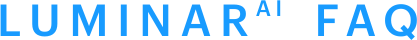


What is LuminarAI?
LuminarAI is an all-new application and plug-in and the first fully AI-powered image editing software in the world.
While Skylum is well-known for building software that taps into artificial intelligence for great results, LuminarAI is entirely different.
We built LuminarAI with artificial intelligence at its core. Artificial intelligence saves you time and effort. Before, traditional editing software was outdated. It was time-consuming and hard to learn. It required effort and skills to get satisfying results. With LuminarAI, you can create great-looking photos much faster. It’s perfect for anyone, of any skill level.
While other companies use artificial intelligence as a catchphrase, LuminarAI is packed full of truly smart technology. LuminarAI features many AI tools that allow you to get more done in less time. Innovations like SkyAI, FaceAI, BodyAI, IrisAI, AtmosphereAI and more give your images a memorable style and a competitive edge. Without sacrificing quality, speed or creative options.
How to download and activate LuminarAI?
Your download links will be waiting for you in your Skylum account.
NOTE: Your LuminarAI purchase is linked to the billing email address you provided. Use that email to log in to your Skylum Account or, if needed, create a new Skylum Account tied to that email address.
Visit the login page here.
If you already have an account, sign in with Google, Facebook, Microsoft, Apple, or your email and password.
If you don’t have an account, you can create it here. Make sure to choose the same email used for the LuminarAI purchase.
If you have a Skylum account, but purchased LuminarAI using an email address not tied to it, you can merge your accounts into one in the My Software tab > Link my licenses section of your Skylum account. After that, please go to the inbox of your new email address and verify your email.
In your account, you will see a My Software tab with all of your Skylum software, including LuminarAI.
Find the tab with LuminarAI. Download LuminarAI by clicking the Download button.
With LuminarAI we made the activation process easier and faster for you. There’s no need to remember your license number in order to use LuminarAI. Now you may activate LuminarAI directly from your account.
By default, all our software launches in trial mode when you first open it. When you start LuminarAI, you’ll see a window that prompts you to log in to your Skylum Account.
To activate LuminarAI:
If you already have a Skylum account, sign in with a linked Google, Facebook, Microsoft, or Apple account, or sign in with your email and password.
If you don’t have a Skylum account, click Register and create a Skylum Account. You can sign up with a Facebook, Google, Microsoft, or Apple account, or you can sign up using your email and a password.
If you have a Skylum account, but purchased LuminarAI using an email address not tied to it, you can merge your accounts into one in the My Software tab > Link my licenses section of your Skylum account. After that, please go to the inbox of your new email address and verify your email.
Congratulations! You’ve activated LuminarAI.
Still don’t see LuminarAI in your account? Our support team will help you with that.
What are the system requirements for LuminarAI?
LuminarAI should work on your computer as long as it meets the following minimum system requirements.
For Mac:
Starting from Update 3, LuminarAI runs natively on the M1 chip.
For Windows:
Are third-party plug-ins supported? (including Aurora HDR and Luminar 4)
In our other applications, third-party plug-ins are supported and send back the processed image as a new layer.
One of the changes in LuminarAI is the switch from layers to a Local Adjustments tool and smart segmentation of our AI-powered tools. This is why there will be no third-party plugin support in LuminarAI. If you need to merge bracketed photos, we suggest using Aurora HDR in its standalone mode.
Can I use LuminarAI as a plug-in?
LuminarAI is a universal solution that can function both as a standalone editor and a plug-in.
Using LuminarAI as a plug-in, you’ll be able to bring creative and timesaving workflow to your host application. LuminarAI allows you to revolutionize the way you enhance photos but conveniently fits into your current workflow.
LuminarAI can be used as a plug-in or extension for:
Does LuminarAI handle RAW files?
Of course! LuminarAI RAW processing is based on our own powerful RAW engine. We regularly update our library and make our own improvements to provide perfect support for new cameras. You can check the full list of supported cameras here.
Leer meer over Luminar Neo

Breng oude foto’s tot leven
NIEUW
Voeg dimensionale belichting toe
NIEUW
Verbeter in seconden

Verwijder afleidingen

Vervang luchten direct

Vervang objecten naadloos

Verscherp elk detail

Onthul verborgen details

Verfijn elke pixel

Verbeter in seconden

Onthul verborgen details

Verhoog het contrast

Corrigeer de compositie

Verfijn elke pixel

Verbeter de kleuren

Vorm licht en schaduw

Vervang luchten direct

Creëer het gouden uur opnieuw

Voeg realistische mist toe

Verwijder nevel

Verhelder met lichtstralen

Verdiep de avondtinten

Perfecte watertexturen

Verwijder afleidingen

Breid je scène uit

Vervang objecten naadloos

Breng oude foto’s tot leven
NIEUW
Verscherp elk detail

Verminder ruis met precisie

Vergroot zonder kwaliteitsverlies

Voeg dimensionale belichting toe
NIEUW
Voeg lichtgevende diepte toe

Kleurgradatie met gemak

Verlicht met neon

Voeg filmische textuur toe

Laag creatieve effecten

Maak de huid natuurlijk glad

Verbeter gezichtskenmerken

Vorm lichaam proportioneel

Vervaag achtergronden prachtig

Voeg studiolicht toe

Vervang achtergronden eenvoudig

Verlicht met stijl

Combineer meerdere belichtingen

Naai brede panorama’s aan elkaar

Stapelfocusopnamen
100 Creatieve Add-ons
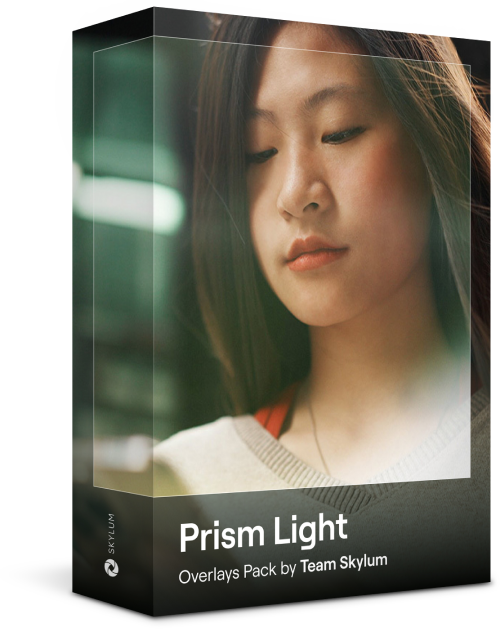
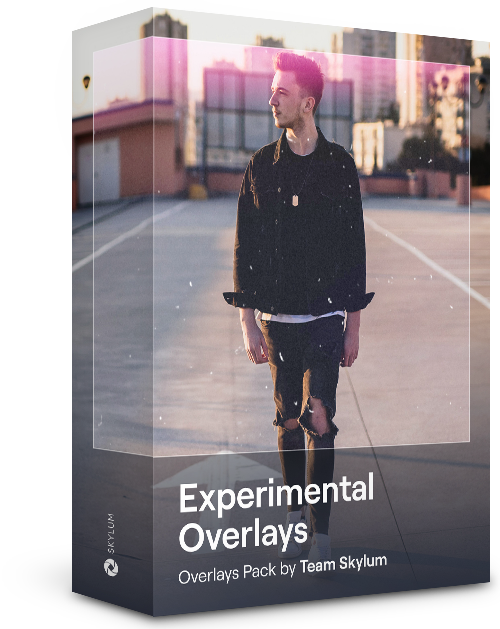
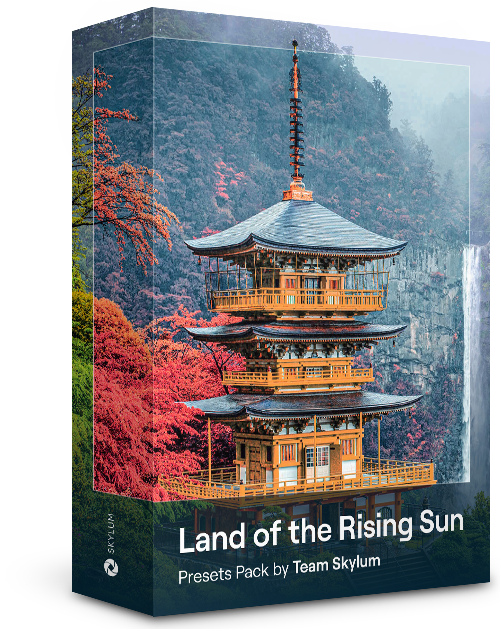
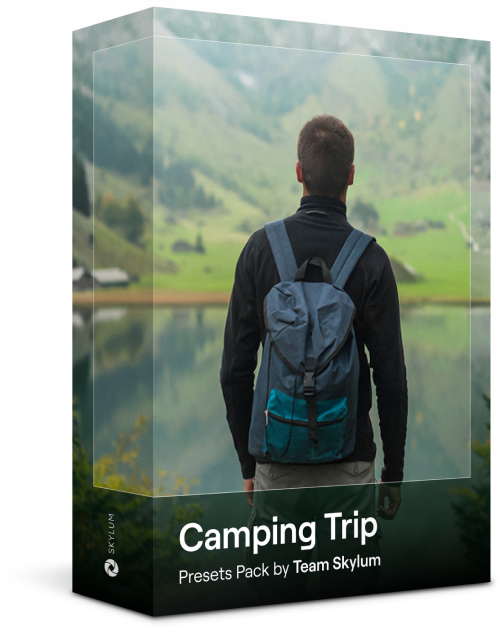
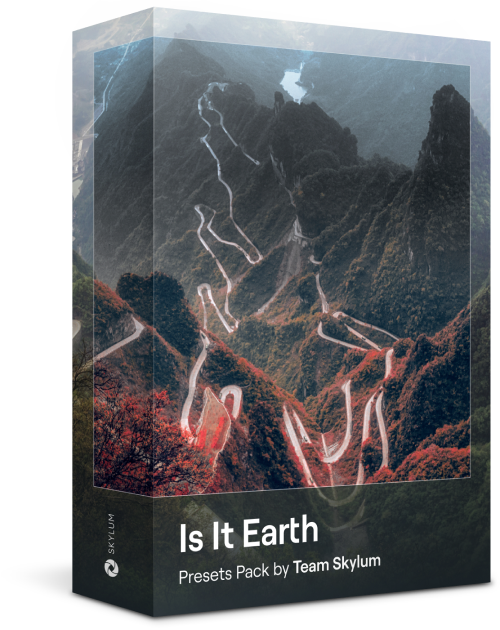
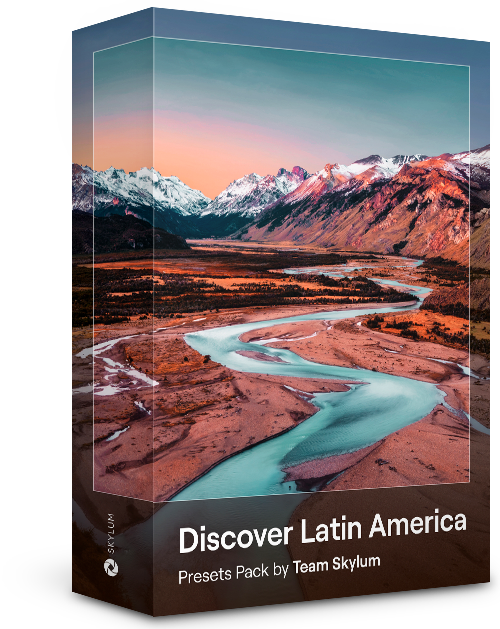
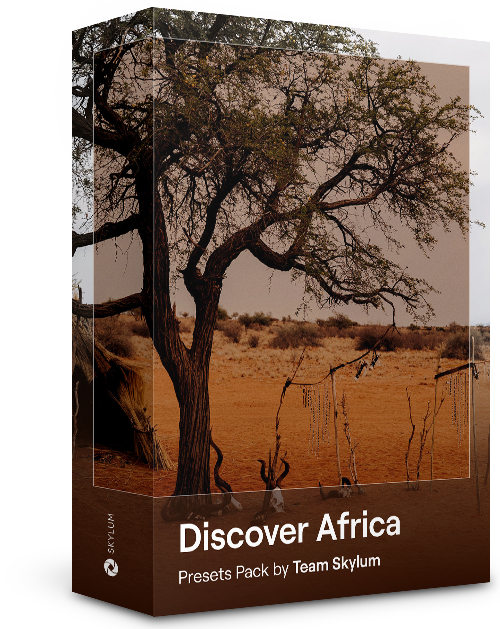
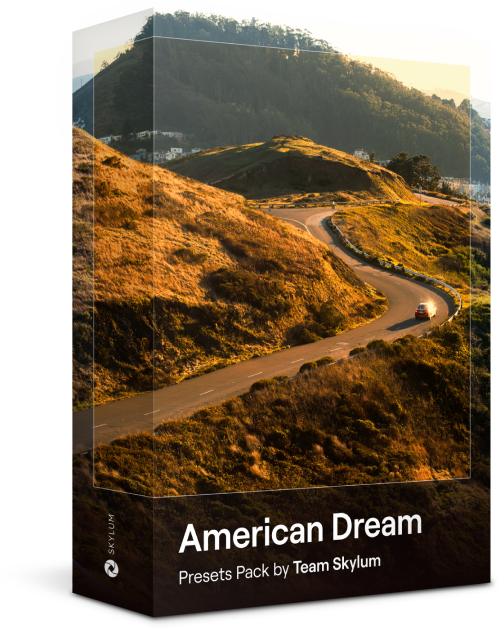
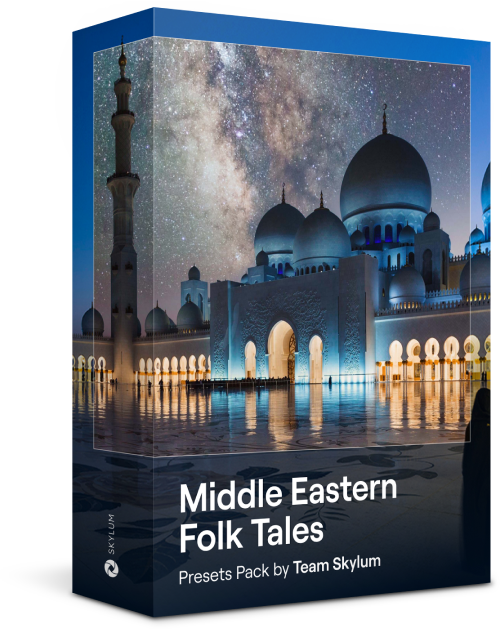
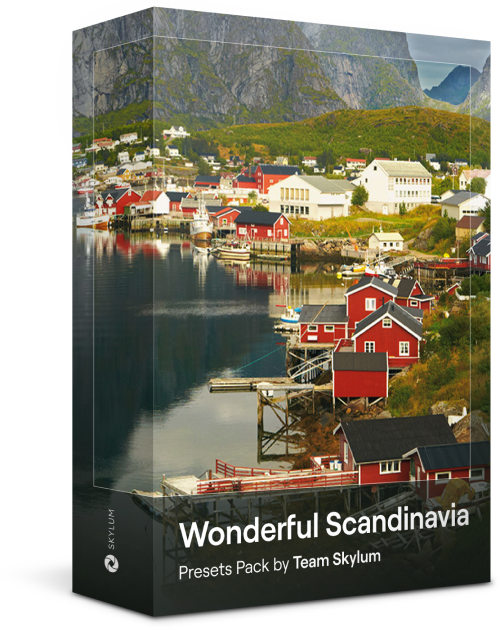
Maak sfeerbeelden met deze 10 Overlays in JPEG-formaat die glinsterende lichten en fakkels in verschillende kleuren bevatten. Zorg ervoor dat u ze gebruikt met Luminar Neo's Lagen en/of de Portret Achtergrond Verwijder-tool en experimenteer met uw foto's in elk genre. U kunt een interessant lichteffect toevoegen of het onderwerp op nieuwe manieren laten opvallen, allemaal met slechts een paar klikken. Tijd om het uit te proberen!
Zin om iets extra's toe te voegen aan uw foto's? Ontdek deze 10 experimentele Overlays in JPEG-formaat die u eenvoudig kunt gebruiken met de Lagenfunctie van Luminar Neo om elke foto om te zetten in een opname die in het oog springt. Kies uit 10 betoverende effecten in verschillende kleuren en vormen en creëer met een paar klikken een unieke sfeer. Van roze tinten tot gouden cirkels, u zult zeker een Overlay vinden die perfect is voor uw volgende meesterwerk.
Verbeter foto's die u tijdens een reis naar Japan hebt gemaakt, of foto's waarvan u een sfeervol gevoel wilt hebben dat doet denken aan de Japanse stijl. Van landschappen tot iconische bezienswaardigheden en foto's van eten: dit pakket is ongelooflijk veelzijdig!
Deze 10 Voorinstellingen zijn ontworpen om uw kampeer- en wandelfoto's er op hun best uit te laten zien en geven uw buitenfoto's een natuurlijke, levendige uitstraling. Of u nu foto's maakt van majestueuze bergen of gezellige kampvuren, met één klik haalt u het beste uit uw foto's naar boven.
Is het nog steeds de aarde, of bevinden we ons op een buitenaardse planeet? Deze verzameling van 10 buitengewone Voorinstellingen is ontworpen om uw landschapsfoto's een etherisch, buitenaards gevoel te geven. Transformeer gewone landschappen in surrealistische scènes met levendige kleuren die onmiddellijk de aandacht van de kijker trekken.
Ervaar het filmische gevoel dat elk van deze 10 Voorinstellingen aan uw foto's toevoegt terwijl u door de landen van Latijns-Amerika reist. Omarm de schoonheid en voeg wat flair toe aan uw foto's met deze reisvriendelijke collectie, ontworpen voor landschappen.
Dit pakket is gewijd aan het prachtige continent Afrika en combineert een verscheidenheid aan Voorinstellingen, zowel voor portret- als landschapsfoto's. Verbeter oriëntatiepunten, safarifoto's, architectuurfoto's en portretten van mensen die u ontmoet tijdens uw reizen door Afrika.
Maak fantastische foto's tijdens uw reizen door de VS. Verbeter afbeeldingen van oriëntatiepunten, nationale parken en algemene stadsgezichten van beroemde steden. Bereik verschillende verbluffende effecten met een paar klikken van deze 10 prachtige Voorinstellingen.
Deze verleidelijke verzameling van 10 Voorinstellingen is ontworpen om de mysterieuze schoonheid van landschappen, architectuur, straatstijl en natuur uit het Midden-Oosten naar voren te brengen. Warme tinten, diepgeel of blauw en goud: u zult zeker een Voorinstelling vinden die perfect is voor uw foto.
Ontdek deze prachtige verzameling van 10 veelzijdige Voorinstellingen die perfect zijn voor uw reisfoto's uit Scandinavische landen. Leg idyllische landschappen, natuurwonderen en gezellige architectuurfoto's vast die de Scandinavische sfeer ademen. Tijd om uw reistas in te pakken!
Luminar Neo video cursus
Creative Photo Editing Techniques in Luminar Neo

Inleiding en cursusoverzicht
Albert Dros stelt zichzelf voor en geeft een kort overzicht van wat u leert in deze fotografie en...

Inleiding tot Fotografie
Waar moet u op letten bij het maken van uw foto's om de beste resultaten te krijgen?

Basisbewerking
Albert introduceert de lay-out van Luminar Neo en de basisinstrumenten die u kunt gebruiken om direct geweldige resultaten te bereiken.

Geavanceerd Bewerken
Albert gaat dieper op het onderwerp in en laat u de meer geavanceerde tools in Luminar Neo zien en hoe u ze kunt gebruiken om uw foto's te laten opvallen.

Dramatische Bewerkingen
Wees creatief met uw foto's! Albert bewerkt een foto met creatievere hulpmiddelen om de dramatische aspecten ervan naar voren te brengen en er nieuw leven in te blazen.

Focus Stacking
Luminar Neo heeft Extensies waarmee u nog indrukwekkendere resultaten kunt behalen. In deze video leert u hoe u focus stacking gebruiktt met Luminar Neo's Focus Stacking Extensie.

Stadsgezichten
Wat maakt of breekt een stadsfoto? Bekijk hoe u een foto uit Dubai transformeert van gewoon naar indrukwekkend.

Bossen
Ontdek welke Luminar Neo-tools Albert gebruikt om zijn indrukwekkende kenmerkende bosfoto's te maken. Hou uw ogen open voor Atmosphere AI, Sunrays en andere tools!

Voorinstellingen
Leer Voorinstellingen gebruiken om snel interessante kleuroplossingen in uw foto's te krijgen. Albert begeleidt u bij het gebruik van Voorinstellingen om nog mooiere bosopnamen te maken.

Samenvatting van de cursus
Krijg een korte samenvatting van alles wat u in deze cursus hebt geleerd. Veel plezier met creëren!
Albert Dros
FOTOGRAAF, SCHRIJVER EN LERAAR
Albert Dros is een Nederlandse landschapsfotograaf met een buitengewone passie voor het plannen en maken van unieke foto's. Vulkanen, zonsverduisteringen en unieke aspecten van de natuur trekken zijn aandacht. Hij gaat niet alleen voor een simpele afbeelding.
"Go big or go home" is his motto, always trying to add some unique element to his shots.
Zijn werk wordt wereldwijd erkend en hij is wereldwijd gepubliceerd in de grootste media.
Albert reist veel als foto-docent maar ook voor persoonlijke projecten. Maar zelfs in Nederland kan hij niet stoppen met fotograferen. Zijn inspiratie stopt nooit.

X Membership Elite Plan
$ 39 /jaar
Verlengingsprijs $ 59
Educatieve videotheek
300+ Exclusieve Voorinstellingen of LUTs
300+ Unieke Luchten of Overlays
30% KORTING op bundels door Team Skylum nieuw
15% KORTING in de Luminar Markplaats
20 nieuwe artikelen per maand
Exclusieve gemeenschap
Extra verrassingsaanbiedingen
Je extra 10% korting wacht op je — kopieer de onderstaande code en gebruik deze bij het afrekenen, maar wees snel, hij verloopt over slechts 15 minuten!
15:00


Ontgrendel uw speciale korting van 10% op alle abonnementen van uw keuze. Voer gewoon uw e-mailadres in om de promotiecode direct te ontvangen.
De promotiecode is slechts 24 uur geldig
Mis deze exclusieve deal niet!

Verifieer de vorige aankoop van een Skylum product om Luminar Neo te kopen met loyaliteitskorting.
Verifieer de vorige aankoop van een Skylum product om Luminar Neo te kopen met loyaliteitskorting.
Voer het e-mailadres in dat aan uw huidige Skylum-product is gekoppeld om uw eerdere aankoop te verifiëren en Luminar Neo met loyaliteitskorting te kopen.
Ontvang 30% korting op elk abonnement naar keuze. De promotiecode is slechts 24 uur geldig. Mis deze exclusieve deal niet!
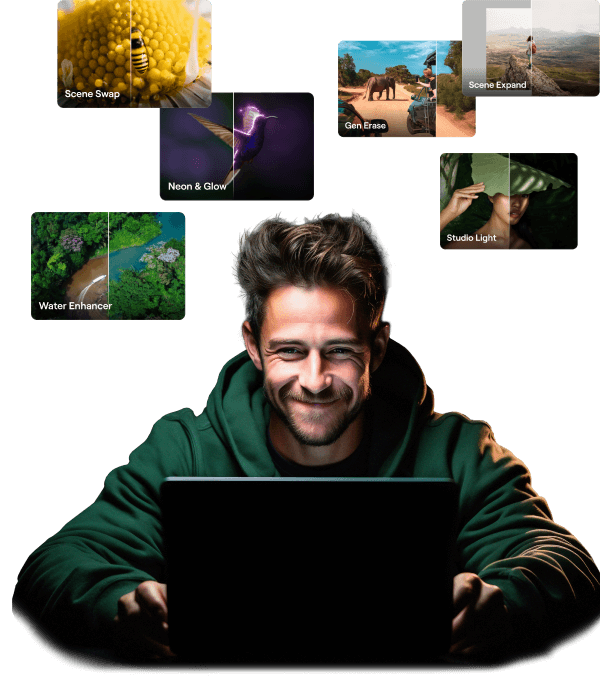
Bevat uitbreidingspakket Tijdelijke upgrade
Generatieve Al-functies
Generatief Wissen, Generatief Uitbreiden, Generatief Wisselen
Toegang tot 1 Januari 2025
Upgrade van platformfuncties
Studio Light, Neon&Glow, Water Enhancer
Voor altijd onbeperkte toegang
Alle updates en nieuwe functies
Onbeperkte toegang voor altijd (uitgebracht vóór 1 Januari 2025)