The Looks were divided into groups that reflect the moods of Greenland, Patagonia, Japan, Antarctica, and beyond. These Looks work for everything from dark dramatic images to soft high key shots.
What you’ll find in the Magical Landscapes Looks pack (14 Templates):
Antarctic Winter: This Look is meant for images captured in overcast winter conditions. It gives them a bit of extra texture and drama and emphasises the structure through Luminar’s AI functionality to make the blue tones less saturated, giving a clearer and more neutral look. Inspired by the polar regions.
Camargue High Key: This Look creates bright high key images using AI, Glow, the Orton Effect, and low-contrast techniques, bringing up the Blacks/Shadows, and using a special curve shape. Inspired by the white horses of Camargue.
Croatia Autumn: Golden warm tones, Hue/Saturation shifts, and soft effects help to create the perfect autumn mood. Inspired by the autumnal Plitviče Waterfalls in Croatia.
Faroe Green: Emerald and magenta are a perfect color combination — and one of my favourites. Use this Look for summer images with green colors. Luminar AI gradient tools create a festive mood in your landscapes. Inspired by the emerald Faroe Islands.
Greenland Colors: These Looks are soft and gentle with snow and emphasize the saturation in sunsets. Bring out sunsets in your photos with low saturation.
Kyoto Soft Autumn: This is similar to the Croatia Autumn Look but with different contrast and color shifts, giving a slightly different result. Experiment with both Golden Hour and Exposure and see which Look fits your sunrise and sunset shots the best! Besides, this Look helps to emphasize deep reds, reminding me of a Japanese maple in Kyoto.
Landscape General: Most of my Landscape editing starts with this Look, which includes a bit of AI work and gradients and not much of a soft effect. It keeps to the original colors with a minimal shift.
Mongolia Dark Skies: This Look is perfect for images captured in overcast conditions, giving them a bit of extra darkness and drama. It emphasizes structure through Luminar’s AI functionality and makes the most of tones while leaving oranges and reds less saturated. Inspired by my expedition with Mongolian nomads.
Namib Desert: The Namib Desert features pale orange hues and a deep blue sky. This Look is perfect for desert, sand, beach, and daylight images.
New Zealand Sunset: Bringing alive the images with saturated colors and soft effects like Orton Effect and Glow, this Look works on the yellows and oranges, making the sky and colors deeper. Inspired by dreamy New Zealand sunsets.
Night Sky: This Look works for Milky Way images, enhancing the color, detail, and contrast. Inspired by my Bolivian adventure.
Patagonia Dark Blue: I love creating a deep mood by making the sky darker and meanwhile desaturating the blue. A bit of tweaks with green and yellow as well and you have impressive colors. This Look works best with a blue sky. Inspired by the unreal skies of Patagonia.
Tuscan Spring: Reveal gentle and soft spring colors, especially by working with the red and green tones, and open up shadows while protecting highlights. This Look is made possible by signature Luminar tools.
Tuscan Village: This Look inspired by lovely walks in rural Tuscan villages creates a vintage atmosphere with a warm feel, boosted textures, and enhanced details.
Keep in mind that sometimes a Look’s default effect might be too strong.
If it is, simply bring it back a bit with the Amount slider.








 >
>

 >
>

 >
>

 >
>

 >
>

 >
>

 >
>

 >
>

 >
>
