Best Canva Alternatives Free Tools 2025
Last Updated on December 15, 2025
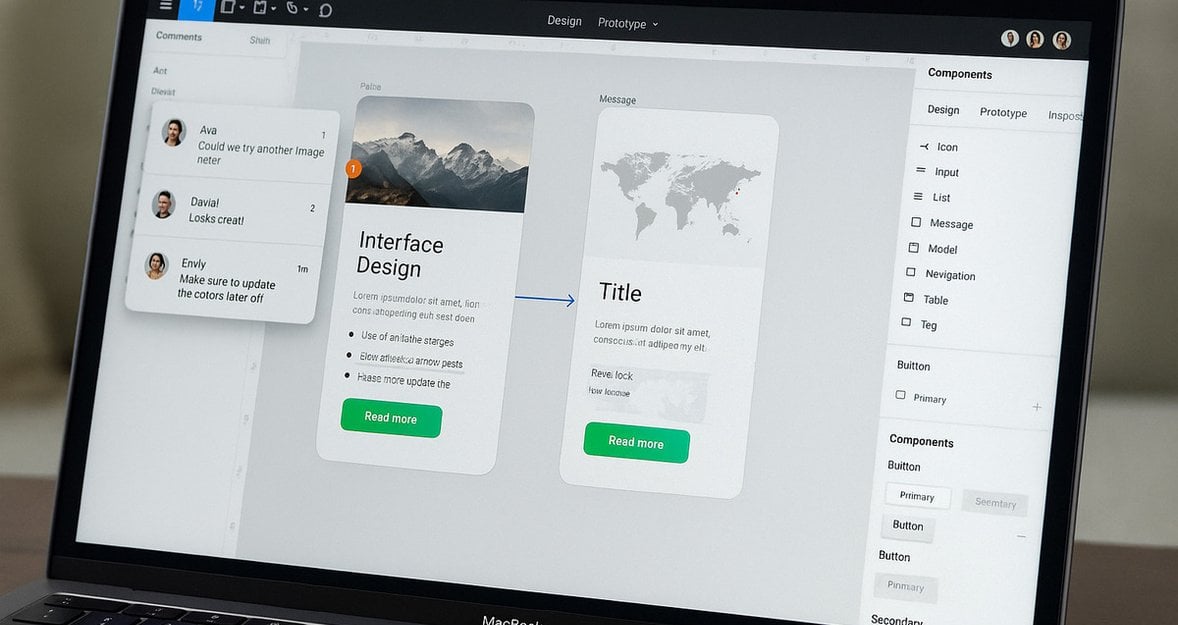
Loving Canva free, but craving more features? Let’s talk about alternatives.
Canva has become a favorite for quick designs, social media posts, and even full-blown presentations. It’s easy, fast, and packed with templates. But sometimes, you want something different. Maybe Canva’s features feel limiting, or you simply want to explore other tools—without paying extra.
Luckily, 2026 offers a solid lineup of free alternatives to Canva that are worth exploring. Whether you’re a student designing a project, a marketer creating content, or a hobbyist making personal graphics, there are great tools that meet your needs.
In this article, we’ll break down the top free tools that feel similar to Canva but free, each with its own unique strengths. From photo editors to interactive design platforms, we’ve got you covered.
1. Desygner – Best for Easy, On-the-Go Designs
 Desygner is a design platform built for simplicity. If you’ve ever opened Canva and thought, “I wish this were even easier,” Desygner delivers. It runs smoothly in browsers and mobile apps, allowing you to create social posts, posters, logos, and even documents.
Desygner is a design platform built for simplicity. If you’ve ever opened Canva and thought, “I wish this were even easier,” Desygner delivers. It runs smoothly in browsers and mobile apps, allowing you to create social posts, posters, logos, and even documents.
Why Desygner works:
Over 1,000 pre-built templates for all use cases
Drag-and-drop editor with easy resizing
PDF editing without needing Adobe
Built-in asset libraries
Many beginners love this tool for its no-fuss layout. If you’re new to graphic design and looking for free apps like Canva, Desygner is a great place to start.
Exclusive Tools of Endless Possibilities in One AI Editor
Explore Now!2. Figma – Best for Design Teams and UI/UX Creators
While Figma is known as a UI/UX design tool, it’s surprisingly useful for everyday graphics. Designers love it because you can collaborate in real-time, edit together, and leave comments—just like working on a Google Doc.
Figma is a bit more advanced, but if you’re comfortable learning a new tool, it opens up massive creative possibilities.
Key strengths:
Real-time collaboration with teams
Custom component and style systems
Cloud-based with offline options
Integrated prototyping and interactive visual
Figma also has a huge library of community-made templates. If you’re searching for apps similar to Canva free but more powerful, Figma delivers that pro-level experience.
3. Pixlr – Best for Fast and Fun Photo Editing
 Pixlr is ideal for anyone who wants quick image edits without downloading heavy software. You can use it right from your browser. Choose between Pixlr X (easy) or Pixlr E (advanced), depending on your skill level.
Pixlr is ideal for anyone who wants quick image edits without downloading heavy software. You can use it right from your browser. Choose between Pixlr X (easy) or Pixlr E (advanced), depending on your skill level.
It’s great for social media creators, bloggers, or photographers who want simple retouching or effects.
What you can do:
Remove backgrounds in seconds
Add text, filters, and overlays
Use layer-based editing
Crop, resize, and retouch photos
By the way, you can use Luminar Neo if you need to overlay two images for double exposure or creative designs. Meanwhile, Pixlr makes editing feel easy, especially for people who don’t want complex tools.
Vectr – Best for Clean Logo and Vector Designs
 Need a sleek logo or custom illustration? Vectr is built to create vector graphics that scale perfectly at any size. It doesn’t focus on templates like Canva does—it gives you a blank canvas and powerful tools.
Need a sleek logo or custom illustration? Vectr is built to create vector graphics that scale perfectly at any size. It doesn’t focus on templates like Canva does—it gives you a blank canvas and powerful tools.
What makes Vectr special is its simplicity. Even if you’ve never worked with vector design, you’ll get the hang of it fast.
Vectr features:
Real-time collaboration
Cloud autosave
Precise shape tools
Custom SVG export
It’s one of the best free websites like Canva, for users who care more about precision than flashy effects.
4. Microsoft Designer – Best for AI-Powered Creation
 Microsoft Designer is one of the most exciting graphic tools that has been launched recently. It uses artificial intelligence to help you design beautiful content in seconds. Just type what you want to make, and it generates layout suggestions.
Microsoft Designer is one of the most exciting graphic tools that has been launched recently. It uses artificial intelligence to help you design beautiful content in seconds. Just type what you want to make, and it generates layout suggestions.
Whether it’s a LinkedIn post or a flyer for your local event, Designer speeds up the process.
What to expect:
AI text-to-design generation
Access to Microsoft stock libraries
Easy social media resizing
One-click brand kit tools
If you’re short on time but still want scroll-stopping visuals, Microsoft Designer is a solid go-to.
5. Adobe Express – Best for Cross-Platform Projects
 If you love Adobe’s style but not the price tag, Adobe Express is your answer. Formerly known as Spark, this tool has a generous free plan and a layout similar to Canva’s.
If you love Adobe’s style but not the price tag, Adobe Express is your answer. Formerly known as Spark, this tool has a generous free plan and a layout similar to Canva’s.
It’s great for people who want a familiar design feel but with Adobe polish.
Why users love it:
Video and animation templates
Automatic resizing for different platforms
Content scheduling (with premium)
Syncs with Adobe apps like Photoshop
Adobe Express is one of the more feature-packed free apps like Canva and gives you just enough control without being overwhelming.
6. Polotno – Best for Developers and Tinkerers
 Polotno is more than just a design editor. It’s a toolkit that lets developers build their own visual tools—think Canva, but custom-made for your brand or business.
Polotno is more than just a design editor. It’s a toolkit that lets developers build their own visual tools—think Canva, but custom-made for your brand or business.
If you just want to use their hosted app, it’s clean, lightweight, and surprisingly fast.
What’s different:
Open-source and customizable
Fast performance even in-browser
Layered editing with smart alignment
Works without signing up
It’s ideal for tech-savvy users or companies looking to create their own in-house design systems that feel similar to Canva but are free.
7. Stencil – Best for Social Media Speed
 Stencil is one of the fastest tools on this list. It’s built specifically for social media managers who need to create and publish content daily. You won’t find overloaded menus or complex settings—just quick visuals.
Stencil is one of the fastest tools on this list. It’s built specifically for social media managers who need to create and publish content daily. You won’t find overloaded menus or complex settings—just quick visuals.
Stencil’s perks:
Templates optimized for Instagram, Facebook, Pinterest, and more
Over 5 million royalty-free stock photos
Google Chrome extension for instant editing
Upload custom fonts and logos
If you’re working with a small team or creating branded content regularly, Stencil helps you stay consistent and efficient. It’s one of the easiest apps, similar to Canva, and it’s free for marketers.
8. Genially – Best for Engaging, Interactive Content
 Genially isn’t your typical design tool—it helps you create content that moves. Presentations, quizzes, infographics, training materials—you name it. And it all works in your browser.
Genially isn’t your typical design tool—it helps you create content that moves. Presentations, quizzes, infographics, training materials—you name it. And it all works in your browser.
Educators and businesses especially love Genially for its ability to turn boring data into engaging stories.
Genially’s top tools:
Interactivity without coding
Templates for quizzes, maps, and presentations
Embed YouTube videos, forms, and more
Export to PDF or share live links
Want to impress a client or wow your students? Genially is one of the best free alternatives to Canva when interaction is key.
Your AI-Powered Photo Editor for MacOS and Windows
Discover Now!9. VistaCreate – Best for Animated and Static Designs
 VistaCreate, formerly Crello, is one of the closest Canva clones—but with its own flair. It’s great for animations, video posts, and polished visuals. Whether you’re designing a newsletter header or an Instagram reel cover, it does the job.
VistaCreate, formerly Crello, is one of the closest Canva clones—but with its own flair. It’s great for animations, video posts, and polished visuals. Whether you’re designing a newsletter header or an Instagram reel cover, it does the job.
Why VistaCreate stands out:
Over 50,000 static and animated templates
Resize designs instantly
Brand kits with your logo and fonts
Thousands of video and photo assets
If you’re hunting for platforms similar to Canva but free, VistaCreate gives you high-end results without the high-end cost.
And if you want more advanced photo edits and lighting controls, Luminar Neo is a great side tool for polishing your images before uploading. It gives your designs that extra professional touch without needing complex software.
Final Thoughts: Pick Your Perfect Design Partner
Looking for even more tools as easy and powerful as Canva? This guide has you covered.
Here’s a quick recap of our top free picks:
Desygner – Best beginner Canva alternative
Figma – Best for team and UI work
Pixlr – Best for fast photo edits
Vectr – Best for precise vector graphics
Microsoft Designer – Best AI-powered tool
Adobe Express – Best for Adobe fans
Polotno – Best for developers
Stencil – Best for social media marketers
Genially – Best for interactive content
VistaCreate – Best all-in-one Canva rival
Explore these tools. Try a few. Mix and match based on your needs. Whether you’re designing for fun, business, or education, they can give you creative freedom without a subscription. Your perfect Canva alternative is just a click away.





