Best Lightroom Alternatives in 2025
June 25, 2025

Want pro-level edits without the subscription trap? Check out the Best Lightroom Alternatives in 2026.
Looking to break away from Adobe Lightroom? You’re not alone. Many new and experienced photographers are exploring other editing tools that better fit their needs and budgets. Luckily, 2026 offers a wide range of free, some paid software that rival or even surpass Lightroom in features and usability.
Maybe you’re tired of recurring fees or just curious about what else is out there. Either way, you’ve got options. Some tools focus on simplicity, others on powerful pro features. In this guide, we’ll explore the best Lightroom alternatives available now and help you pick the one that suits you best. Whether you’re after AI-powered edits, deep RAW control, or a streamlined interface, there’s something here for everyone.
Why Look for a Lightroom Alternative?
Lightroom has long been the industry standard for photo editing and organizing. But it isn’t perfect for everyone. Let’s explore some common reasons users search for an alternative to Lightroom.
Subscription Cost
Adobe moved Lightroom to a subscription-only model years ago. For many users, paying monthly adds up quickly. Especially for hobbyists or those just getting into photography, the cost isn’t always justifiable. This pushes people to find an Adobe Lightroom alternative that doesn’t require ongoing payments.
Over time, even the entry-level Lightroom plan can become a significant expense. For example, paying $9.99/month results in nearly $120 per year. That’s enough to buy a premium one-time license for other tools. And for users who don’t rely on Lightroom every day, that money could be better spent elsewhere.
Elevate Your Photography with Our Advanced Software
DISCOVER PRICINGPerformance and Compatibility Concerns
Lightroom is resource-heavy. It can slow down dramatically on older or less powerful machines, and certain updates can cause compatibility issues. If your workflow grinds to a halt every time you import a photo, it might be time to consider one of the many alternatives to Adobe Lightroom.
It also doesn’t always play nicely with older operating systems. Users with older Macs or Windows machines often find themselves stuck—either forced to upgrade their OS or find a better-fitting editing solution. Some editors are designed to run smoother, even on mid-range devices, helping you avoid frustrating lag and crashes. These alternatives often require less memory and processing power, meaning you can get your edits done faster without investing in a new computer.
Desire for Different Editing Workflows or Features
Some users want something more intuitive, creative, or tailored. Whether you’re looking for a better user interface, unique AI tools, or specialized effects, exploring a Lightroom alternative could lead to a better editing experience.
For instance, many photographers now use AI-powered tools to automate common tasks. Lightroom has been slower in embracing these innovations, whereas apps like Luminar Neo offer intelligent sky replacement, background removal, and even portrait enhancement—all in a couple of clicks.
Best Paid Lightroom Alternatives (One-Time Purchase)
For those who want professional features without monthly fees, these are strong contenders.
1. Luminar Neo
 Luminar Neo is gaining serious attention in 2026, especially among creatives who want advanced features without complexity. It’s no surprise—it blends smart AI with pro-level control, making photo editing both powerful and approachable. Its AI tools simplify tasks like sky replacement, portrait retouching, and noise reduction. Even time-consuming edits like relighting or background cleanup feel effortless. Best of all, it offers a one-time payment option—no subscription needed.
Luminar Neo is gaining serious attention in 2026, especially among creatives who want advanced features without complexity. It’s no surprise—it blends smart AI with pro-level control, making photo editing both powerful and approachable. Its AI tools simplify tasks like sky replacement, portrait retouching, and noise reduction. Even time-consuming edits like relighting or background cleanup feel effortless. Best of all, it offers a one-time payment option—no subscription needed.
One major draw is how smooth it feels to use. The interface is clean and doesn’t overwhelm beginners. If you’re curious about how it compares, check out this detailed comparison: Luminar Neo vs Lightroom.
If you’re looking for the best alternative to Lightroom that combines innovation and affordability, Luminar Neo is a top pick. It’s fast, flexible, and designed for both hobbyists and professionals. It’s also excellent if you’re into editing software for photography that embraces AI features.
Additionally, Luminar offers a robust marketplace for extra filters and enhancements. For those who used to rely on photo presets for Lightroom, Luminar’s own preset packs help users quickly transform their photos with a professional look.
2. Capture One Pro
 Capture One Pro is a favorite among studio and commercial photographers. It excels in tethered shooting, color grading, and layer-based editing. While it’s pricier than other tools, many find the precision worth it. You get total control over every stage of the editing process, which is why it’s often used in high-end workflows.
Capture One Pro is a favorite among studio and commercial photographers. It excels in tethered shooting, color grading, and layer-based editing. While it’s pricier than other tools, many find the precision worth it. You get total control over every stage of the editing process, which is why it’s often used in high-end workflows.
Its interface is more technical, so there may be a learning curve. But once you get used to it, you’ll see why many consider it the best Adobe Lightroom alternative for professional work. It’s also highly customizable, allowing users to build a workspace that matches their editing style.
Capture One also shines in handling skin tones, making it a favorite among portrait and fashion photographers. The output quality is pristine, including advanced color wheels, masking, and curve adjustments for fine-tuning any image. If your workflow involves shooting with multiple cameras or managing thousands of RAW files, Capture One’s speed and reliability really stand out.
3. ON1 Photo RAW
 ON1 Photo RAW delivers a full editing suite with tools for RAW processing, layer editing, effects, and printing. It’s a strong alternative to Lightroom for those who want an all-in-one program.
ON1 Photo RAW delivers a full editing suite with tools for RAW processing, layer editing, effects, and printing. It’s a strong alternative to Lightroom for those who want an all-in-one program.
With features like sky swapping, portrait enhancement, and even AI noise removal, ON1 competes closely with Lightroom. Its performance is also snappy—even on modest hardware. It’s perfect for photographers who want creative flexibility without being locked into subscriptions or limited toolsets.
One big plus: ON1 integrates well into existing workflows. You can launch it as a plugin from Photoshop or use it independently. The software also supports non-destructive editing, just like Lightroom, which gives you full creative control without fear of damaging your original image. Plus, the user-friendly interface is clean and approachable, making it a great fit for hobbyists and professionals.
4. DxO PhotoLab

DxO PhotoLab shines in automatic corrections and image enhancement. Its DeepPRIME noise reduction and optical corrections are top-tier. If you shoot in low-light or use older lenses, this could be your best option.
Its workflow is a bit different than Lightroom, but it’s easy to get used to. DxO is a solid best Lightroom alternative for those prioritizing image quality. The learning curve is minimal, and the software feels fast and responsive, even with large RAW files.
DxO also includes unique modules tailored to specific lenses and camera bodies. This means it knows exactly how to correct for lens distortion, chromatic aberration, and vignetting. For serious enthusiasts and pros, that’s a huge advantage. Its smart lighting and auto-balancing features also make everyday editing much faster, helping you get great results with less effort.
5. Affinity Photo
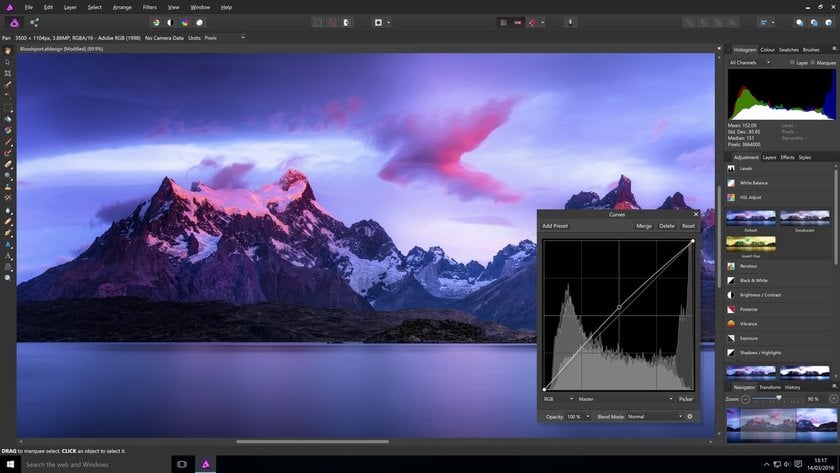 Affinity Photo isn’t a cataloging tool like Lightroom, but it offers powerful photo editing and retouching features. Think of it as a Photoshop rival with a one-time fee.
Affinity Photo isn’t a cataloging tool like Lightroom, but it offers powerful photo editing and retouching features. Think of it as a Photoshop rival with a one-time fee.
While it may not replace Lightroom entirely, it complements other tools well. Especially for detailed edits or retouching tasks, Affinity is one of the best alternatives to Lightroom when used alongside file management software.
Affinity supports unlimited layers, advanced masking, liquifying tools, and blending modes. It’s great for creatives who move between photography and digital art. And once purchased, you get lifetime updates—making it a smart long-term investment.
Elevate Your Photography with Our Advanced Software
DISCOVER PRICINGTop Free Lightroom Alternatives
Not ready to invest yet? No worries. Some incredible free tools offer surprising capabilities.
1. Darktable
 Darktable is an open-source Lightroom alternative that mirrors many of Lightroom’s functions. It supports RAW editing, photo tagging, and non-destructive edits. It’s available for Windows, macOS, and Linux. The learning curve can be steep, but it’s a favorite among those who want powerful features for free. Easily one of the best free Lightroom alternatives out there.
Darktable is an open-source Lightroom alternative that mirrors many of Lightroom’s functions. It supports RAW editing, photo tagging, and non-destructive edits. It’s available for Windows, macOS, and Linux. The learning curve can be steep, but it’s a favorite among those who want powerful features for free. Easily one of the best free Lightroom alternatives out there.
Darktable also features tethered shooting, GPU acceleration, and support for over 400 cameras. It’s well-suited for serious photographers on a budget who don’t want to compromise on features. Plus, because it’s open-source, the community regularly updates it with new tools and fixes, making it a constantly evolving option that keeps up with modern editing needs.
2. RawTherapee
 Another great open-source tool, RawTherapee, focuses on deep RAW file processing. It gives you fine control over exposure, color, and sharpening. It may lack Lightroom’s polish, but for experienced users, it offers outstanding results. RawTherapee is a smart pick if you want a free and highly customizable alternative to Lightroom.
Another great open-source tool, RawTherapee, focuses on deep RAW file processing. It gives you fine control over exposure, color, and sharpening. It may lack Lightroom’s polish, but for experienced users, it offers outstanding results. RawTherapee is a smart pick if you want a free and highly customizable alternative to Lightroom.
Users can enjoy batch processing, advanced tone curves, detail extraction, and even spot healing. RawTherapee’s color correction tools are particularly strong, making it a good choice for high-dynamic-range editing.
It lets you edit photos without worrying about ruining the originals, thanks to non-destructive editing. You can also export your images in lots of different ways. The interface might feel a bit overwhelming at first, but once you get the hang of it, the control you have is totally worth it. If you love digging into every little detail, RawTherapee gives you powerful tools—all without costing you a penny.
3. LightZone
 LightZone is less known but still valuable. It uses a zone-based system for exposure adjustments, which is great for those who prefer a different editing philosophy. Though its interface feels a bit dated, it delivers quality results. It’s suitable for people looking for alternatives to Lightroom without the Adobe footprint.
LightZone is less known but still valuable. It uses a zone-based system for exposure adjustments, which is great for those who prefer a different editing philosophy. Though its interface feels a bit dated, it delivers quality results. It’s suitable for people looking for alternatives to Lightroom without the Adobe footprint.
The software supports layers and styles, similar to Lightroom presets. Plus, it has a strong emphasis on tonal range and zone mapping—a throwback to the classic Ansel Adams method of exposure control.
4. OM Workspace
 If you use Olympus/OM System cameras, OM Workspace is a handy tool. While limited to specific camera users, it offers RAW development and tethered shooting. It may not appeal to everyone, but for Olympus users, it’s an ideal best alternative to Adobe Lightroom—especially because it’s free and optimized for your gear.
If you use Olympus/OM System cameras, OM Workspace is a handy tool. While limited to specific camera users, it offers RAW development and tethered shooting. It may not appeal to everyone, but for Olympus users, it’s an ideal best alternative to Adobe Lightroom—especially because it’s free and optimized for your gear.
It includes real-time noise reduction and live histogram previews, which are great for fine-tuning shots before export. Though limited in scope, it’s a fast, efficient solution for loyal Olympus shooters.
How to Choose the Best Lightroom Alternative for You
With so many choices, how do you pick the right one? Start by asking yourself a few questions:
Criteria | What to Consider |
Budget | Are you okay with a subscription or prefer one-time? |
Experience Level | Are you a beginner or advanced user? |
Key Features Needed | Do you need cataloging, AI tools, or layer editing? |
Hardware Performance | Is your computer high-spec or mid-range? |
Workflow Preference | Do you want fast results or full manual control? |
Also, consider what tools you already use. For example, if you rely on photo presets for Lightroom, ensure your new software supports similar functionality. And if you do a lot of on-the-go editing or social media content, a tool like an online image editor might supplement your main software nicely.
Which Lightroom Alternative Is Right for You?
Still unsure? Let’s break it down a bit more by use case:
For beginners: Luminar Neo or ON1 Photo RAW. They’re easier to learn, full-featured, and come with tons of tutorials to help you start editing right away.
For professionals: Capture One Pro or DxO PhotoLab. These offer advanced color tools, precision editing, and top-tier RAW processing.
For free editing: Darktable or RawTherapee. Great features with no cost, perfect for hobbyists or budget-conscious users.
For Olympus users: OM Workspace is your best match, especially if you need camera-specific enhancements.
For Photoshop-like editing: Affinity Photo fits perfectly, especially if you need layering and detailed touch-ups.
Need quick edits on the go? Explore mobile-friendly photo editing apps for body and portraits, such as Luminar Mobile, to polish your shots before sharing.
Choosing the right tool depends on your needs, budget, and how much time you’re willing to spend learning.
FAQ
Is there a Lightroom alternative with no subscription?
Yes! Tools like Luminar Neo, ON1 Photo RAW, and Affinity Photo offer one-time purchases, so you pay once and own it forever. That’s a big win for people tired of monthly fees. If you’re on a tighter budget, free tools like Darktable and RawTherapee also give you plenty of features without spending a dime. These options are great for photographers who want control without being locked into a subscription plan. Plus, you’re not missing out—many apps include professional-grade editing tools, layers, masks, and even AI-powered features.
Which Lightroom alternative is best for beginners?
Luminar Neo is often praised for its intuitive interface and powerful AI tools. It’s easy to jump into, even if you’re new to photo editing, and it doesn’t feel overwhelming. ON1 Photo RAW is another beginner-friendly choice, offering simple sliders, helpful in-app guides, and a strong community of users. Both tools have many tutorials, so you can learn as you go and grow your skills quickly. They’re built to make your editing process smoother, not more complicated—perfect if you’re just starting.
Can I edit RAW files without Lightroom?
Absolutely. Most tools like Capture One, DxO PhotoLab, and even free ones like Darktable offer full RAW editing capabilities. You don’t need Lightroom to work with RAW files at all. Many of these alternatives offer better color profiling, advanced denoising, and faster performance. Whether you’re editing photos from a DSLR, mirrorless camera, or even your phone, these programs can handle RAW formats just fine. So, if you’ve been putting off switching due to RAW compatibility worries, you can safely let those go.





