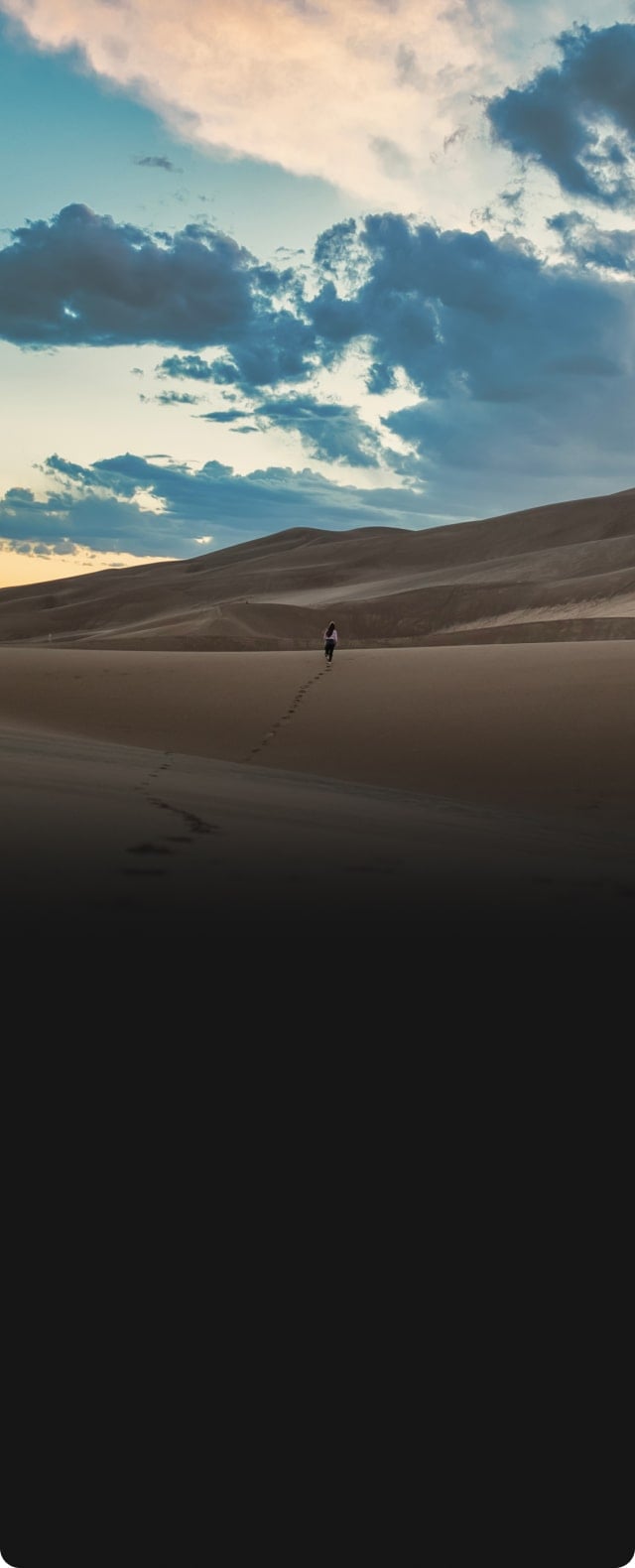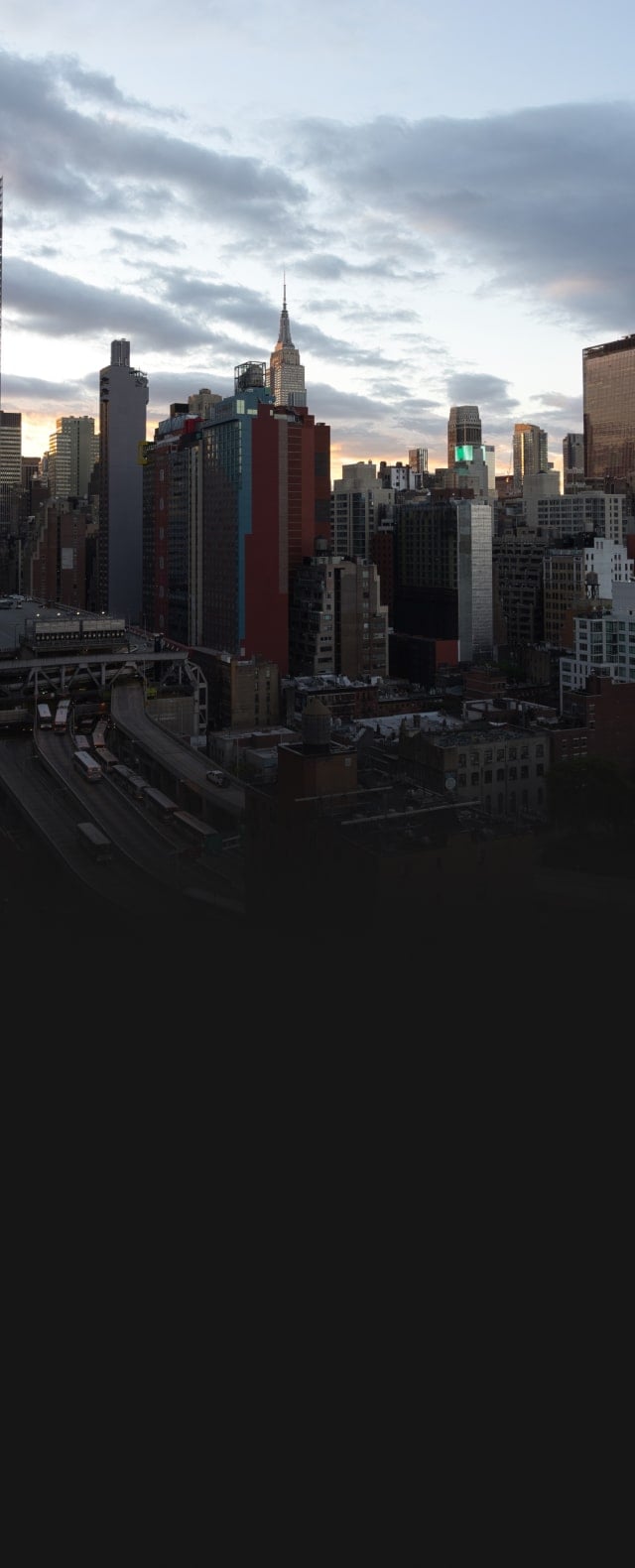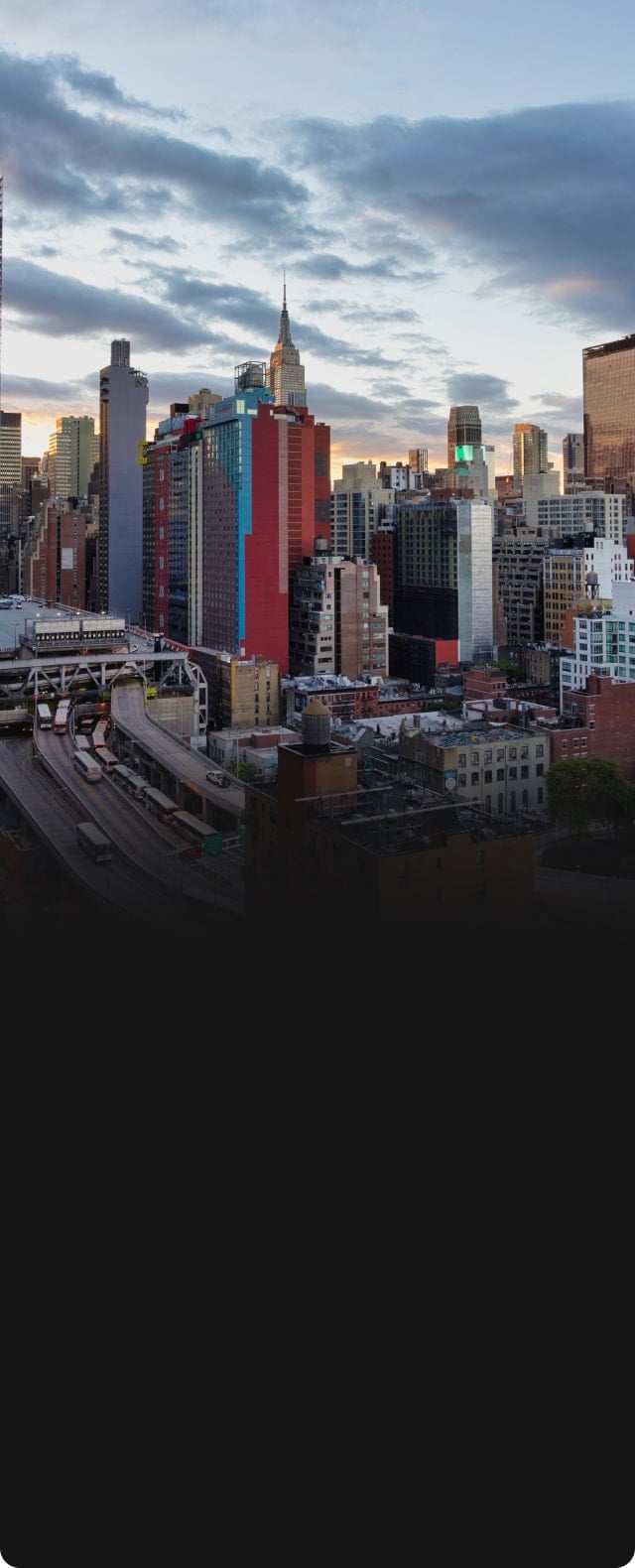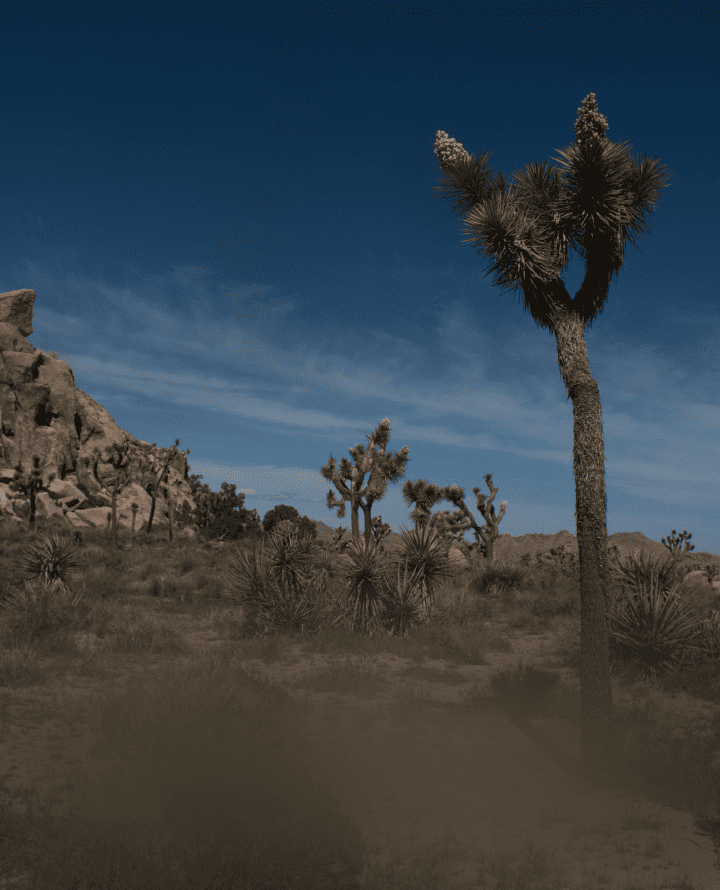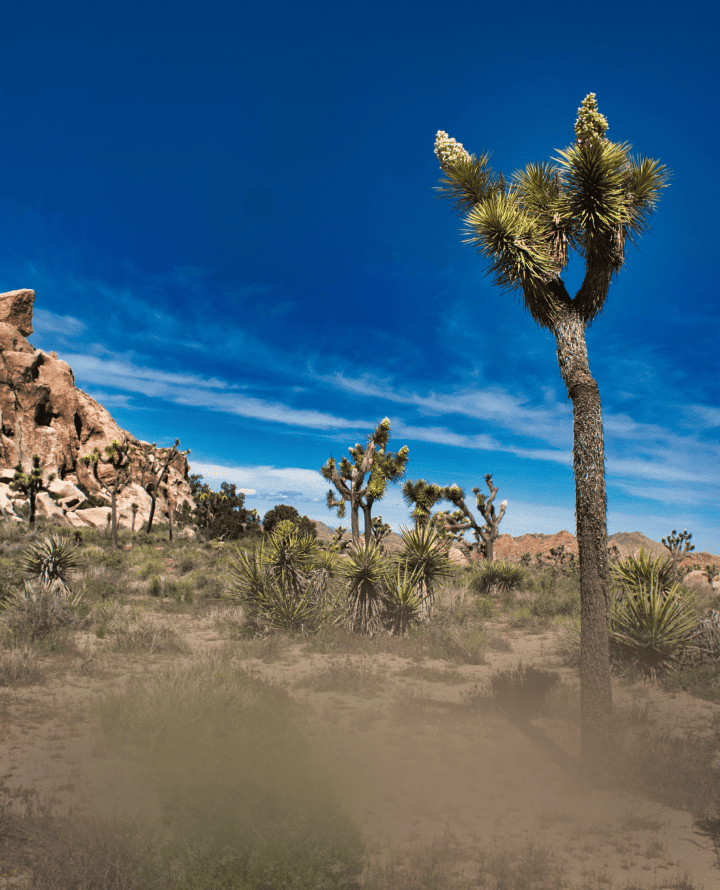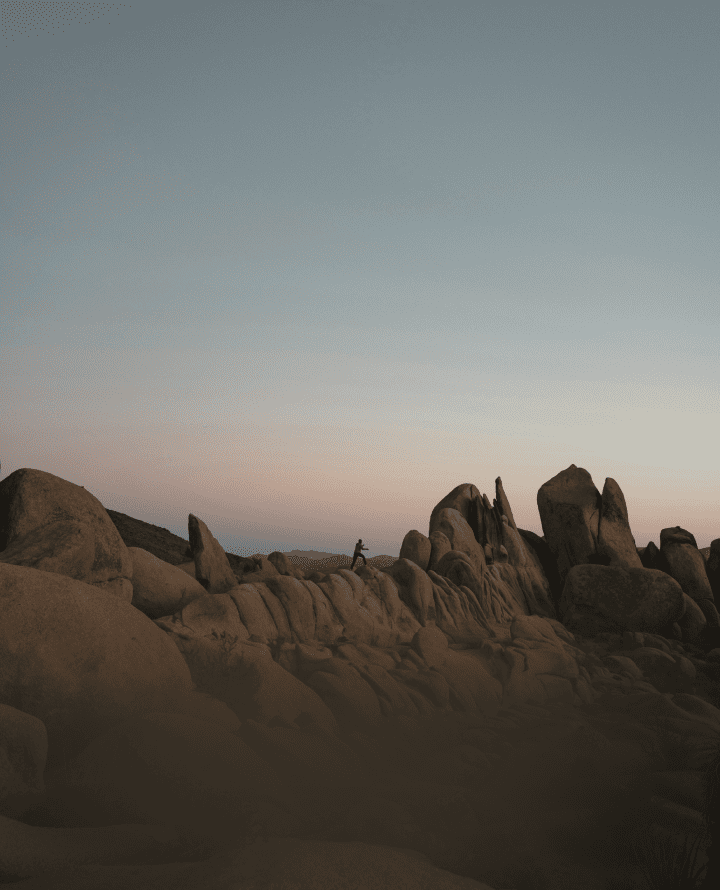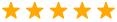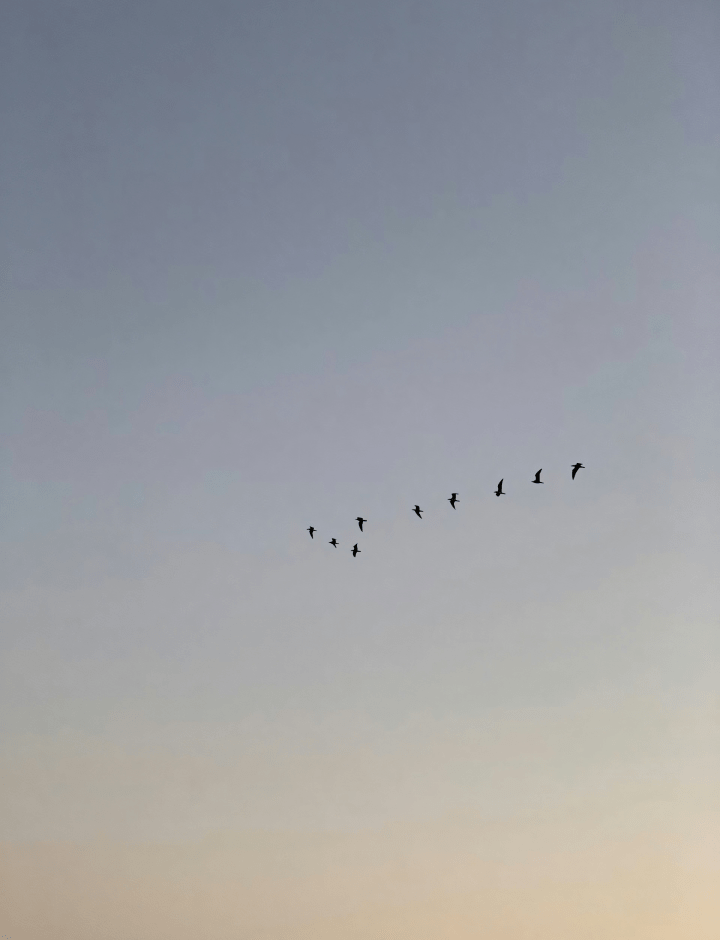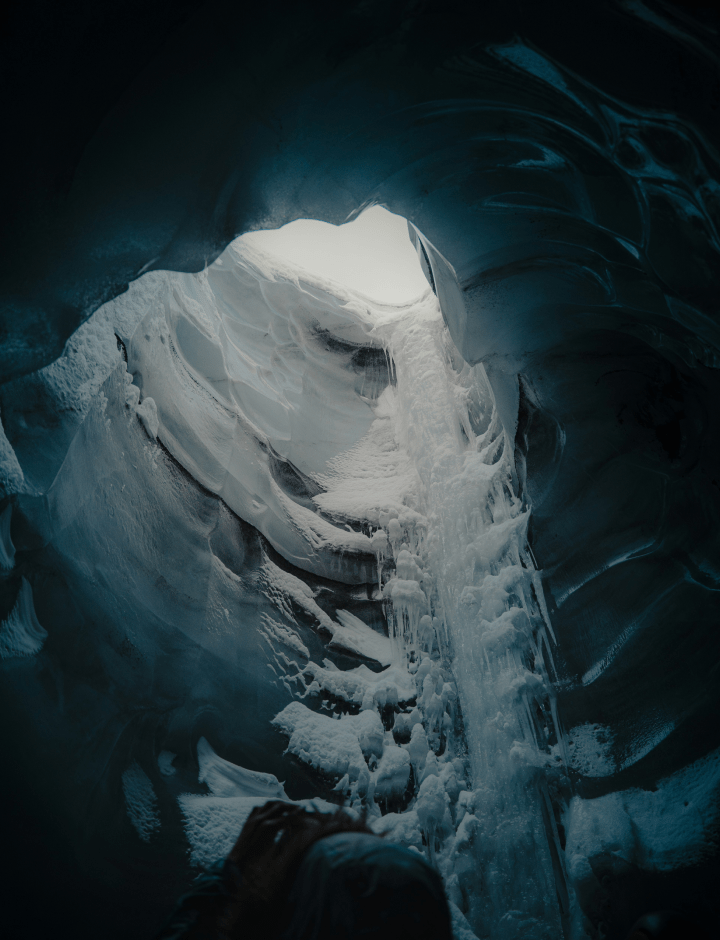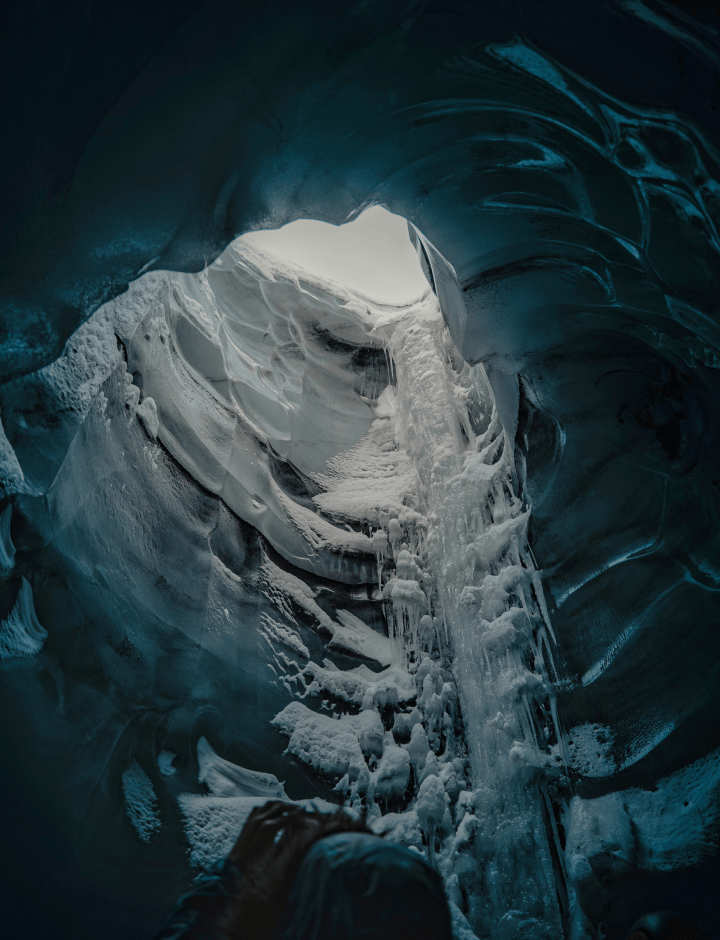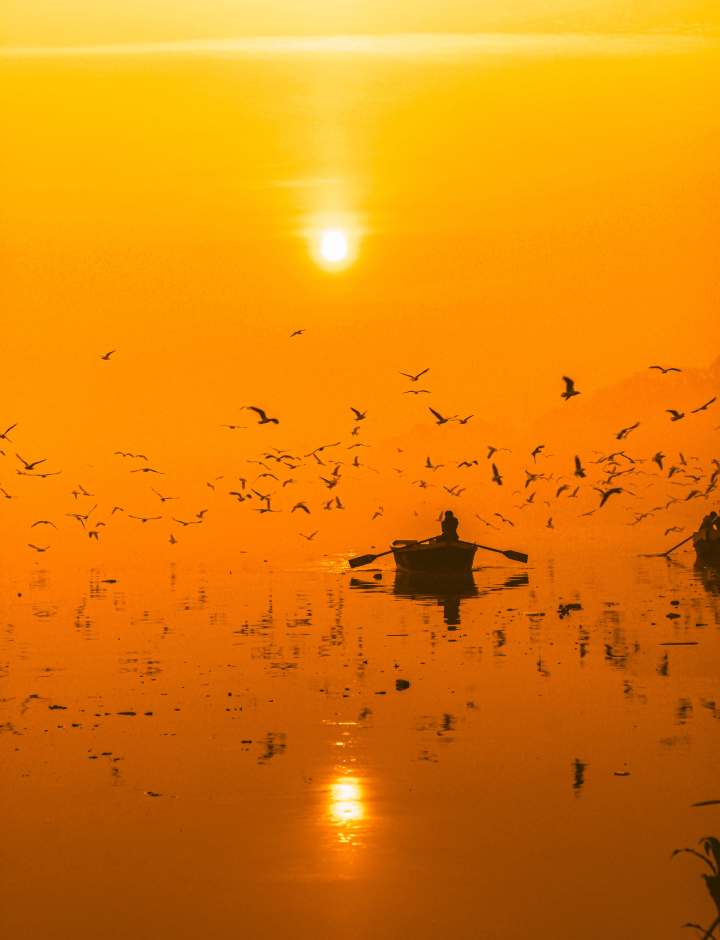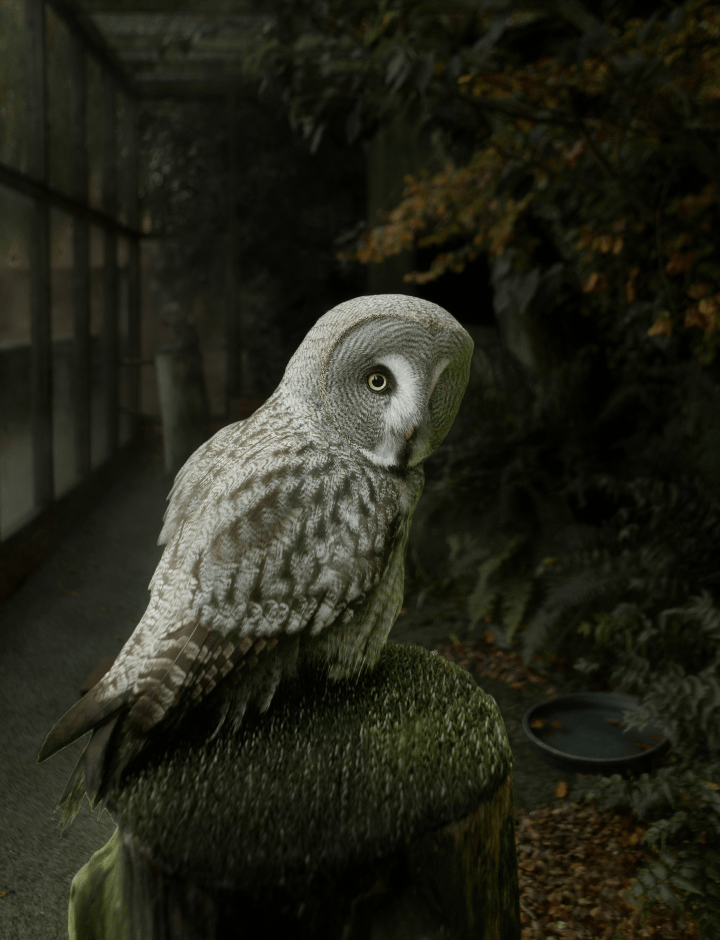Achieve more with our mobile photo editor
Explore your editing power with Luminar

Improve travel photos
Turn ordinary travel snapshots into stunning vacation memories in seconds.

Fix dull skies
Swap boring skies for beautiful ones and experiment with countless options.
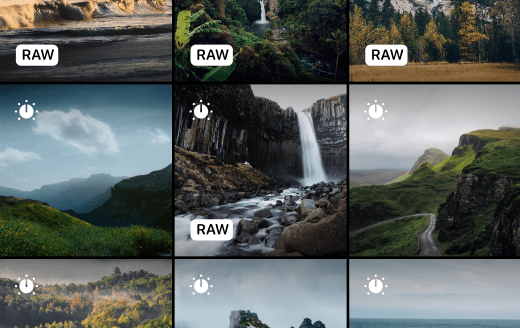
Make any photo pop
Turn everyday shots into polished images you'll love to share.
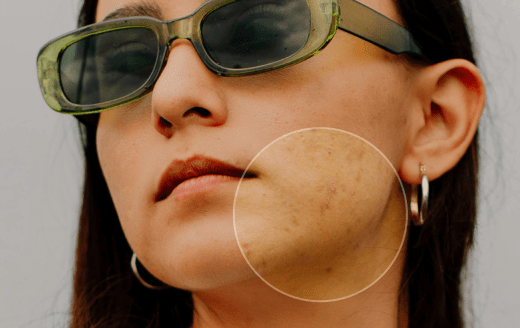
Get natural portraits
Smooth skin and enhance features for flawless portraits.

Add a cinematic vibe
Give any photo Hollywood-style color and mood with zero effort.
See the magic yourself
Tap or hover to see results, swipe for more wow effects
Even more powerful features
Fast, powerful editing, directly on your device

One-tap AI Enhance
Boost any photo automatically

Portrait Bokeh
Perfect background blur without pro camera needed

Auto Masking
Precise objects selection, no manual work

RAW Support
Edit professional files directly on your phone

Sky AI
Swap boring skies with stunning ones instantly

Cloud Sync
Access edits anywhere, anytime

Skin Retouch
Smooth and enhance skin naturally
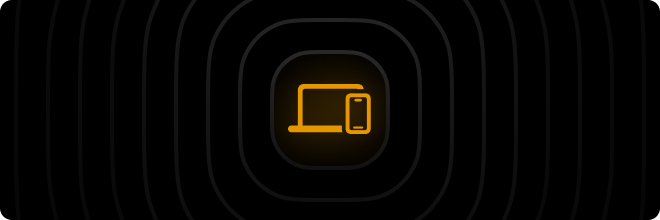
Desktop + Mobile
Seamless workflow across devices
常見問題
Luminar Mobile 的應用程式要求是什麼?
我們的照片編輯應用程式 Luminar Mobile 需要 iOS 17 或更新版本才能正常運作。請注意,舊設備的用戶可能會遇到功能限制。
Luminar Mobile iPhone 版照片編輯器有哪些功能?
Luminar Mobile 是一款 AI 照片編輯器應用程式。這就是為什麼它擁有大量 AI 功能,例如用於替換天空的 SkyAI、用於修飾人物肖像的 SkinAI 和 BodyAI 、用於校正曝光的RelightAI等等。它還具有多種其他工具 - 例如擦除、裁剪、過濾器、開發、曲線 - 使其成為一個通用的一體化應用程式。
iPhone 圖片編輯器適合初學者嗎?
當然!我們的 iPhone 照片編輯應用程式易於使用且可提供專業級的效果,非常適合初學者。
Luminar Mobile iPhone 版支援哪些檔案格式?
iPhone 影像編輯器 Luminar Mobile 支援 iOS 原生支援的所有文件,並可在 Apple Photos 中查看。透過 Apple Photos 查看支援的相機清單。
Where can I find the user guide for the Luminar Mobile iPhone editor?
You can find the Luminar Mobile user guide here.
我可以編輯的檔案大小有限制嗎?
When reviewing the limitations of the Luminar Mobile app to edit photos, make sure to check your device’s RAM capacities first. RAM acts as a temporary workspace for your device and having more RAM allows you to handle larger and more complex images without encountering performance issues. Check your supported RAM capacities here.