Best Procreate Alternatives: For Windows, IOS, Android, iPad
December 01, 2023

Besides photography, do you enjoy painting, drawing, and illustration? But you travel a lot and don’t have the opportunity to take a massive piece of paper, pencils, brushes, and paints with you? Try digital art on your smartphone, iPhone, or tablet that makes your creative processes more mobile.
Procreate is an amazing way to quickly and simply express any kind of creativity from sketches to masterpieces, moreover in any time and any place: plane, bus, train, cafe, or park. But despite being a powerful digital tool, it’s only suitable for iPads with operating systems 13.2 or newer. So, if you have a device with Android, you need to pay attention to paid and free alternatives to Procreate.
Let’s dive into each of them and find out their main features.
Procreate: What is it?
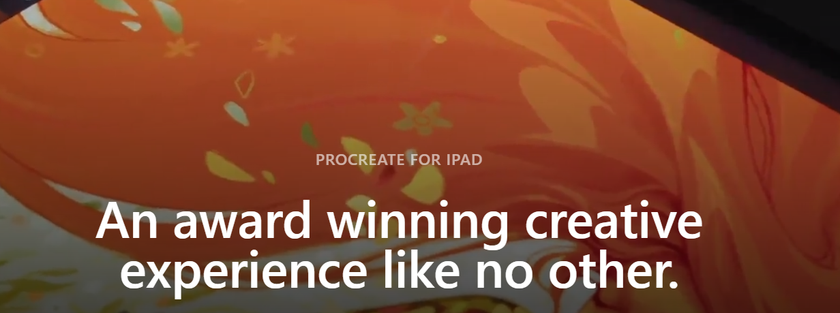 If you’ve never heard about this app, it will be useful to know what Procreate is and what makes it so popular among such content creators, as graphic designers, illustrators, and artists. It is, in essence, an app for iPad that was created by Savage Interactive, a tech startup from Tasmania, Australia.
If you’ve never heard about this app, it will be useful to know what Procreate is and what makes it so popular among such content creators, as graphic designers, illustrators, and artists. It is, in essence, an app for iPad that was created by Savage Interactive, a tech startup from Tasmania, Australia.
Procreate is a drawing program. And even more. It’s a full-fledged and powerful art studio in your bag or pocket! After all, it provides both beginners and advanced artists with a wide selection of fonts, brushes, graphite pencils, paints, stencils, special effects, and much more. They allow engaging in creativity comprehensively. By using these tools, you can easily create interesting sketches, pictures, illustrations, comics, animations, and other digital works.
Also read: Best Photo Collage Apps
What makes Procreate great?
Before we move on to reviewing procreate dupes, let’s look at the main reasons for the popularity of this app among people who are engaged in creativity as amateurs or professionals:
- Provides a nature painting experience. Thanks to the use of real-like pencils, inks, charcoal, and other more than 200 brushes you get the same works as in real life on a canvas made of fabric or paper.
- Wide selection of tools. It allows you to try all possible artistic styles and techniques.
- Easy and quick to use. Moving around the canvas is a pleasure. After all, you can do it by using your fingertips or Apple Pencil.
- Amazing colors. Thanks to a color wheel and other color tools, you can create interesting and unusual combinations on your canvas.
- 3D-models. The app gives you the ability to import 3-D models. And this means that you can create beautiful 3-D illustrations with their characteristic textures, colors, and shades.
- Easy to get this app. It’s available in App Store and official site.
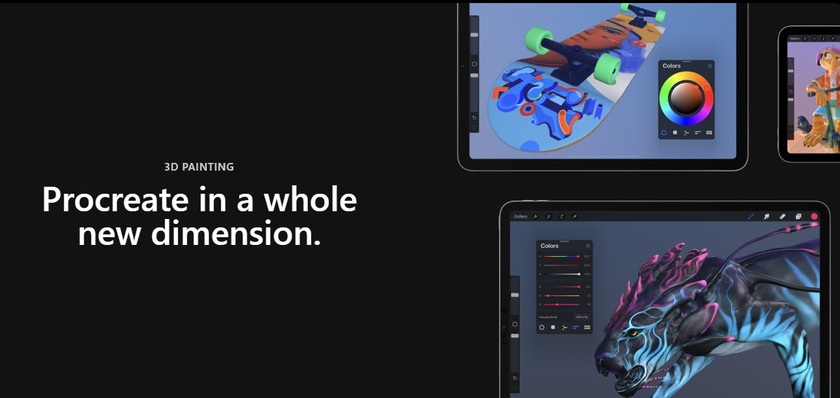
But it’s worth noting that this evolutionary assistant has another side of the coin. First, it works only on iPad. And secondly, Procreate isn’t a free app. Its cost is different and varies from country to country. For example, in the USA, you have to pay $9.99 to use all capabilities of this app. That’s why, most people are looking for apps like Procreate, which can help in digital creativity and the same time are suitable for a specific gadget as well as have an affordable price or are free at all.
The Best Alternatives to Procreate
As you can see, Procreate is a universal tool for professional art and entertainment. But it’s not suitable for everyone. Some creative people may not afford this application, while others have an operating system with which it’s simply not compatible. However, there is always a way out! Below, we have prepared a list of Procreate alternatives that suit your gadget and also provide incredible creative results. Let’s consider each of them in detail.
1. Adobe Fresco – Powerful Imitation of Watercolor and Oil Painting
- Price: Free 30-day trial; $9.99 per month after
- Available for: Windows, iPad, and iOS
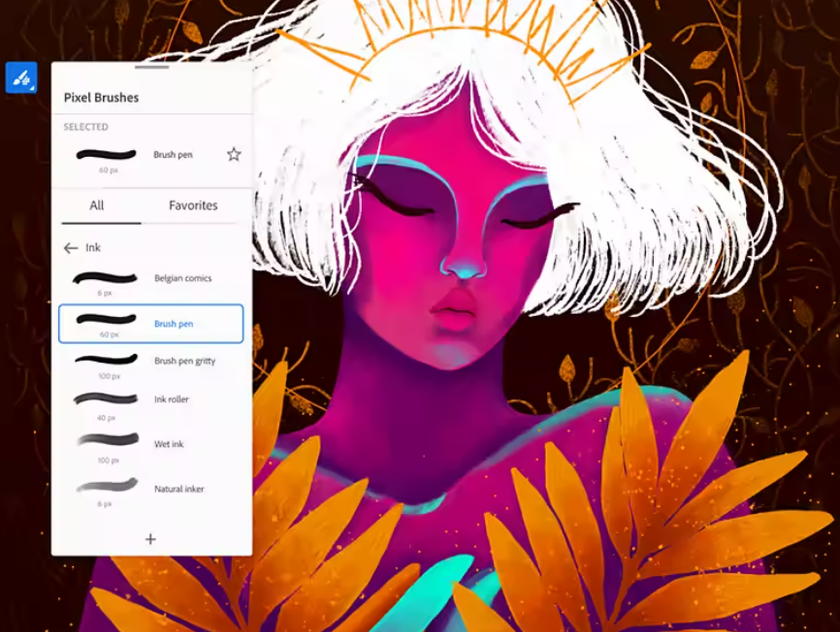
Do you like to paint with watercolors and oil paints because they provide multifaceted possibilities for creating incredibly beautiful paintings? This Procreate alternative is a good creative space for you. It has live brushes that imitate the natural strokes, breathing life into your work.
The digital assistant also gives you the capability to try yourself in sketchers, illustrators, and animators thanks to tools that imitate an ink pen, marker, or graphite pencil. And in general, this drawing app like Procreate has the largest collection of vector and raster brushes in the world, including more than 1000 such tools from Adobe Photoshop and Kyle T. Webster, a popular American illustrator. Moreover, you can use different types of brushes on the same canvas.
Working in this free app like Procreate is quick and easy because here you can create masterpieces with a touch surface or such Bluetooth stylus as Adobe Ink, Wacom, or another type.
And since the app integrates well with Photoshop, Illustrator, and other products from Adobe Creative Cloudy, you can work with several layers, compose two or more images, retouch, add interesting inscriptions, and more.
Also, this rival to Procreate gives you opportunities to work on a cloud-based art board. It’s very convenient when you became your work on your iPad or iPhone in the park or cafe and want to continue at home on your laptop.
Also read: Best Instagram Username Examples For A Standout Profile
2. Autodesk Sketchbook – Universal Workhorse for Illustrations and Graphic Design
- Price: Free; $85 per year for enterprises
- Available for: Android, iOS, macOS, and Windows
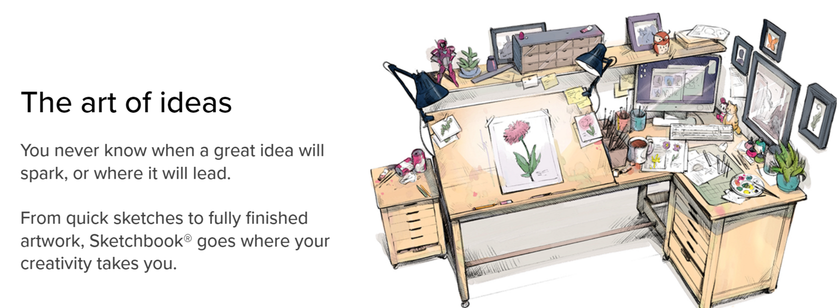
Are you an artist who wants to try digital drawing? Or maybe you work in a large creative agency as an illustrator, designer, or animator? In any case, you're probably facing with creating a wide range of digital artworks such as concept art, storyboards, character designs, and more.
One of the apps similar to Procreate, Sketchbook from Autodesk is known worldwide for its versatility. After all, it allows you to do all of the above and more. It’s an ideal place where you can both create and edit digital projects in a clean interface, as on real paper. A wide range of tools is available for all this, including more than 190 brushes, as well as different pencils, ink, and markers. And thanks to an exclusive Copic Color Library, you’ll emerge yourself in the creative process to the fullest.
This is one of the best free alternatives to Procreate for those who work with various lines and other precise objects. And that’s because its arsenal of tools also includes special rulers, guides, and stroke tools. If you work with different parts of the image, layers, and blending modes will help you do this in the best way possible. After you create a desired digital project, an app similar to Procreate allows you to import it in JPEG, PNG, PSD, or another format.
3. Krita – Free Opportunities for Sketching, Comics, and Illustrations
- Price: Free
- Available for: Windows, macOS, and Linux

Expensive digital art spaces aren’t for everyone. Especially if you’re doing only the first steps in creating sketches, illustrators, and other projects in the visual art field, where don’t earn money yet. So, Krita is the best choice for you, because this app is like Procreate app but free.
Why is this program so popular among people who work with digital drawing, 2D animation, and raster graphics editing? There are several reasons:
- availability of more than 100 brushes that paint at a professional level;
- tools allowing you to create your own brushes;
- brush stabilization for those who have such problems as hand trembling while drawing;
- vector and text tools that allow the creation of comics in a short period of time;
- a wide selection of patterns and textures.
This app similar to Procreate is easy to understand and supports many popular formats, including HDR, PSD, JPEG, and PNG.
Also read: Best Photo Editing App for PC
4. Concepts: Paint as Disney Creators
- Price: free, in-app purchases
- Available for: Windows 10, iPhone, iPad, Android
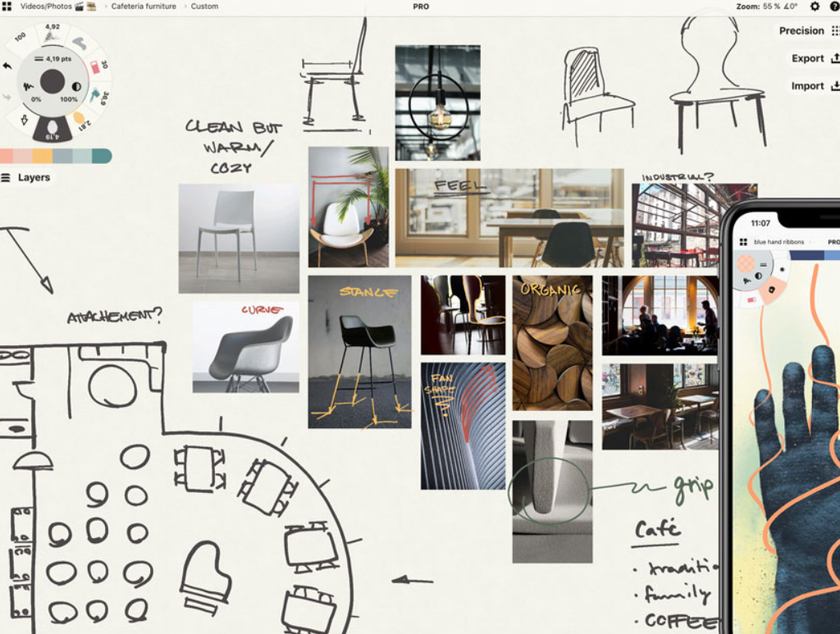 Do you admire the amazing digital graphics of Disney cartoons, the game effects of PlayStation, and Apple product images? Most of them were created with the help of Concepts. This free drawing app like Procreate allows you to feel yourself a big digital creator. After all, here you see a lot of powerful tools and functions for creating incredible projects, whether it’s a simple sketch or a whole storyboard for a movie.
Do you admire the amazing digital graphics of Disney cartoons, the game effects of PlayStation, and Apple product images? Most of them were created with the help of Concepts. This free drawing app like Procreate allows you to feel yourself a big digital creator. After all, here you see a lot of powerful tools and functions for creating incredible projects, whether it’s a simple sketch or a whole storyboard for a movie.
In particular, this free app similar to Procreate has a customized library of pens, brushes, and pencils, as well as layers groups and vector editing tools that will help you to create the project you dream about. And you can not worry that you will not have enough canvas for your creations. Because it’s endless! And the program also allows you to import and export files in different formats.
So, a drawing website like Procreate undoubtedly is a useful assistant for you because it’s incredibly flexible, has an intuitive and neat interface, as well as easily adapts to your needs and the devices you work with.
5. ArtRage: Realistic Strokes on Canvas
- Price: $80 for Windows and macOS; $4.99 for Android and iOS
- Available for: Windows, Android, macOS, and iOS

If you prefer traditional art, you’ll definitely like this app. Because this website like Procreate has all tools and functions you need to make you feel like you’re sitting in an art studio in front of an easel with a palette and brush in your hands. So, the realistic mixing of thick oils and the texture of real canvases will give you the opportunity to create realistic watercolor paintings.
Are you drawing sketches of animals, people, nature, or buildings with pencils in your notebooks? A virtual pencil with a wide range of shades in this is a nice solution for such a type of creativity. Special effects tools such as gloop pens, tubes with glitter, and others can also help you add a little real magic to your work.
Using this program is very easy because it “befriend” with S-Pen and Wacom styluses. And you can save your ready-made masterpieces as presets or files in almost any format: PNG, PSD, TIFF, BMP, or GIF.
6. Tayasui Sketches – Simple Drawing of Realistic Pictures
- Price: Free; $5.99 PRO
- Available for: Android, and iOS

Are you looking for a simple and the same time powerful app? It should be the program that can help you to create realistic sketches, paintings, and drawings at a professional level on the go, right? Then Tayasui is a perfect resolution for you. Why is it so impressive? Let’s consider the main features:
- 20 realistic tools, including brushes, pencils, and markers;
- useful functions such as brush editors, rulers, lines, color-eyedroppers, layers, and mixing modes;
- pleasant and minimalistic interface;
- compatible with a stylus.
All these give you unique opportunities to create works that resemble real paintings painted with oil and acrylic paints.
7. Pixelmator – Full-Fledged Editor for Amazing Results
- Price: $4.99
- Available for: iOS, and iPadOS
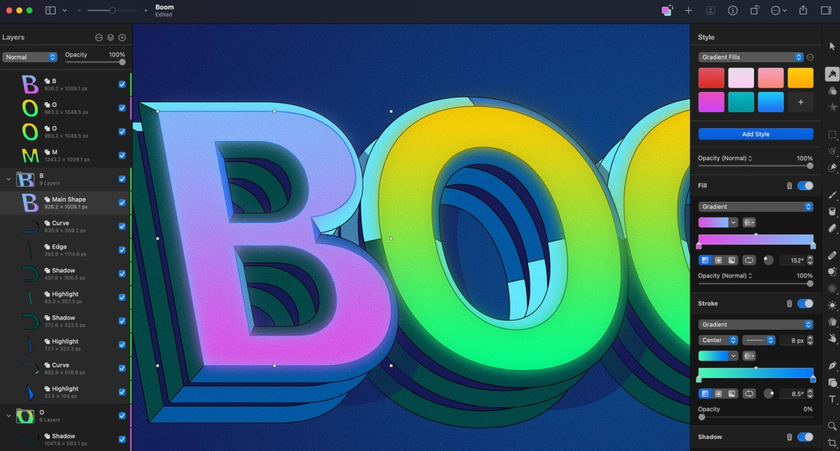
In your work, you’ve probably faced the necessity not only to create different creatives but also image editing. But you have not found a 2in1 tool yet, and you use two different digital platforms, which isn’t convenient. Pixelmator is an editor that deprives you of such a headache. After all, it combines powerful tools for both creating digital projects and image editing.
What are the main advantages of this Procreate similar app? Here you can create stunning sketches in various techniques, with detail and watercolor touch with more than 100 brushes and Apple Pencil. Image compositing tools help you combine a variety of shapes, text, and images into a single, cohesive picture. You can also work with colors because a wide range of color correction tools allows doing it. And if you need to remove bruises under the eyes or remove other unwanted spots on the skin to make the image more attractive, retouching will come in handy. And in this app, you can import and export files of different formats (JPEG, PNG, PSD, TIFF, etc.), which gives you wide opportunities in your work.
What else is so attractive about this program is the combination of a user-friendly interface with intuitive tools and an attractive price that is less than in Procreate. So, it’s suitable even for beginners who are just starting their creative activity.
8. Assembly – Graphic and Design Tool for Beginners
- Price: Free; In-App Purchases
- Available for: Android, and iOS

We understand how difficult it can be to find a program for working with vector illustrations, especially if you’ve just been immersed in this field. That’s why we suggest paying attention to the Procreate free alternative. It has an intuitive interface with a variety of tool packages for easy and, at the same time, professional work with shapes, lines, and curves that are an important part of vector illustration. Thus, Shape Packs allows you to use squares, circles, and other basic design elements from the existing library as building blocks in your creative work. Typography tools help you add different labels using existing fonts or improve others, customize their size, change letter spacing, etc. You can also work with different colors without being limited in your choice because the program has a full range of pigments. If you want to work more quickly, Bezier Tools will help you with it. And thanks to SVG Output you can export files in SVG, PSD, and PDF formats without degrading the resolution in your project.
Overall, Assembly is a nice solution for those who are looking for a powerful and the same time easy-to-use vector illustration tool for mobile work.
9. Corel Painter – Digital Painting and Drawing as in Real Life
- Price: free 15-day trial; $199 per year subscription
- Available for: Windows, macOS

This is another powerful program for those who adore working with a blank canvas. Do you like how real oil or watercolor paint spreads on the canvas, the play of shadows from working with a pencil convey in the picture, and the softness of the charcoal technique feel in your work? The app provides such an experience in the digital world. All this is thanks to professional-quality art brushes, textures, patterns, and Natural-Media emulation. In addition, to create unique content you can control the canvas and a specific brush, as well as use customization and color blending functions.
This app is adored by creative people for its versatility and wide creative possibilities. With all the tools and features available, you can create stunning illustrations, realistic paintings of everyday life, concept art for movies or games, painterly photos, and more.
10. Clip Studio Paint – the Best Choice for Manga and Comics Creators
- Price: Free trial, $49.00 one-time purchase, $0.99/month monthly-usage plans
- Available for: Windows, macOS, Android, iPad
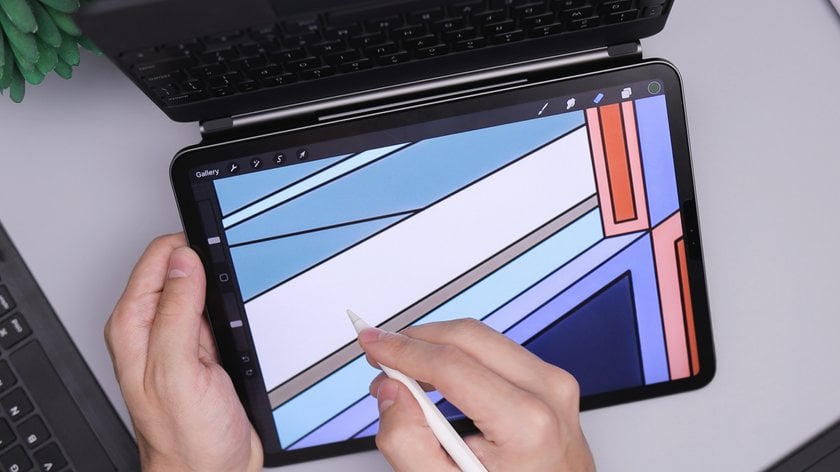
Are you a digital artist who creates Japanese manga, comics, 3D animation, and general illustration? Do you want to unleash your talent to the 100% but haven’t found a cool platform? We’re confident that Clip Studio Paint will be a convenient and useful find for you. After all, there are a lot of customizable tools at your disposal including brushes for any style, vector drawing tools, and animation tools. Also, there are a variety of templates available here, which make the creative process more exciting. And if you don’t like the image or the result of your work, you can easily edit it all.
This Procreate alternative is very convenient because it allows you to customize the interface, create your own brushes, and import/export files in different formats including popular JPEG, PNG, and PSD. And you can be flexible thanks to the ability to synchronize your project across devices. For example, you started working on a project on your laptop in the office and while riding the subway home you can up with a great idea that you can add to the same project.
Final Thoughts
Procreate is definitely a powerful tool in the digital world, allowing you to create stunning sketches, illustrations, realistic drawings, and much more. But there are times when you may need a free or more advanced alternative. In this article, we've reviewed the best of them. Choose the one that suits your needs and feel free to discover the world of digital creativity.
FAQ
Which apps are like Procreate but free?
If you’re looking for a completely free digital drawing program, pay attention to Krita. There are also several other options that have free versions. Autodesk Sketchbook, Assembly, Tayasui Sketches, and Concepts are among them.
What are the best Procreate alternatives for Windows?
Krita and Autodesk Sketchbook are great free alternatives for Windows users seeking Procreate and other options with lots of drawing and painting tools to work. As for the paid side, Corel Painter and Clip Studio Paint are notable for offering complex tools that professional artists and graphic design personnel work with day in and day out. Keep in mind, however, that the choice of the app itself relies solely on your particular requirements and preferences.
What is the best Procreate app alternative for begginers?
As a Procreate alternative for beginners, we’d recommend Autodesk Sketchbook. It has a newbie-friendly interface and basic drawing tools that any first-timer in digital art will easily pick up and understand.
What program is better than Procreate?
As you know, Procreate provides amazing results. But which alternative is better than this app? Among all the best alternatives, Clip Studio Paint can be distinguished because it has more advanced brushes and templates for comics, which Procreate does not have.
What are the cons of Procreate?
There are several disadvantages of Procreate that force content creators to look for alternatives. Here they are:
- not compatible with files in the PSD format;
- not the best solution for those who work with vector graphics, as it’s primarily a raster-based app;
- the best for drawing and painting, but not quite suitable for complex photo editing;
- suitable only for iOS devices;
- for some, may not be afforded.





