Why Luminar Neo Is The Best Photo Editor For Creators
October 31, 2025

If you’re asking why Luminar Neo is the best photo editor, this article cuts through the hype and shows what speeds up workflow. Expect hands-on details, not vague claims.
If you make images for a living or for the joy of creating, you want tools that respect your time and amplify your vision without getting in the way. Luminar Neo does that in very specific ways: it borrows the best parts of traditional photo editing, adds focused AI features that do real, repeatable work, and keeps the interface uncluttered so you actually finish projects.
Here, we explore what makes it special for creators, with concrete examples of how the software speeds up routine tasks while leaving you full control when needed.
What Makes Luminar Neo Stand Out for Creators
Several things set Luminar Neo apart, but the real difference for creators is how it turns repetitive, fiddly work into quick, reliable steps.
AI Tools That Speed Up the Editing Process
Luminar Neo’s AI tools are not party tricks. They are targeted solutions for problems you hit every shoot. Want to recover a slightly out-of-focus wedding shot? The Supersharp AI and Enhance AI can rescue softness and bring back texture without turning skin into a sharpened mess. That helps when a client wants the moment saved rather than discarded. You can also quickly unblur a picture using the app’s steps, which is a real time-saver on tight deadlines.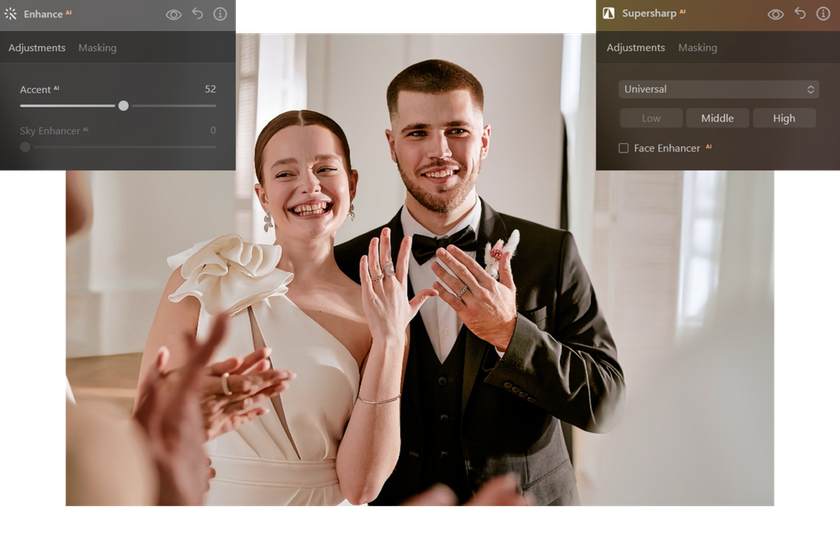
This photo editor approach is practical: AI is used where it reduces repetitive manual work, like separating foreground from sky or automatically removing a distracting object. In practice, this means fewer painful masks and more time for creative choices.
Simple Interface With Pro-Level Control
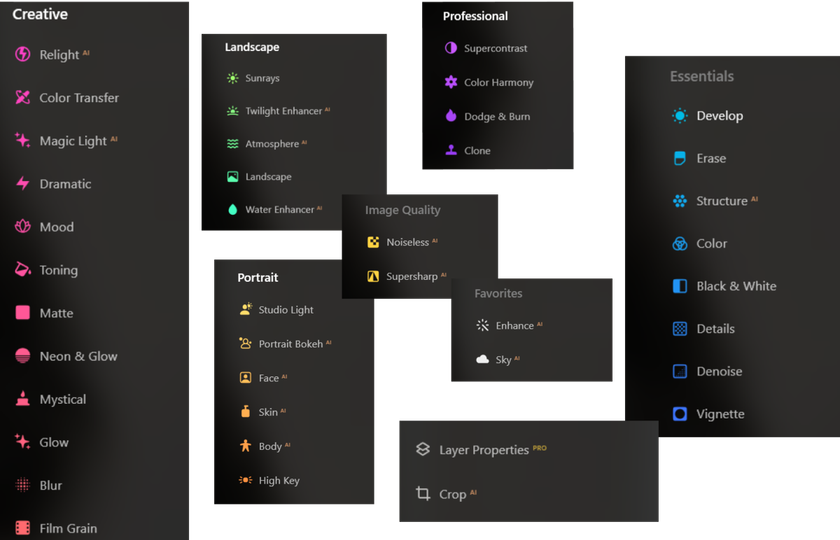 A lot of creators fall into the trap of switching between multiple apps because one does masking well and another does color grading better. This editor narrows that gap. The layout is modular: essential controls are obvious, while advanced tools are a click away. For someone learning the ropes, this balance answers the recurring question “What is Luminar Neo in a single sitting?”: an intuitive editor with grown-up features and a gentle learning curve.
A lot of creators fall into the trap of switching between multiple apps because one does masking well and another does color grading better. This editor narrows that gap. The layout is modular: essential controls are obvious, while advanced tools are a click away. For someone learning the ropes, this balance answers the recurring question “What is Luminar Neo in a single sitting?”: an intuitive editor with grown-up features and a gentle learning curve.
Learn more: Is Luminar Neo suitable for beginners?
Consistent Updates That Keep It Ahead
Luminar Neo has evolved with focused feature releases rather than feature bloat. Recent updates have tightened AI background replacement, improved noise reduction, and added faster export and sync options.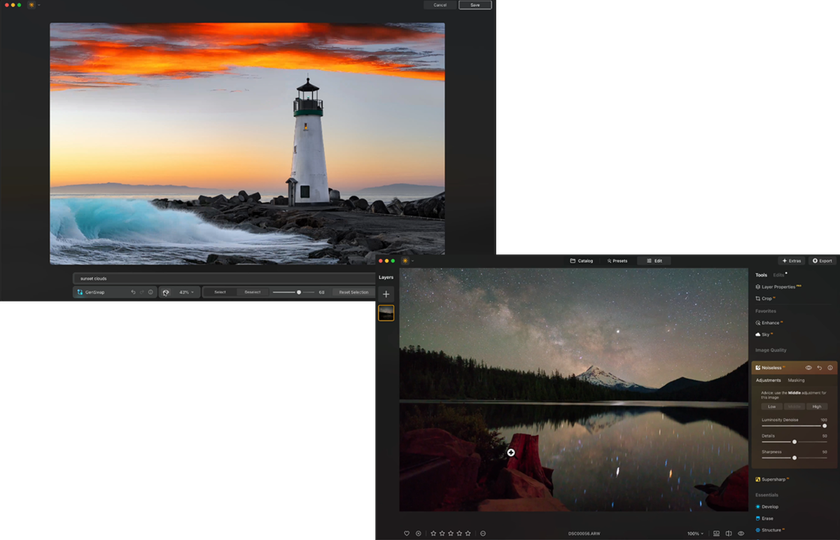 Those regular improvements matter: when a tool becomes noticeably quicker or more accurate, that change compounds across hundreds of images. This steady attention is one reason many creators rank it among the best software for editing photos they use for client work and social content.
Those regular improvements matter: when a tool becomes noticeably quicker or more accurate, that change compounds across hundreds of images. This steady attention is one reason many creators rank it among the best software for editing photos they use for client work and social content.
Creative Tools Designed for Every Photographer
Luminar Neo groups powerful creative tools in one spot so you can focus on the shot instead of wrestling with the software.
Relight, Sky, and Background Replacement Features
Luminar Neo’s Sky AI is one of those tools that seems small until you use it: it analyzes tones and reflections, then replaces skies while keeping believable lighting on foreground subjects. Relight controls let you add or reduce light in a scene after the fact, which is incredibly useful for portrait and landscape hybrid shoots.
Relight controls let you add or reduce light in a scene after the fact, which is incredibly useful for portrait and landscape hybrid shoots. 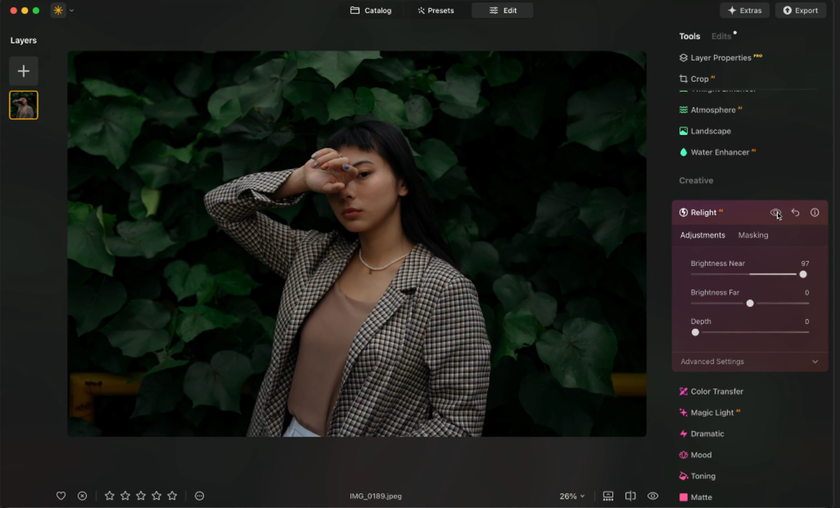 Combine those with the Background Removal AI, and you can make commercial-style composites quickly and convincingly.
Combine those with the Background Removal AI, and you can make commercial-style composites quickly and convincingly. 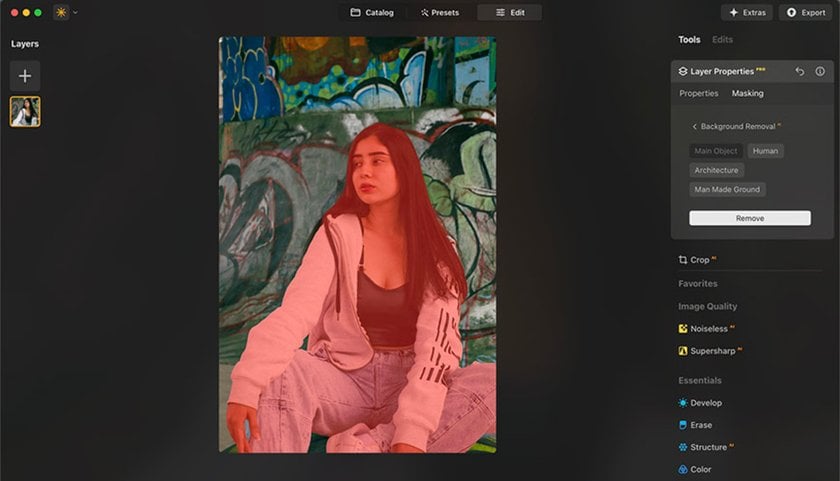 These are not gimmicks; they are practical, creative levers that change the decisions you can make in post.
These are not gimmicks; they are practical, creative levers that change the decisions you can make in post.
Portrait Enhancement Made Easy
Portrait work is where this AI-powered editor really earns its keep. The app includes a set of portrait-focused AIs that let you smooth skin, refine eyes, and remove small blemishes while preserving texture. If you need more hands-on control, the retouching sliders scale from subtle to obvious without collapsing the image. 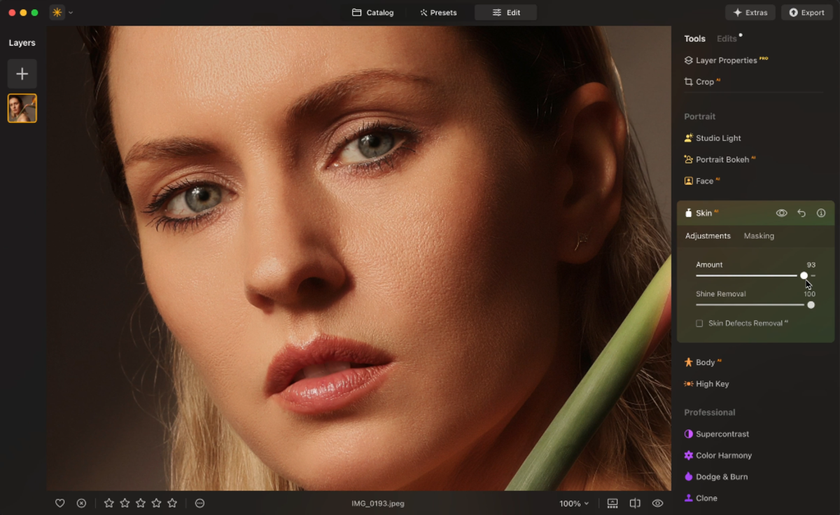
For a lot of portrait sessions, this is the difference between spending half a day on skin work and finishing in an hour. If you’re looking for guided tools, the built-in facial retouching resources explain how to keep results natural and quick. This is also a good place to note that Luminar Neo is often recommended as the best photo editor for PC by creators who use either Windows or Mac.
Advanced Layer and Masking Options
Luminar Neo supports layers with blend modes and masks, but it hides complexity until you ask for it. You can stack creative edits, use radial or linear masks, paint manual masks, and apply AI-generated masks for subjects or skies with a single click.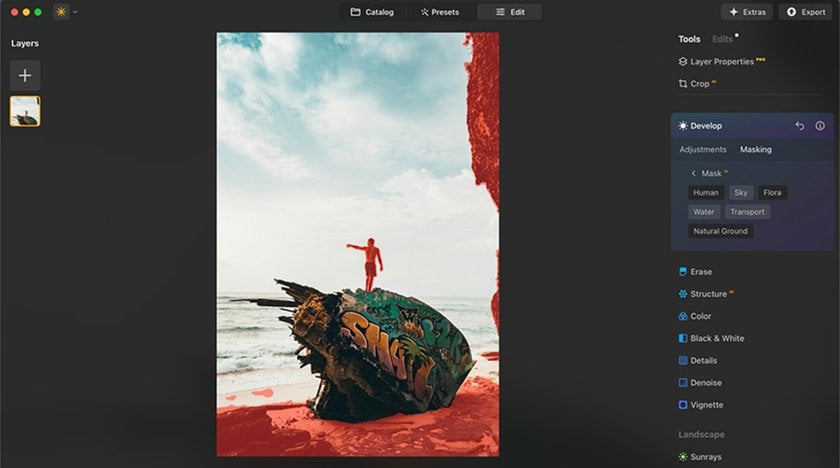 That mix of automated selection and manual refinement is what keeps seasoned retouchers using it as a daily driver: start fast with an AI mask, then nudge it precisely where you want.
That mix of automated selection and manual refinement is what keeps seasoned retouchers using it as a daily driver: start fast with an AI mask, then nudge it precisely where you want.
Exclusive Tools of Endless Possibilities in One Editor
Explore Now!How Luminar Neo Simplifies Complex Editing
Luminar Neo removes the awkward, time-consuming parts of editing so you can focus on decisions that actually matter. The result is a smoother workflow where changes stay reversible and you never have to rebuild an image from scratch.
Non-Destructive Workflow for Full Flexibility
One of the quiet benefits is that Luminar Neo keeps edits non-destructive and easy to revisit. The history panel tracks steps, layers are reversible, and metadata stays intact.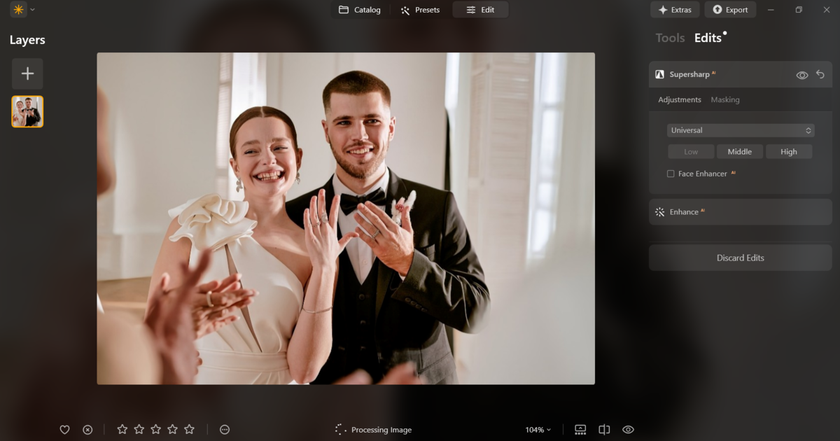 For commercial gigs where a client asks for a different crop or color treatment weeks later, this setup reduces headaches: you don’t rebuild work from scratch, you adjust parameters. That flexibility is the backbone of any pro workflow.
For commercial gigs where a client asks for a different crop or color treatment weeks later, this setup reduces headaches: you don’t rebuild work from scratch, you adjust parameters. That flexibility is the backbone of any pro workflow.
Presets and Templates That Save Time
Presets in the editor are more than canned looks. They are starting places that you can adapt per image, and the software ships with curated templates for different lighting scenarios. 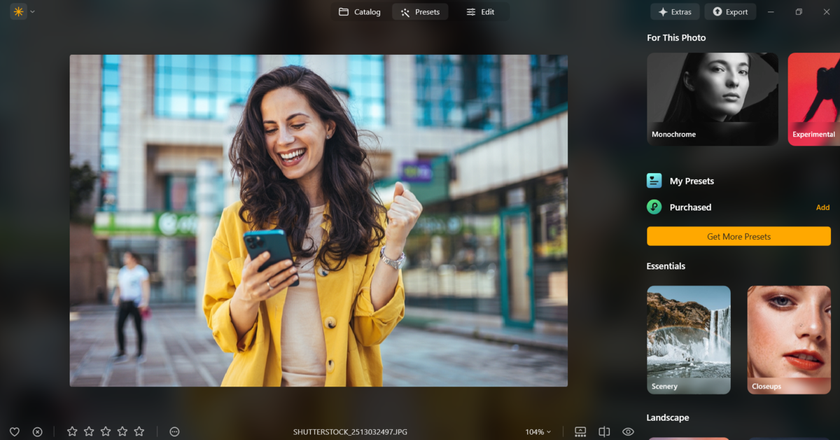 Many creators build their own “starter stacks” and then use them to keep a consistent look across a shoot. If you need brand consistency, templates are a real productivity multiplier.
Many creators build their own “starter stacks” and then use them to keep a consistent look across a shoot. If you need brand consistency, templates are a real productivity multiplier.
If you are new to the app but want guided learning, Skylum’s walkthrough, “How to Use Luminar Neo: A Complete Guide,” lays out these workflows clearly, from import to export. It’s a practical reference that keeps the learning curve short.
Batch Editing for Faster Delivery
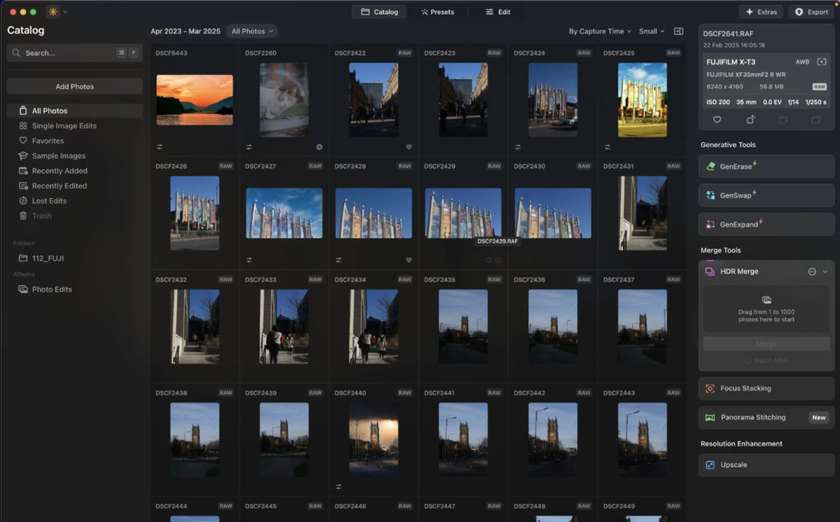 When clients want the whole gallery delivered fast, batch processing matters. Luminar Neo lets you apply adjustments from one image to a selection with the Sync Adjustments command, and then export multiple files in a queue. That keeps turnaround times realistic and reduces repetitive clicking. If your task is to edit multiple photos at once, this feature streamlines the job while preserving per-image tweaks.
When clients want the whole gallery delivered fast, batch processing matters. Luminar Neo lets you apply adjustments from one image to a selection with the Sync Adjustments command, and then export multiple files in a queue. That keeps turnaround times realistic and reduces repetitive clicking. If your task is to edit multiple photos at once, this feature streamlines the job while preserving per-image tweaks.
Batch tools also play nicely with presets: apply a template to a dozen frames, tweak one, then synchronize the rest. That workflow is where this software often wins time compared to traditional pixel-by-pixel editors.
Comparing Luminar Neo With Other Photo Editors
 Before we dive into the comparisons, let’s look at the head-to-head matchups creators ask about most.
Before we dive into the comparisons, let’s look at the head-to-head matchups creators ask about most.
Luminar Neo vs Photoshop: Creative Focus
Photoshop remains the ultimate pixel playground, but it is also a deep tool that requires a sizable time investment. Luminar Neo is different: it prioritizes creative speed and often acts as easy photo editing software for the everyday tasks that would slow Photoshop down. If you need complex compositing, Photoshop is still king. If you need to get a polished, creative result fast, replace the sky, relight the subject, or finish skin retouching, this editor gets you there with far fewer manual steps. For many creators, that balance is preferable: spend your energy on composition and storytelling rather than on painstaking manual selections.
Luminar Neo vs Lightroom: Ease and AI Advantage
Lightroom is excellent for cataloging and subtle color grading. Luminar Neo complements that by offering more AI-driven enhancements and easier one-click fixes for common problems like haze, blur, or background distractions. The AI is not a replacement for taste, but it reduces the busywork so you end up spending more time refining and less time correcting.
Your Go-To in Professional Photo Retouching
Discover Luminar TodayWhy Creators Choose Luminar Neo in 2025
In 2025, many creators will choose Luminar Neo because it blends speed, intelligence, and control without forcing you to sacrifice quality for convenience. It solves the small, persistent problems of unwanted blur, fiddly isolations, and repetitive exports that otherwise sap creative energy. Whether you are refining portraits, building a brand look, or turning around galleries for clients, this photo editor reduces friction and keeps the focus where it should be: on making great images.





