自动更新
1 年内续订 $ 49
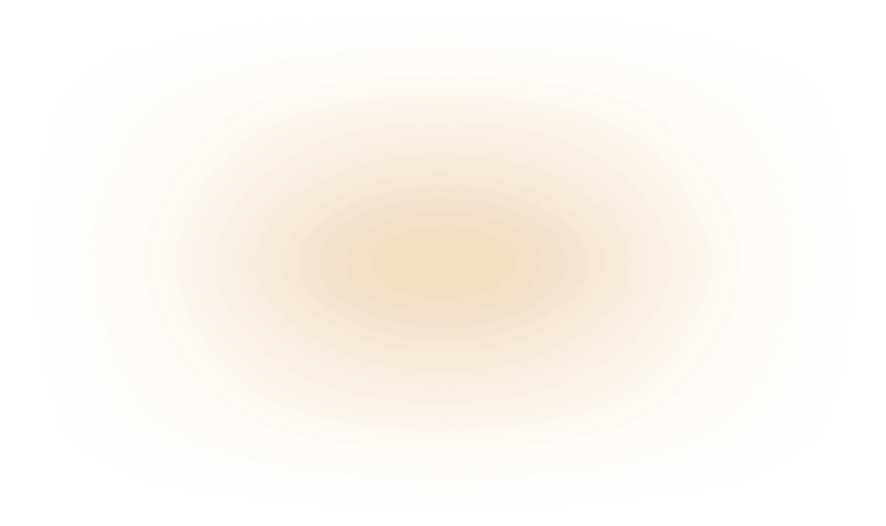



体验令人兴奋的新功能中的人工智慧编辑功能,完美同步您的所有装置。
取得 Fall Into Flow 2025升级。
+ Luminar Mobile 终身包含

获取 Luminar Mobile 的终身访问权限,并配合 Ecosystem 在所有设备上保持照片同步。
只需点击恢复即可恢复旧记忆,获得强大且充满情感的效果。
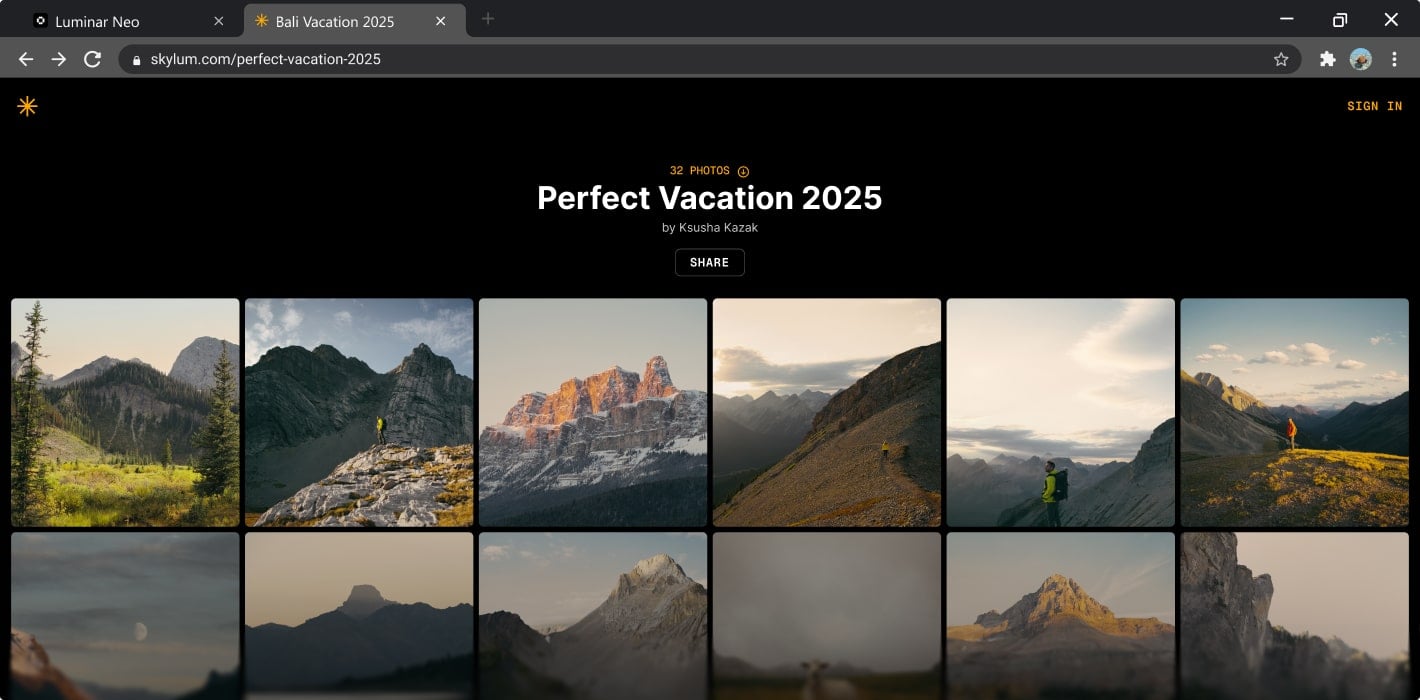
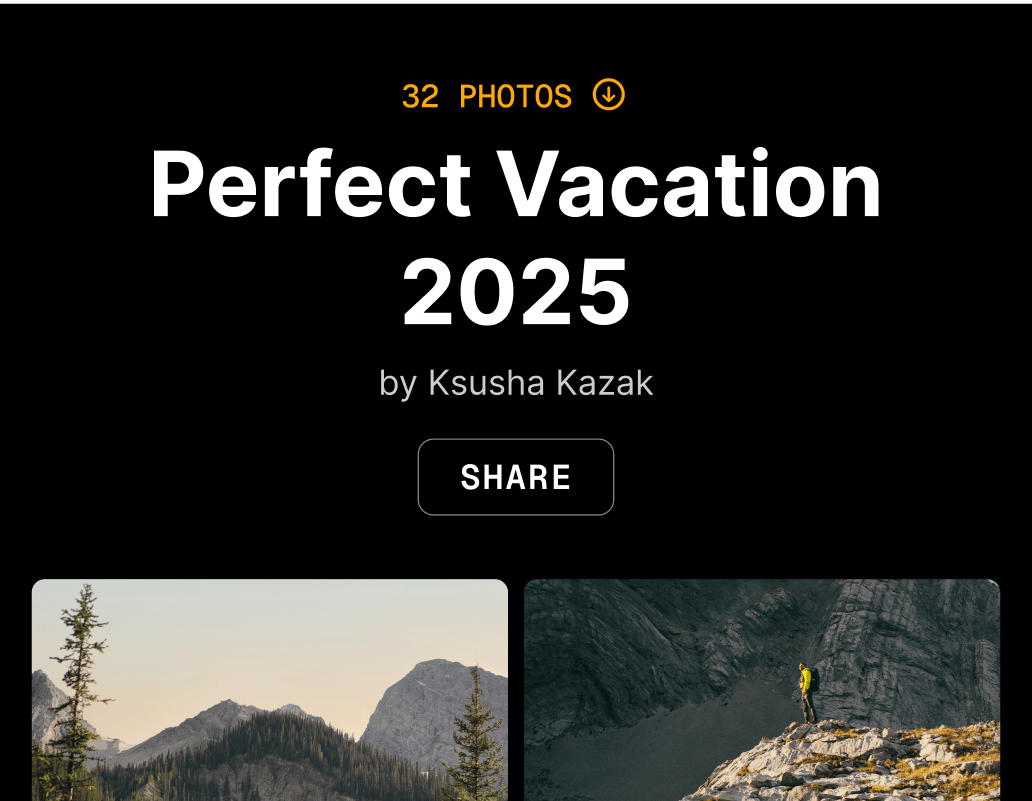
使用空间即时展示您的最佳作品,可在世界任何地方观看 - 非常适合客户、朋友或粉丝。
只需单击光深即可添加深度和戏剧效果,该智能工具可以塑造光线和阴影,实现专业级效果。
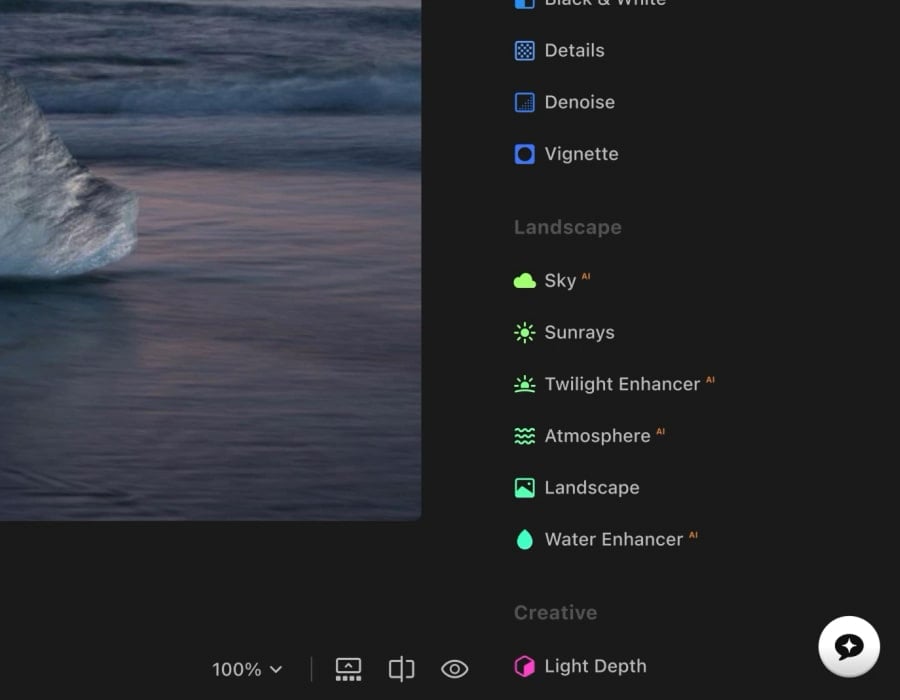
刚刚发布
使用AI助手,发现适合您照片的个人化编辑建议和最佳工具。
您在手机或平板电脑上所做的每项调整都会自动储存在云端,因此即使切换到桌面,您也可以从上次中断的地方继续操作。
从导出最终图像到创建惊艳的公共 Spaces,Ecosystem 让专业展示照片变得轻松。
没有干扰、没有等待、没有手动传输、没有丢失编辑——只有无缝、不间断的流程,让您从第一个剪辑到最后一个画面都保持灵感和创作。
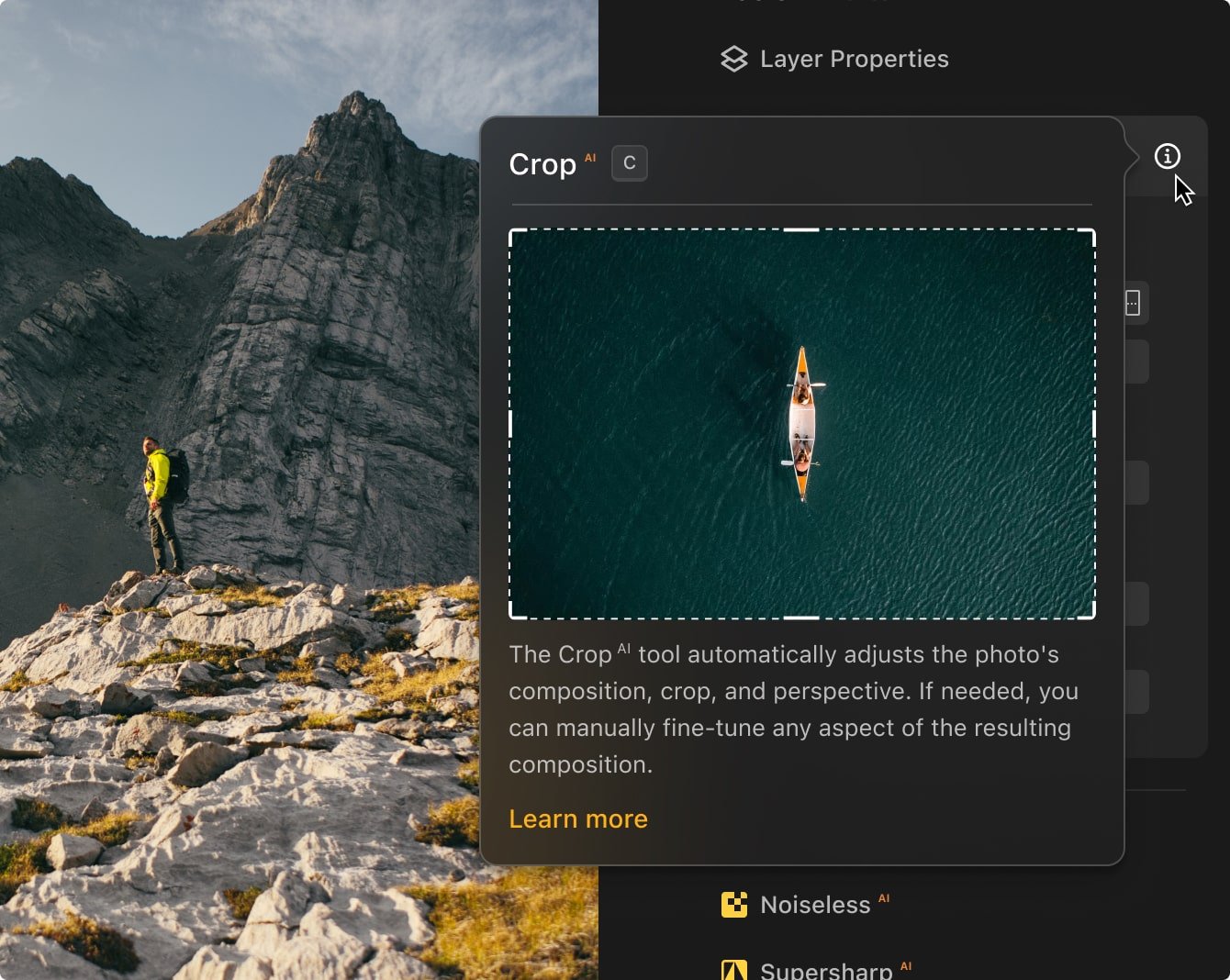
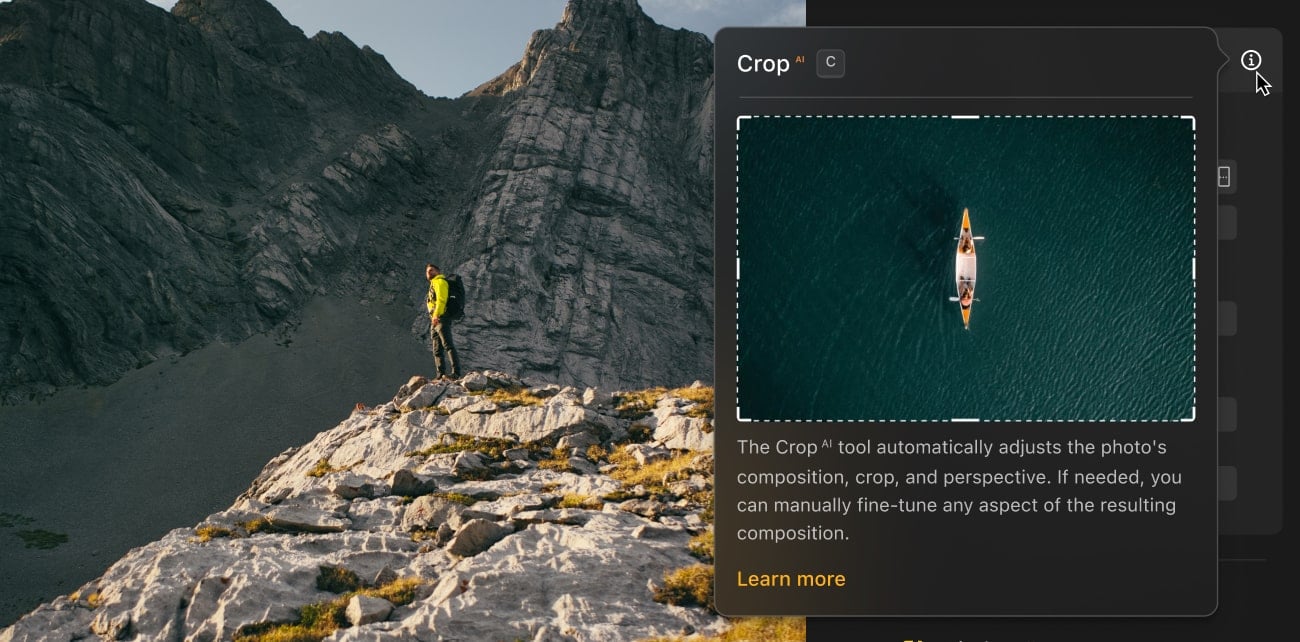
入门改进
入门比以往更加顺畅。我们更新了入门指南,帮助您更快地探索功能并立即开始创作。
新相机
我们增加了对更多最新相机的支持,因此您可以充满信心地使用您最喜爱的设备编辑高品质 RAW 档案。



性能更新
使用身体AI、天空替换等关键工具,享受高达25%更快的批次速度 - 让您在不牺牲品质的情况下更快地获得结果。
版本 1.24...效能
版本 1.25...效能
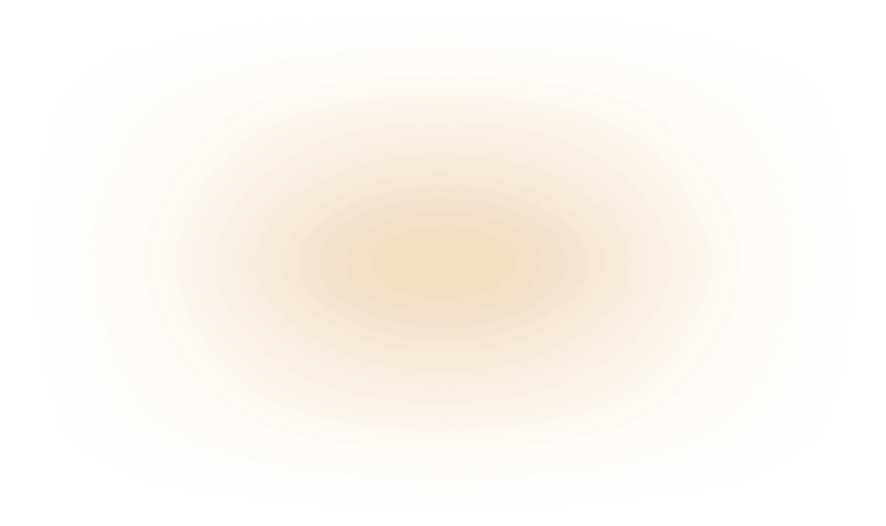


修复、光线深度、
AI助手:刚刚发布
GenErase、GenSwap、GenExpand
包括所有专业工具,如 SupersharpAI、UpscaleAI、NoiselessAI、全景拼接、焦点堆叠、HDR 合并、背景去除、Magic LightAI 以及自动调整、色彩传输、色彩遮罩等。
10 个 Luminar Neo 预设
可靠的支援随时准备提供协助
24/7 聊天支援
技术支援
9/10 满意度
4.7 Trustpilot

适用于 Windows/MacOS 的桌面,以及一年内所有生成工具的完全存取权。
适用于 iOS/Android/ChromeOS 的移动应用程序
100 个创意附加元件
Luminar Neo 影片课程

适用于 Windows/MacOS 的桌面,以及一年内所有生成工具的完全存取权。
适用于 iOS/Android/ChromeOS 的移动应用程序
100 个创意附加元件
Luminar Neo 影片课程

适用于 Windows/MacOS 的桌面,以及一年内所有生成工具的完全存取权。
适用于 iOS/Android/ChromeOS 的移动应用程序
100 个创意附加元件
Luminar Neo 影片课程
Luminar Neo Video Course
Creative Photo Editing Techniques in Luminar Neo

Introduction & Course Outline
Albert Dros introduces himself and gives a quick overview of what you will learn in this photography and...

Introduction to Photography
What should you focus on when taking your photos to get the best results?

Basic Editing
Albert introduces the layout of Luminar Neo and the basic instruments you can use to achieve great results instantly.

Advanced Editing
Going in depth, Albert shows you the more advanced tools in Luminar Neo and how to use them to make your photos stand out.

Dramatic Editing
Get creative with your photos! Albert edits a photo with more creative tools to bring forward its dramatic aspects and breathe new life into it.

焦点堆叠
Luminar Neo has Extensions that let you get even more impressive results. In this video, you will learn how to do focus stacking with Luminar Neo’s Focus Stacking Extension.

Cityscapes
What makes or breaks a cityscape shot? Take a look at how to transform a photo from Dubai from ordinary to impressive.

Forests
Find out what Luminar Neo tools Albert uses to make his impressive signature forest photos. Look out for Atmosphere AI, Sunrays, and other tools!

预设置
Learn to use Presets to quickly get interesting color solutions in your photos. Albert guides you through using Presets to make even more beautiful forest shots.

Course Summary
Get a quick summary of everything you have learned in this course. Happy creating!
阿尔伯特·德罗斯
PHOTOGRAPHER, WRITER AND EDUCATOR
Albert Dros is a Dutch landscape photographer who has an extraordinary passion to plan and create unique shots. Volcanoes, solar eclipses and unique aspects of nature draw his attention. He doesn’t just go for the simple shot.
"Go big or go home" is his motto, always trying to add some unique element to his shots.
His work has been recognized on a worldwide scale and he has been published worldwide in the biggest media outlets.
Albert travels a lot as a photo educator but also for personal projects. But even in The Netherlands, he can’t stop photographing. His inspiration never stops.
验证您之前购买的 Skylum 产品,即可以忠诚折扣购买 Luminar Neo。
验证您之前购买的 Skylum 产品,即可以忠诚折扣购买 Luminar Neo。
Enter the email associated with your current Skylum product to verify your previous purchase and buy Luminar Neo with a loyalty discount.
Get your 30% discount on any plan of your choice. The promo code is valid for 24 hours only. Don’t miss this exclusive deal!
可独立运作:
macOS
Windows
可作为插件使用:
Adobe Photoshop®
Adobe Lightroom® 插件
Apple Photos®
可独立运作:
安卓
iOS
ChromeOS
2025/2026 升级通行证包括:
2025/2026 Ecosystem通行证包含2025/2026 升级通行证中的所有内容,此外还有:
不包含。Pass 不附带 Luminar Neo 终身许可。要使用 Ecosystem Pass 或 Upgrade Pass 中的功能,您需要拥有 Luminar Neo 的永久许可证。
如果您想使用 2025 年秋季升级和 2026 年春季更新中推出的新工具,您需要购买最适合您需求的新通行证。
您可以继续使用目前 Pass 中包含的所有工具,无需升级(生成工具除外)
2026 年 12 月 31 日之后,如需继续使用产生工具(GenErase、GenExpand、GenSwap),您需要购买包含这些工具的新通行证。我们将在该日期临近时提供更新的通行证选项,以便您选择最符合您需求的选项。
会的。如果您的 Skylum 账户中同时包含 Luminar Neo 和 Luminar Mobile,您将有资格在我们的秋季升级中获得 Luminar Ecosystem 的跨设备编辑功能。
如果您也对秋季升级的新工具(如 Restoration 和 AI Assistant)感兴趣,我们建议查看 Upgrade Pass 2025/26 以获得完整访问权限。
有。您的购买享有我们的退款保证,自购买之日起至2025年秋季升级版所有工具发布后30天(包括2025年12月推出的AI助理)。这确保您在做出决定之前能够享受完整的Luminar Neo体验。
Mac 款式
MacBook、MacBook Air、MacBook Pro、iMac、iMac Pro、Mac Pro、Mac mini,2010 年初或以后的更新型号
处理器
CPU Intel® Core™ i5 8gen 或更高版本
OS版本
macOS 12.0 或更高版本。
RAM
内存 8 GB RAM 或更多(推荐 16+ GB RAM)
磁碟空间
硬盘 10 GB 可用空间;使用SSD 可以获得最佳性能
显示器
1280x768 尺寸或以上
硬件
带鼠标或类似输入设备的基于 Windows 的硬件 PC
处理器
CPU Intel® Core™ i5 8gen 或更高版本,AMD Ryzen™ 5 或更高版本
OS版本
10 版本 1909 或更高版本(仅限 64 位操作系统)
RAM
内存 8 GB RAM 或更多(推荐 16+ GB RAM)
磁碟空间
硬盘 10 GB 可用空间;使用SSD 可以获得最佳性能
显示器
1280x768 尺寸或以上
图像
Open GL 3.3 或更高版本的兼容显卡