
Straighten Images Effortlessly
Perfect composition, along with accurate horizontals and verticals, is a challenge for every photographer. Even the best camera can’t guarantee an ideal shot, which is why the photo straightener tools in Luminar Neo compensate for any lens and perspective distortions.
View plansPhoto Tilt Correction Use Cases
Tilt correction, also known as perspective correction, is a technique used in photography and image editing to correct distortions that occur when a camera is not perfectly level with the subject.

It’s vastly used in architectural, real estate, landscape, and panoramic photography to correct skewed photos.
Perfect Alignment With an Image Straightener
Luminar Neo has a lot of AI-based tools that help you effortlessly achieve the needed results. The CropAI tool automatically adjusts the photo’s composition, crop, and perspective. If needed, you can manually fine-tune any aspect of the resulting composition.
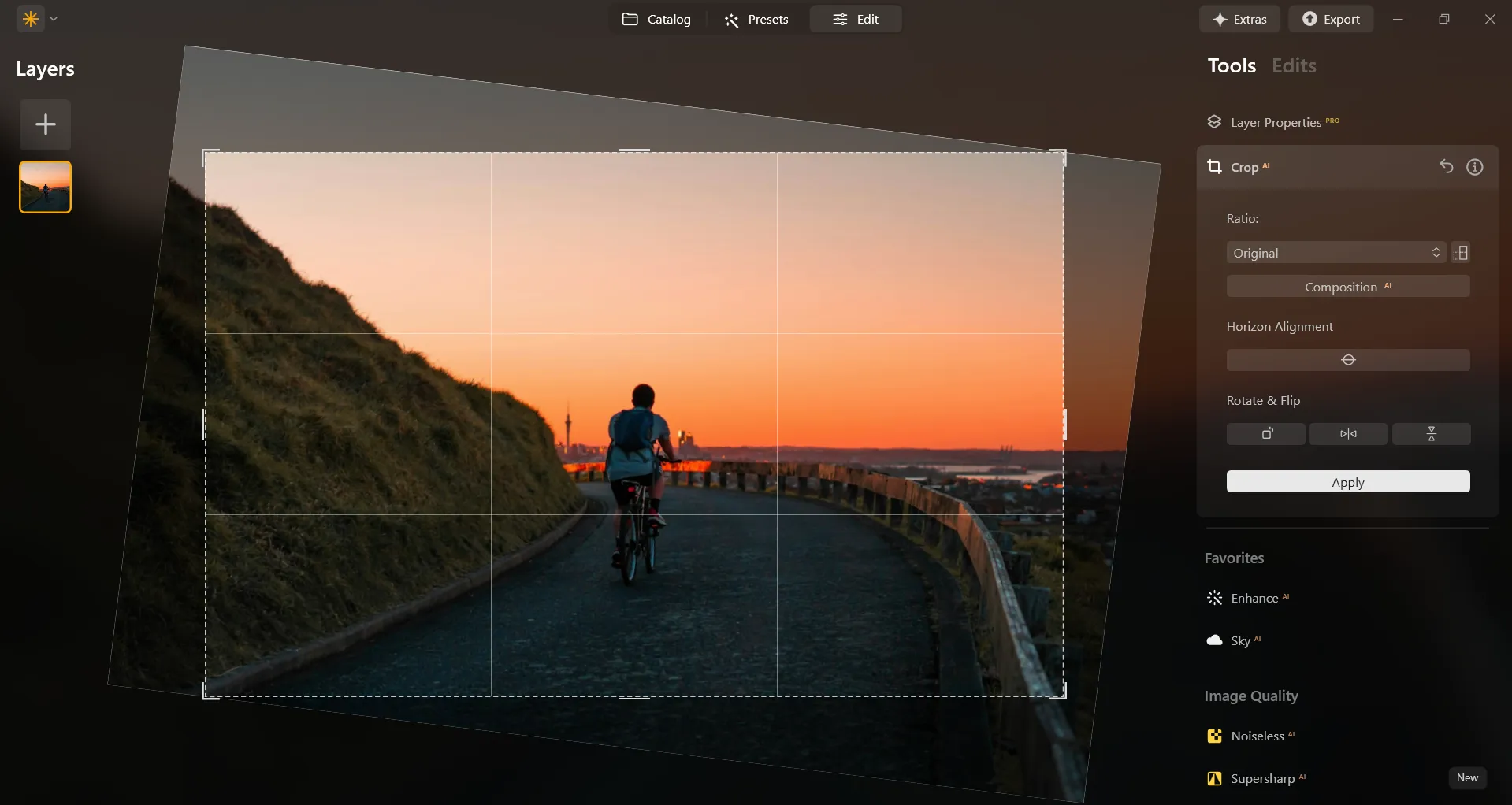
The Importance of the Right Horizon in Photography
A straight and level horizon can guide the viewer's gaze, making the image more engaging.

How To Straighten Photos Using Luminar Neo
Luminar Neo provides controls to fix perspective problems automatically:
CropAI
Automatically crop your photo based on an analysis of its contents. The CropAI tool was developed by using samples from professional photographers, and will also straighten pictures if needed.
Optics Auto Corrections
This option is located under the Development tool. Its sliders are designed to remove flaws in the image caused by the lens or camera handling.
Horizon Alignment
Automatically levels the image horizontally. Suitable for images that aren’t level with the horizon but have a natural horizon or straight horizontal lines.
Explore Other Features
An application & plugin
For macOS & Windows
- High-performance AI editor
24/7 technical support
30-day money back guarantee
Join community of Luminar Insiders


.webp)














