Download the app
Scan the QR code from iPhone or iPad and try Luminar Mobile
Enter your email below to receive a direct link to download Luminar Mobile from the App Store:
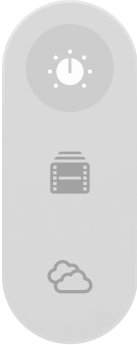
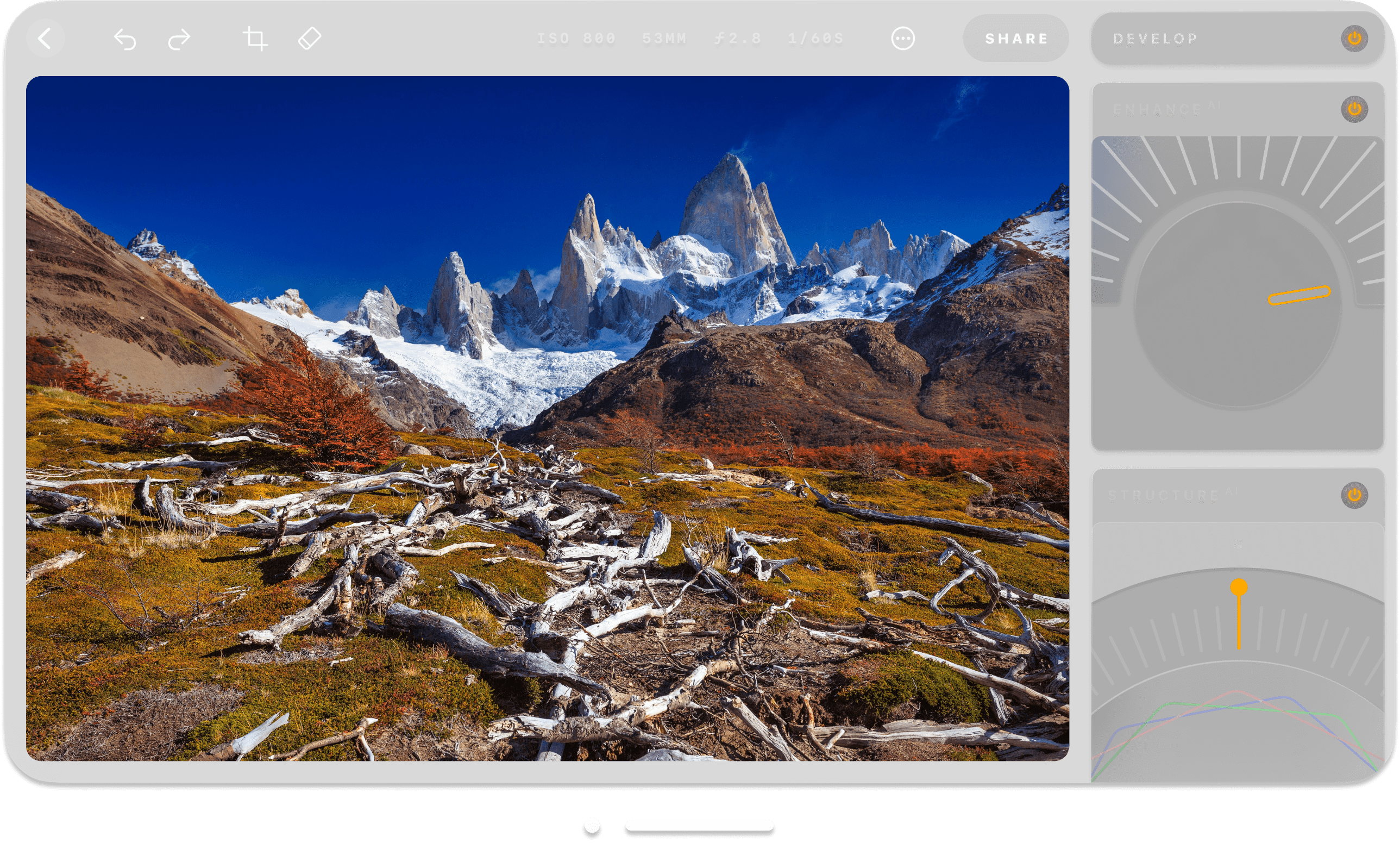

Explore powerful tools combined with a user-friendly interface that help you easily enhance your photos on your Vision Pro device

AI features
Smart photo enhancements, powered by AI
features
All your editing needs
within one powerful app
Explore your new Vision Pro photo editing capabilities
Filters
Explore a collection
of unique effects and styles
Develop tool
Adjust the color and tone of your photos
with the most essential controls
Monochrome
Convert a colored photo to black and white
Erase
Effortlessly remove imperfections
Landscape
Enhance golden hour light,
brighten foliage or apply dehaze
Crop
Easily trim, align, flip and rotate images
for a desired composition
Curves
Brighten, darken, add contrast or shift colors
Details
Create dramatic photos
with crystal-clear sharpness
check the results
Professional-quality results in a snap
FAQ
The image editor for Vision Pro has all the same features of Luminar Mobile. You can use Erase, Crop, Sky Replacement, Develop, Enhance AI, and many more features.
Yes. We have designed photo editing on Vision Pro in Luminar to be easy and intuitive for beginners, and convenient for the usage characteristics of Vision Pro.
All the same formats that are supported by Luminar Mobile, including the most popular non-raw formats like JPEG, TIFF, PNG, as well as RAW, that is supported by VisionOS 1.0 for all the cameras listed here.
You’ll find the same piercing plans as for Luminar Mobile. Also, if you subscribe for Luminar Mobile, you’ll get access to Luminar on Vision Pro as well.
All the components of editor for Vision Pro work in the same way as on the Luminar Mobile version, and can be found in the same places. That’s why if you need to consult the user guide on a question about apple Vision Pro photo editing, please check the Luminar Mobile guide here.
Yes. If your photo is larger than 8000px, once you open it in Luminar Mobile, it will be downscaled to 8000px on the larger side.
Download the app
Scan the QR code from iPhone or iPad and try Luminar Mobile
Enter your email below to receive a direct link to download Luminar Mobile from the App Store: