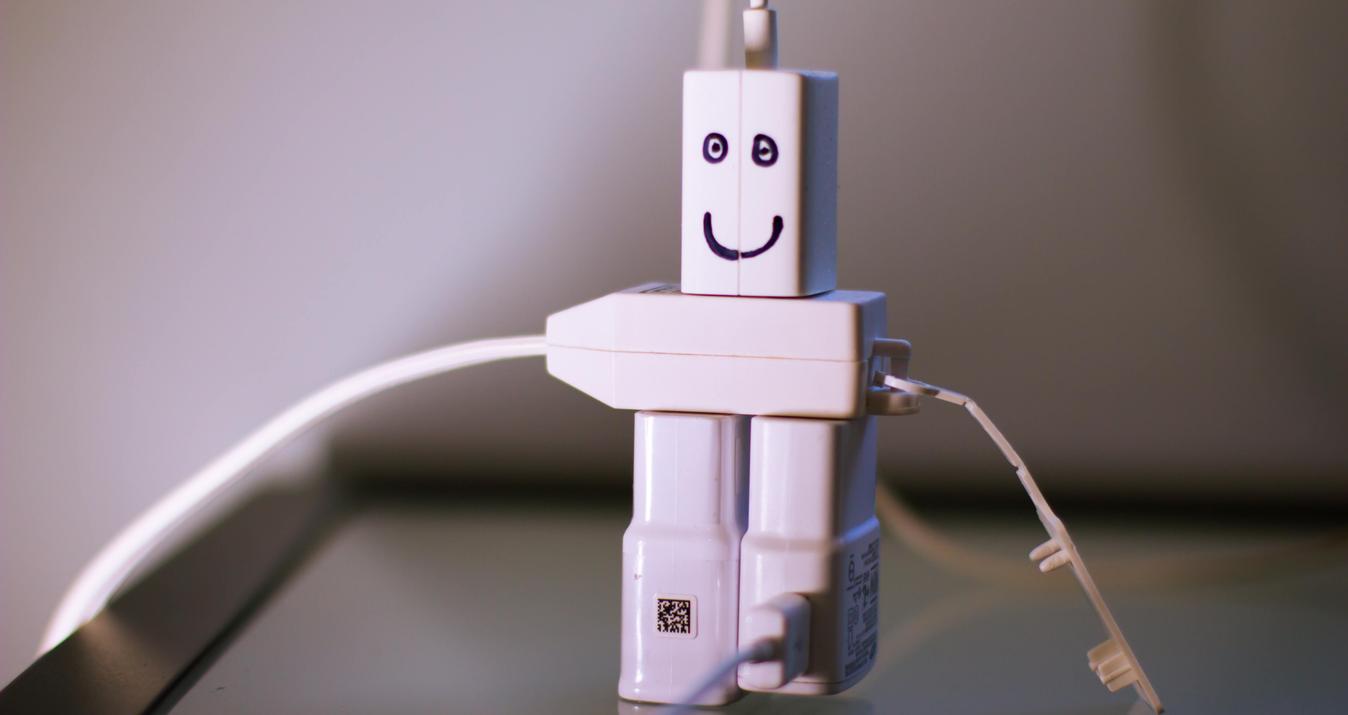Skylum CEO Alex Tsepko and CTO Dima Sytnik share why and how Luminar AI was created to take the pain out of photo editing.
As the story goes, a patient goes to his doctor and complains “it hurts when I do this” as he twists into a horribly awkward position. The doctor looks at him and says, “then don’t do that anymore!” Similarly, many photographers and content creatives use editing software that forces them into awkward, repetitive, and outdated workflows that hurt the creative process. It’s time to stop and try a new approach.
Enter Skylum’s new LuminarAI, with human-centered tools designed for how creatives want to work — easily, happily, with stunning results — without the pain of tedious, overly complex busywork. Here’s how CEO Alex Tsepko describes the vision:
"At Skylum, we create technology to reduce complexity and make life easier, less stressful, and less time-consuming for creative people."
Using human-centered design to solve problems
Repetitive tasks and complexity are the hallmark of traditional photo editing workflows. These workflows were designed based on legacy systems and processes, not modern computing technology and the humans who use it. Retouching, masking, and duplicating layers are just a few examples of work that photo editors must repeat, often hundreds of times, when processing their photos. By focusing on what photographers want as the result of their creative vision rather than the steps to get there, LuminarAI has put the bull’s-eye on human needs. That means more time for photography, less time for busywork.
In a recent interview, Skylum CTO Dima Sytnik elaborated how the very process of developing LuminarAI turned the tables on old photo editing workflows:
"Traditional photo editors, including earlier members of the Luminar family such as Luminar 3 and 4, were built around analog workflows rooted in the old days of chemical processing of film stock in the darkroom. As a result, editing images in these legacy workflows is often filled with time-consuming, repetitive tasks. We wanted to turn that ratio around."
Consider Nicole Young, whose product photography helps propel her clients’ businesses and brands. The photos she takes of food and beverages, for example, are a means to tell a story and connect a restaurant with its customers. Why should cropping them for a website and amping up the color for more impact take hours and hours? Now that work doesn’t need to be time-consuming. With LuminarAI, Nicole can simply apply a Template across a series of images or batch process images to achieve her signature color palette.
Building a product powered by AI with human-centered design means paying attention to people like Nicole and their emotional needs — not the convenience of software developers. Skylum CEO Alex Tsepko explains that what drives the entire Luminar product team is how to make creative work fun again:
"In my experience, we spend over 70% of our time in repetitive, technical work to tell the software what part of an image we want to adjust and what sort of change we want to apply. Only 30% of our time is actually spent being creative. LuminarAI uses artificial intelligence to flip those metrics. We created LuminarAI so people can focus on the outcomes and photos and not worry so much about the editing process."
Making photo editing painless
There’s one key to developing a human-centered product: listening. For years, Skylum has been listening to photographers, creatives, and other professionals and hobbyists who use photography for their work and passion projects. They tell us about what parts of photo editing just don’t work. And then our technical team works to develop AI tools that meet those challenges while still allowing full creative control by the photographer. As a central part of the process of building LuminarAI, we asked the Skylum community for detailed feedback at every step of product development.
One of the features that AI offers is a way to develop or augment your own personal photography style. If you are a pro and you already have developed a particular look, LuminarAI will recognize that look and offer solutions that help you get your photos there.
If you are an amateur photographer or someone who uses photos to propel another passion, then LuminarAI can suggest style options you might never have considered. And, of course, you get to make the final choices.
Putting the fun back into creative photography
Did you know that creatives spend three-quarters of their time on repetitive, routine tasks and grunt work? As a result, photo editing is often viewed not as an extension of the creative process but rather as boring work to put off until later — or never. But we know that AI can revolutionize the experience by automating repetitive tasks while offering everyone from hobbyists to professional photographers a way to get the beautiful, quality results they want.
Skylum CTO Dima Sytnik puts it this way:
"Let’s assume LuminarAI only cuts image prep time by two and a half minutes on average (50%). Multiply that time savings over a batch of 50 images from a portrait session and you’ve just saved a bit over two hours. Scale that time savings out to a batch of 400 wedding photos and you’ve just saved yourself almost 17 hours of work."
That’s 17 hours you get back to read a book, chat with friends, take a cooking class, or go on another photography outing!
Bottom line: LuminarAI was developed by people as passionate as you are about photography. We built AI-enhanced tools to solve the underlying reason for the pain in photo editing. Alex Tsepko puts it this way:
"We think photo editing should be simple and intuitive, where creators can focus on creativity, not technical tools. We felt we needed to rethink photo editing with the end result in mind, not the process."
With LuminarAI, that end result comes with less pain, better results, and more time to do what you love.