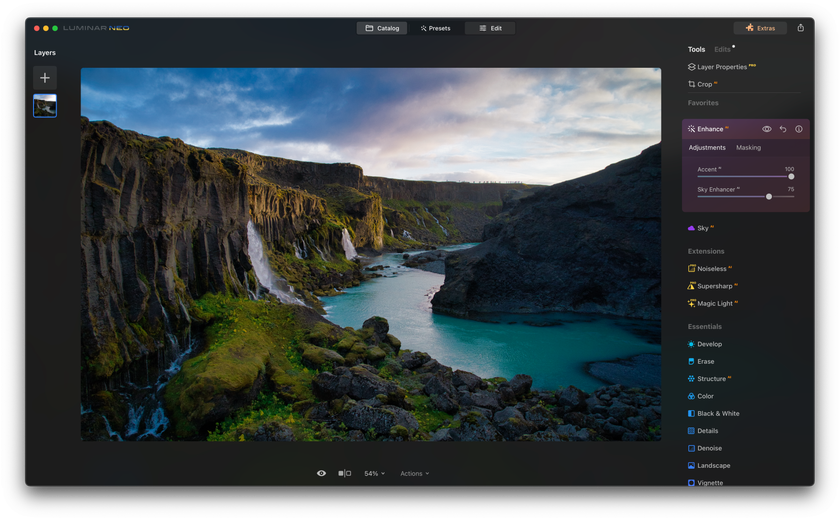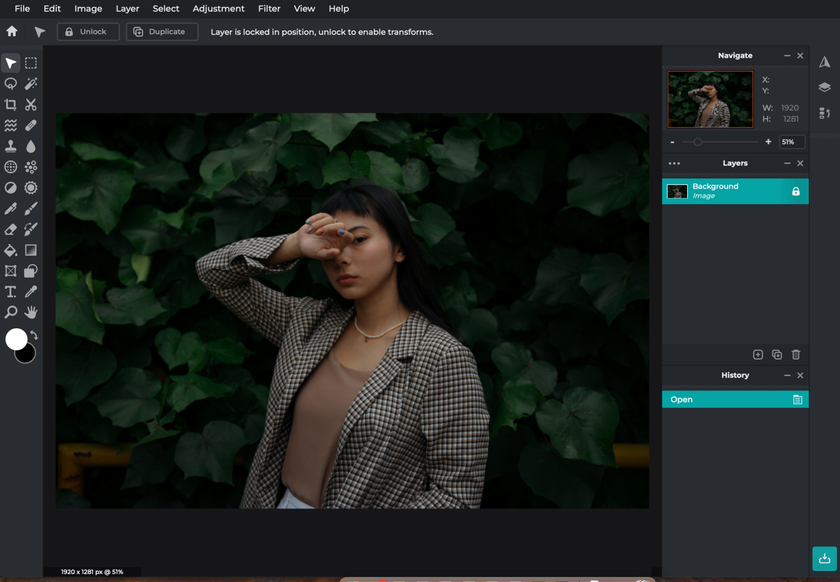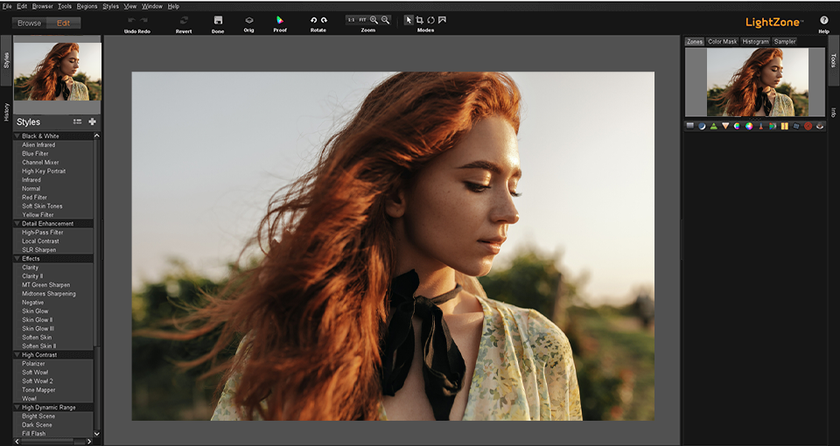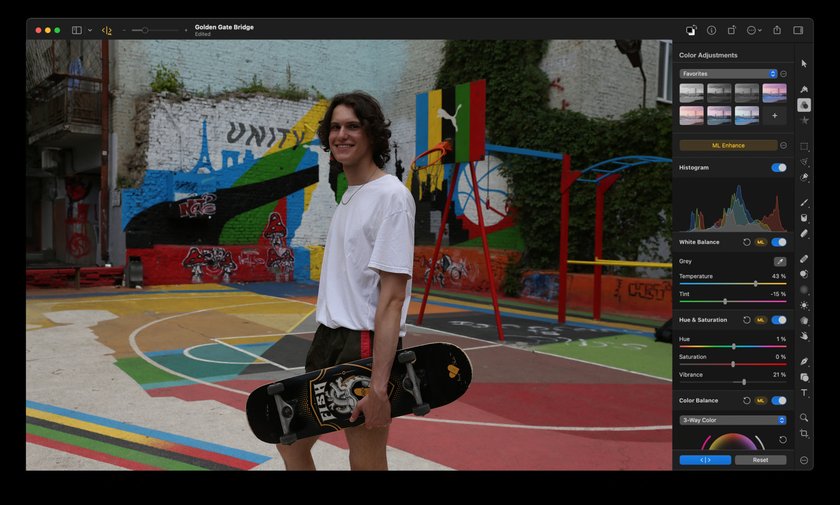Revolutionize Your Editing Experience: Best RawTherapee Alternative
December 14, 2023

According to multiple RawTherappe reviews, this editor’s strengths lie in its non-destructive editing approach, allowing users to manipulate raw images without compromising the original data. Photographers appreciate its wide range of editing tools, including exposure adjustments, color correction, and noise reduction.
RawTherapee is a robust raw image processor renowned for its advanced editing capabilities. It often serves as an alternative to Windows Photo Viewer since the latter's powers are limited to viewing and rotating images without room for further enhancement.
However, RawTherapee's learning curve and interface complexity might deter some users. Additionally, its compatibility limitations and absence of certain features might leave professionals seeking more diverse and efficient alternatives.
This comprehensive guide aims to enlighten passionate photographers about the vast alternatives to RawTherapee, unveiling new horizons and possibilities for refining their craft. RawTherapee, while commendable, possesses limitations that urge exploration beyond its boundaries.
Exploring Top RawTherapee Alternatives
Photographers constantly seek innovative tools to elevate their editing process. RawTherapee, while robust, is one of many contenders in photo editing software. Let's delve into two leading alternatives that promise unique features and functionalities, catering to diverse editing preferences and requirements.
Luminar Neo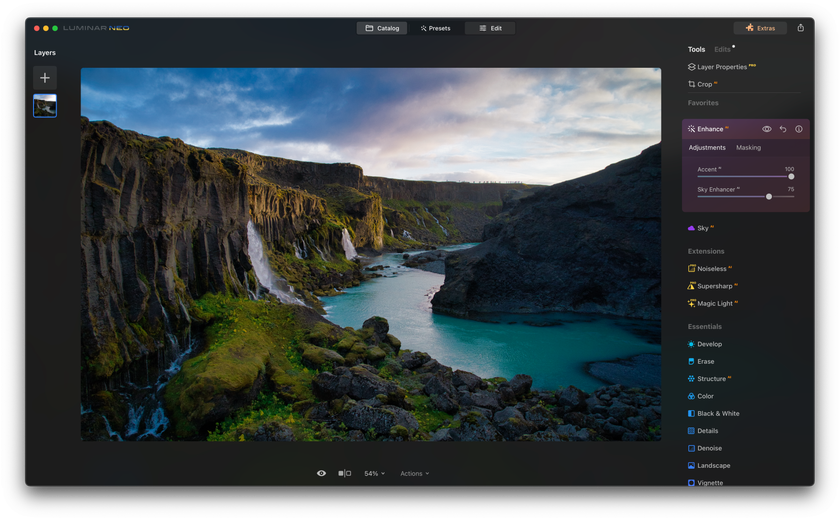
This software shines bright as a prominent RawTherapee alternative, especially for users looking for an auto image editor based on artificial intelligence. Suppose you must replace the sky to eliminate skin defects, remove unnecessary objects from your pictures, crop your images, or experiment with contrast and colors. In that case, the AI-driven tools of this software will detect the picture areas that require enhancement and do the job for you within seconds.
We all know that light plays a pivotal role in photography, but what do you do if the lighting lets you down at the beginning of your creative process? Don’t worry. Everything can be saved during post-processing. Luminar Neo includes an AI image brightener to relight your scene within a few clicks. This photo editor is very convenient for processing large arrays of photos.
Luminar Neo is not a free software, and its pricing tier might pose a barrier for some users looking for more budget-friendly options.
Pixlr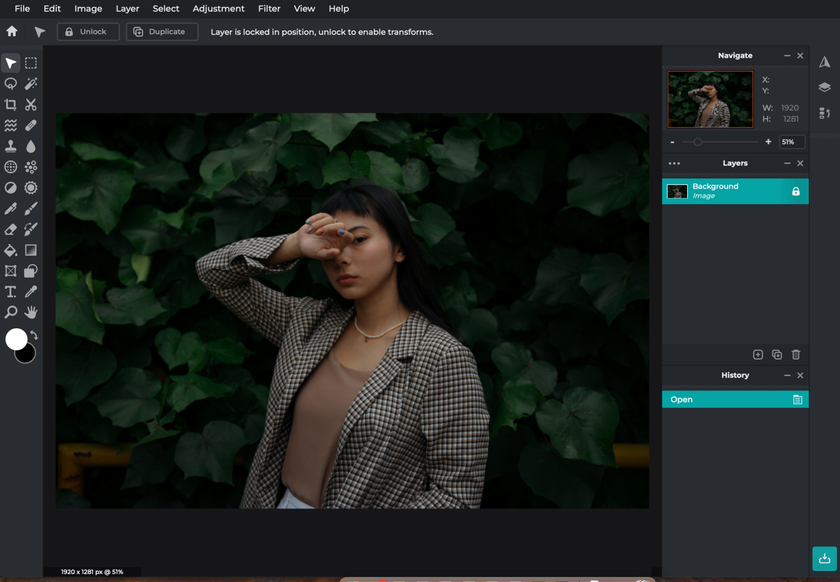
Pixlr is a versatile web-based editing solution catering to novices and experienced photographers. Its user-friendly interface and a broad spectrum of editing tools make it an attractive choice. This application is unsuitable for processing many images because it will take longer than other photo editors.
Pixlr's reliance on internet connectivity and occasional performance hiccups could hamper the productivity of professionals needing more consistent and robust alternatives to Pixlr.
LightZone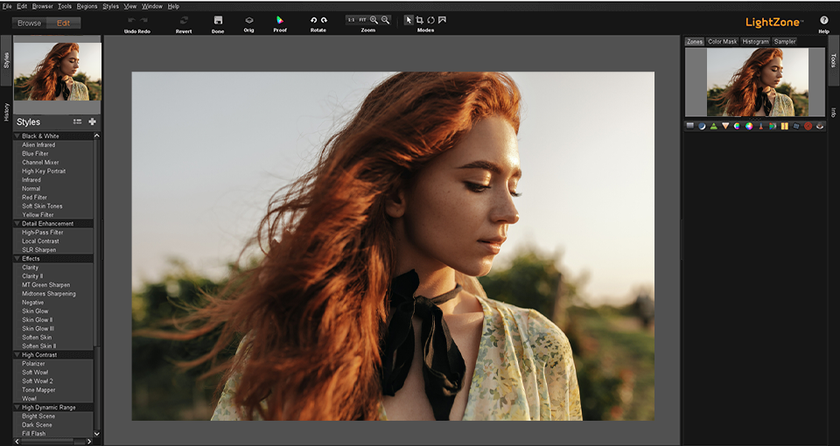
The main advantage of this software is that it saves time. It has impressive organizational capabilities regarding the layers: you can move, duplicate, or erase them without leaving your workflow and restarting the editing process anew, as in many other programs. You can also work with different versions of the same project simultaneously.
Some users might find the interface of LightZone less intuitive than that of other software, impacting newcomers' ease of use.
Rawstudio
This program specializes in editing images in the RAW format, and the main thing that makes it stand out is its ability to process multiple images simultaneously. Its emphasis on non-destructive editing and support for various camera models attracts photography enthusiasts seeking straightforward editing processes. It does not require installation or any specific software.
It is necessary to add that the software’s interface lacks some advanced features in other editing software, which might limit its appeal among professionals.
RAW Converter
RAW Converter provides a dedicated platform for converting raw image files to other formats while maintaining image quality and detail. Conversions are free. The program works smoothly on both Windows and Mac OS.
The RAW Converter’s editing capabilities are comparatively limited, catering primarily to conversion tasks rather than comprehensive editing. It also has not been updated for a while.
Picturenaut
This software specializes in high-dynamic range (HDR) imaging, enabling photographers to create visually stunning images with enhanced luminosity and detail. Its intuitive interface and robust HDR processing algorithms make it a valuable tool for HDR enthusiasts.
This program's focus primarily on HDR might limit its appeal among users seeking a broader spectrum of editing features. The program does not support JPG file format, and its Rotate feature might need to be clarified, especially for beginners.
Figma
Figma is a collaborative interface design tool primarily used for creating user interfaces, but its vector editing functionalities and collaboration features make it versatile for image manipulation and design iterations. It works on both Windows and Mac OS. There is also Figma Mirror software for Android and iOS so you can work with Figma on your phone or tablet; a desktop computer is not required.
Figma might need more advanced photo editing tools in dedicated photo editing software. Its free plan is limited to 3 projects only, so if you want to work with it constantly, you have to pay.
Pixelmator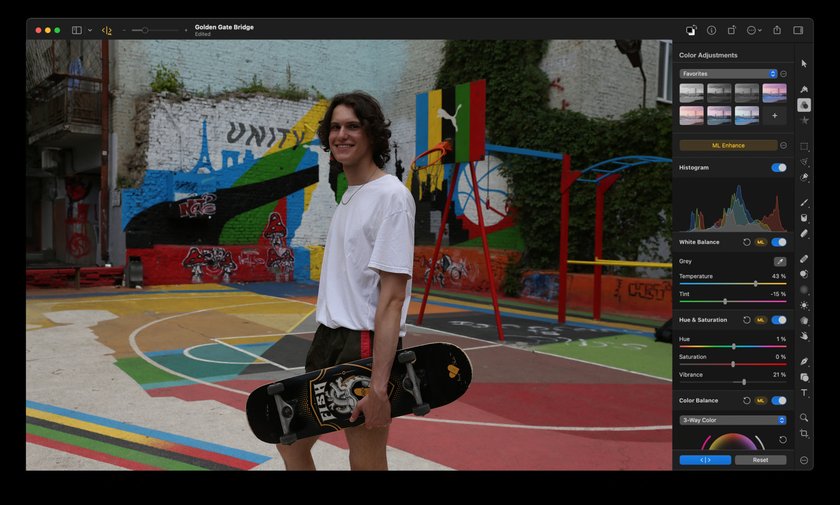
Pixelmator offers a user-friendly interface with powerful image editing capabilities suitable for beginners and professionals. Its robust tools, including machine learning features, enhance photo editing efficiency.
Nevertheless, it might have less extensive features compared to more comprehensive professional-grade software. It does not work on any operating system other than Mac OS.
Advanced yet easy-to-use photo editor
Get Luminar Neo NowdigiKam
digiKam serves as an advanced open-source photo management and editing tool. Its feature-rich environment includes batch-processing functionalities, making it suitable for enthusiasts and professionals. It works on Windows, Mac, and Linux OS. Its main advantage is image organization. You can manually sort your pictures by time or folder layout or form your collections.
Shotwell
Shotwell is a free, open-source, user-friendly photo manager. It is privacy-focused and ad-free, which makes it stand out among other open-source photo editors. It will not track you or use your data. Shotwell can work without the Internet and only consumes a few resources. This software organizes and systemizes your files, highlighting them with tags and labels of your choice. Shotwell can register a biometric facial pattern to identify or verify the identity of a subject through an image or video.
Shotwell's editing tools might be limited compared to more robust professional-grade software. It works only on certain operating systems (Linux, Flatpack, Flathub).
This expanded list highlights a broader spectrum of alternatives to RawTherapee, catering to diverse preferences and needs within the photography community.
Bottom Line
While RawTherapee stands as a notable option in the editing landscape, this comprehensive guide has unveiled a plethora of compelling alternatives that expand horizons and cater to diverse editing preferences.
From the AI-powered brilliance of Luminar Neo to the simplicity of Shotwell's organizational prowess, each alternative offers a unique approach to image manipulation. Pixlr's web-based versatility, LightZone's innovative zone-based workflow, and Picturenaut's HDR specialization represent just a fraction of the diverse array of software explored.
These alternatives are not mere substitutes; they are gateways to enhanced creativity, offering intuitive interfaces, advanced functionalities, and, in some cases, robust organizational capabilities. Each tool, from Figma's vector editing functionalities to Pixelmator's machine learning-enhanced features, presents a different facet of photo editing, beckoning both amateurs and professionals alike.
Navigating through the pros and cons of these alternatives, it is evident that no single software fits every photographer's needs perfectly. Whether you prioritize ease of use, advanced editing capabilities, or organizational efficiency, there's an alternative tailored to suit your requirements.
As technology evolves and creativity continues to flourish, this spectrum of alternatives promises a landscape ripe for exploration and experimentation. Remember, the power of any editing software lies not just in its features but in the hands of the visionary behind the lens. This fusion of skill, vision, and the right tool revolutionizes your editing experience and propels your photographic journey toward unparalleled heights of excellence.