January 01
1 min. to read
Як редагувати ню-фото: 10+ порад від професійного фотографа

Оголена фотографія — це елегантна та виразна форма мистецтва, до якої потрібно підходити з обережністю та повагою. Ви повинні підкреслити природну красу людини та створити вишуканий вигляд без перебільшень. Обробка таких зображень дуже схожа на роботу з портретами, але є й особливості, які слід враховувати.
У цій статті ви дізнаєтеся, як редагувати оголені фото так, щоб зберегти їхню природність і створити художню композицію. Окрім загальних практичних порад, ви також отримаєте рекомендації щодо використання функцій Luminar Neo для професійних результатів.
Без зайвих промов розпочнімо!
Як редагувати оголені фото: 10 основних порад
1. Підкреслюйте природні форми через освітлення та тіні
 Розуміння світла та тіней — одна з основ редагування оголених фото. Лише налаштувавши ці два елементи, можна підкреслити форму та рельєф тіла, створюючи художній ефект. Для цього ви можете використовувати будь-який інструмент для стирання тіней у редакторах, таких як Adobe Lightroom або Luminar Neo.
Розуміння світла та тіней — одна з основ редагування оголених фото. Лише налаштувавши ці два елементи, можна підкреслити форму та рельєф тіла, створюючи художній ефект. Для цього ви можете використовувати будь-який інструмент для стирання тіней у редакторах, таких як Adobe Lightroom або Luminar Neo.
Вам потрібно лише налаштувати контрастність і яскравість так, щоб світло плавно підкреслювало контури тіла, створюючи м’який перехід від світла до тіні. Інструменти вибіркового освітлення та затемнення дозволяють виділяти окремі частини тіла або створювати м'які тіні.
Професійне рішення для ідеальних портретів
Дізнатися більше!2. Збалансуйте тон шкіри
Тон шкіри визначає загальний настрій зображення, тому йому слід приділяти особливу увагу. Використовуйте інструменти корекції кольору, щоб досягти природних відтінків.
У Photoshop або Lightroom ви можете використовувати інструменти Color Balance або Hue/Saturation для налаштування тону шкіри, додаючи теплі або холодні відтінки залежно від задуму. Уникайте надмірної ретуші, щоб шкіра не виглядала надмірно гладкою чи штучною. Luminar Neo має автоматичні AI-інструменти для цього, що значно полегшують вашу роботу. Ми детальніше розглянемо їх пізніше.
3. Корекція текстури шкіри
 Збереження природної текстури шкіри є важливим аспектом у художній фотографії. Ідеальна шкіра — це більше міф, ніж реальність. Усі люди мають недоліки, такі як плями або нерівності, але їх можна ніжно виправити, не створюючи ефекту пластикової ляльки.
Збереження природної текстури шкіри є важливим аспектом у художній фотографії. Ідеальна шкіра — це більше міф, ніж реальність. Усі люди мають недоліки, такі як плями або нерівності, але їх можна ніжно виправити, не створюючи ефекту пластикової ляльки.
Багато редакторів мають інструмент на зразок Spot Healing Stamp для ретушування шкіри. Однак, користуючись ним, пам'ятайте про збереження текстури шкіри. Уникайте надмірної обробки, яка може зробити шкіру неприродно гладкою. Інструмент Skin AI у Luminar Neo дозволяє автоматично коригувати текстуру шкіри, зберігаючи природний вигляд.
4. Зберігайте природні особливості тіла
 Уникайте різких змін форми тіла. Фото оголеного тіла повинні відображати природну красу людини. Пам'ятайте, що художня фотографія підкреслює індивідуальність та природну красу тіла, а не створює ідеалізовану форму.
Уникайте різких змін форми тіла. Фото оголеного тіла повинні відображати природну красу людини. Пам'ятайте, що художня фотографія підкреслює індивідуальність та природну красу тіла, а не створює ідеалізовану форму.
Щоб знайти натхнення та нові ідеї, запрошуємо вас прочитати нашу статтю про основи еротичної фотосесії для пар.
Штучний інтелект для редагування портретів
Дізнатися більше!5. Використовуйте чорно-білий формат для підкреслення форм
Один із найпростіших способів оживити ваші фотографії — це перевести їх у чорно-білий формат. Це дозволить підкреслити форми та текстури тіла, не відволікаючи увагу кольорами.
У Luminar Neo ви можете легко застосувати чорно-білий фільтр і відрегулювати рівень контрасту та освітленості для досягнення більш виразного ефекту. Чорно-білий стиль часто підкреслює контрасти, гру світла і тіні, що може зробити фотографію оголеного тіла більш драматичною та витонченою.
6. Працюйте із композицією
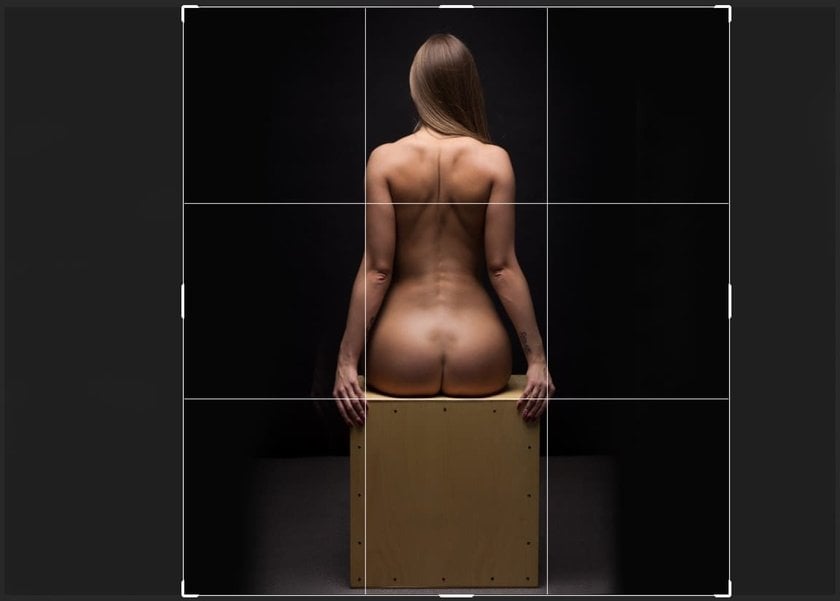 Не забувайте про важливість композиції. Розташування тіла в кадрі та взаємодія з навколишнім простором мають вирішальне значення. Використовуйте інструменти обрізки та вирівнювання, щоб підкреслити гармонію візуальних елементів.
Не забувайте про важливість композиції. Розташування тіла в кадрі та взаємодія з навколишнім простором мають вирішальне значення. Використовуйте інструменти обрізки та вирівнювання, щоб підкреслити гармонію візуальних елементів.
Наприклад, ви можете застосувати правило третин для збалансування кадру або обрамити тіло, щоб акцентувати увагу на певній частині зображення. Це допоможе зосередити увагу глядача на художніх аспектах фото.
7. Видаляйте відвабні елементи
Якщо під час зйомки з'являються відволікаючі елементи в кадрі, ви можете видалити їх на етапі обробки, підкресливши значущість основного об'єкта. Це можна зробити за допомогою ручних інструментів майже в будь-якому редакторі. Luminar Neo має автоматичний інструмент для цього GenErase.
8. Ретушуйте волосся
Саме так! Непокірне волосся може зіпсувати навіть найкрасивішу фотографію. Потрібно використовувати навички видалення волосся, об'єму та дефініції для професійного вигляду. Дізнайтесь більше про це в нашій статті «Як редагувати волосся на фото», щоб створити ідеальні образи у своїх знімках.
9. Покращуйте очі, зуби та губи
Навіть якщо у вашої моделі ідеальні зуби, на фотографії вони можуть набути легкого жовтуватого відтінку через погане освітлення. Цей, здавалося б, незначний ефект може зіпсувати зображення. Губи також можуть псувати картину, якщо вони стають сухими, потрісканими або втрачають колір.
Дізнайтесь, як відбілити зуби та ідеально відредагувати губи в нашій статті «Як редагувати посмішку на фото». Також ви можете дізнатися більше про те, як виправити закриті очі на фото або як редагувати очі для ефекту вау в портретних знімках. Luminar Neo має безліч вбудованих функцій для експериментів при редагуванні очей.
10. Використовуйте професійні автоматичні інструменти
 Багато сучасних фоторедакторів пропонують функції, що базуються на штучному інтелекті, для роботи з різними типами зображень. Це значно полегшує та прискорює роботу професіоналів і дає чудові результати для початківців. Редактори, такі як Luminar Neo або Aperty, мають усі необхідні інструменти для того, щоб ваші оголені фотографії виглядали бездоганно і фантастично. Поговорімо детальніше про те, що і як вам слід використовувати, щоб досягти бажаного ефекту.
Багато сучасних фоторедакторів пропонують функції, що базуються на штучному інтелекті, для роботи з різними типами зображень. Це значно полегшує та прискорює роботу професіоналів і дає чудові результати для початківців. Редактори, такі як Luminar Neo або Aperty, мають усі необхідні інструменти для того, щоб ваші оголені фотографії виглядали бездоганно і фантастично. Поговорімо детальніше про те, що і як вам слід використовувати, щоб досягти бажаного ефекту.
Як редагувати ню-фото за допомогою Luminar Neo
Luminar Neo — один із найкращих інструментів для редагування фотографій, зокрема ню-знімків. Завдяки передовим технологіям штучного інтелекту та широкому набору інструментів цей редактор дозволяє досягти професійного та витонченого результату без зайвих зусиль. Ловіть кілька порад щодо використання Luminar Neo для обробки таких фото.
Крок 1. Ретуш шкіри
Шкіра на ню-фото та портретах має виглядати чистою та доглянутою, але водночас природною й гармонійною. Luminar Neo має спеціальний інструмент, який є незамінним при ретушуванні шкіри. Skin AI дозволяє автоматично згладити її текстуру, прибрати дрібні недоліки, такі як плями чи нерівності, і при цьому зберегти природний вигляд.
Ви можете регулювати інтенсивність ретуші, щоб уникнути ефекту "надто гладкої" шкіри, який може зробити фото неприродним. Skin AI допомагає виконати ретуш тонко, залишаючи природну текстуру, що особливо важливо для художнього підходу.
Крок 2. Корекція тіла
Одна з популярних вимог під час редагування ню-фото — це легке коригування форми тіла. Luminar Neo пропонує редактор стрункості, який дозволяє делікатно коригувати контури тіла, не спотворюючи їхню природність.
Інструмент "Plastic" (Liquify) дає змогу змінювати обриси тіла, трохи зменшуючи або збільшуючи об'єм у певних зонах. Важливо працювати з ним обережно, щоб уникнути неприродних спотворень і зберегти гармонію форм.
Крок 3. Робота з тінями
Функція видалення тіней допоможе сфокусувати увагу на певних частинах фото. У Luminar Neo цей інструмент дозволяє прибирати або згладжувати небажані тіні на тілі, що можуть робити зображення менш естетичним.
Ця функція особливо корисна для корекції занадто різких або неприродних тіней, які могли з'явитися під час зйомки. Вона зберігає м’які та природні тіні, що підкреслюють форму тіла, і усуває ті, що псують загальну композицію.
Висновки
Редагування ню-фото — це делікатна робота, що вимагає уваги та обережного підходу. Мета — не ідеалізувати тіло, а підкреслити його природну красу й естетику за допомогою світла, тіней, текстури та загальної корекції композиції. Використання таких інструментів, як Luminar Neo, Photoshop чи Lightroom, допоможе досягти витонченого та художнього результату, зберігаючи баланс між природністю та творчим вираженням.
Luminar Neo пропонує широкий набір інструментів для делікатного й ретельного редагування ню-фото. Від ретуші шкіри до корекції тіней — цей редактор дає змогу досягти професійного та естетичного результату, зберігаючи природність і гармонію у ваших знімках. Завдяки передовим технологіям штучного інтелекту редагування стає швидким та ефективним, а кінцевий результат — елегантним і витонченим.












 >
>

