Comment prendre des photos en mode manuel
Juillet 09, 2025
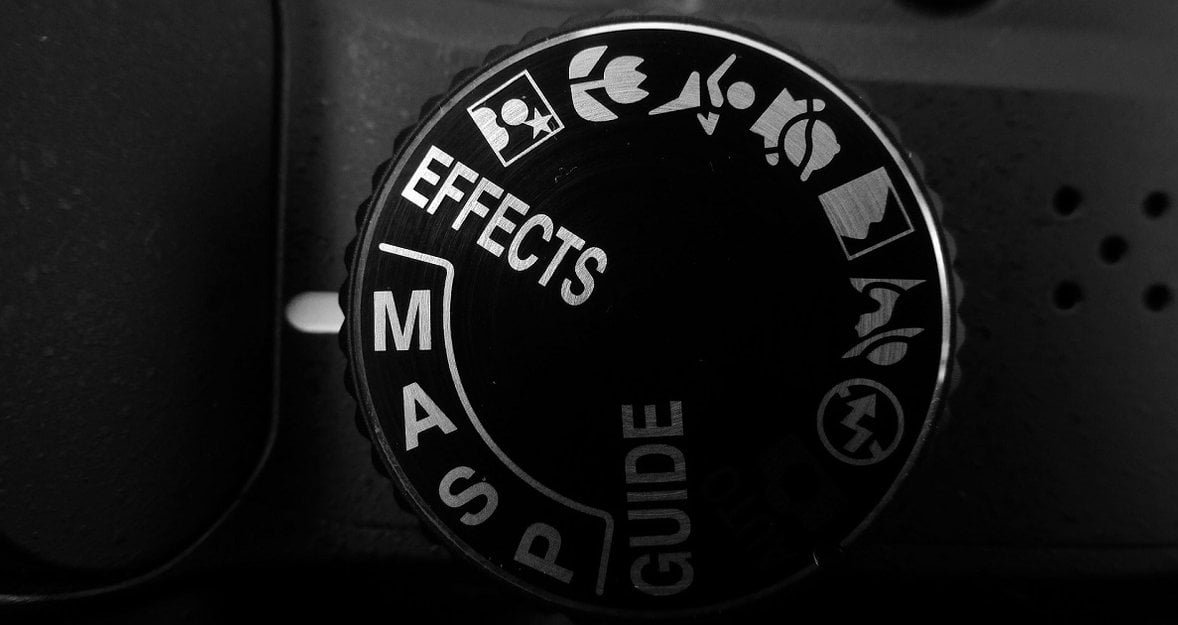
Cette feuille de triche en photographie vous offrira d’excellents points de départ pour presque toutes les techniques photo en mode manuel. Vous souhaitez photographier en mode manuel ? Utilisez notre guide pratique des réglages manuels de l’appareil photo.
Vous vous êtes toujours demandé comment flouter ou figer un mouvement, créer un arrière-plan doux pour un portrait ou capturer un bel effet bokeh ? Vous avez toujours rêvé de prendre une photo incroyable du ciel nocturne ou d’apprendre à peindre avec la lumière ? Peut-être vous êtes-vous demandé comment réaliser la photo parfaite à l’heure dorée, au coucher ou au lever du soleil. Ou encore, quel est l’objectif idéal pour photographier des paysages ou des panoramas urbains ? Quels sont les bons réglages pour la photographie culinaire ou les concerts ?
Avec cette feuille de triche Photographie 101, vous pourrez facilement maîtriser toutes ces techniques. Il est important de garder à l’esprit que ces réglages d’exposition ne fonctionneront pas dans toutes les conditions de lumière, mais ils constituent une excellente base de départ. En apprenant à maîtriser le triangle d’exposition, vous serez en mesure d’ajuster vos réglages en mode manuel. Si une variable change, au moins une autre doit changer aussi. L’expérimentation est l’un des moyens les plus amusants d’apprendre la photographie.
Un logiciel de retouche photo puissant et simple à la fois
ACHETER LUMINAR NEOQu’est-ce que le mode manuel en photographie ?
Le mode manuel en photographie consiste à avoir un contrôle total sur tous les réglages de l’appareil photo. Pour l’utiliser efficacement, il est essentiel d’avoir une connaissance de base du triangle d’exposition. Ce mode est présent sur tous les reflex numériques, les appareils à objectifs interchangeables et certains compacts avancés.
Chacun de ces réglages peut être modifié indépendamment des autres. Ce mode vous offre une flexibilité maximale dans le contrôle de votre appareil photo. Une fois les réglages manuels maîtrisés, vous pouvez véritablement vous considérer comme un photographe professionnel !
Il est bien sûr tentant de laisser l’appareil gérer tous les paramètres. Mais d’abord, on apprend peu de cette manière. Et ensuite, l’image obtenue sera celle que l’appareil souhaite, pas celle que vous voulez. Les réglages manuels, en revanche, vous donnent un contrôle complet sur l’image et vous permettent de mieux assimiler les principes fondamentaux de la photographie à travers la pratique.
Ainsi, vous pouvez gérer la quantité de lumière qui entre dans l’appareil et, par conséquent, déterminer si vos photos seront plus sombres ou plus claires. Vous pouvez aussi introduire des effets créatifs, figer un sujet en mouvement et, bien entendu, contrôler le bokeh.
Comment utiliser le mode manuel : un processus en trois étapes
Commencez par comprendre un concept fondamental : le triangle d’exposition. Un appareil photo possède trois éléments de réglage qui déterminent la quantité de lumière atteignant son capteur : la vitesse d’obturation, l’ouverture et la sensibilité ISO. Ces trois éléments forment les côtés du triangle :
- Réglez l’ouverture. Plus l’ouverture est grande, plus de lumière atteint le capteur (et inversement). Elle est mesurée en valeurs f (ou f-stops). Selon l’objectif, l’ouverture peut varier de f/0.7 à f/22. Plus le chiffre après le « f » est petit, plus l’ouverture est grande, donc plus de lumière pénètre dans l’appareil.
- Réglez la vitesse d’obturation. Il s’agit de la durée pendant laquelle l’obturateur reste ouvert après que vous avez appuyé sur le déclencheur. Plus il reste ouvert longtemps, plus la lumière entre, ce qui rend l’image plus lumineuse. Par exemple, une vitesse d’1/100 est plus rapide qu’1/10. Plus la vitesse est lente, plus le mouvement est capté — ce qui peut entraîner un flou artistique.
- Réglez l’ISO. En photographie, l’ISO détermine la sensibilité du capteur à la lumière. Plus la valeur ISO est élevée, plus le capteur est sensible, et plus l’image sera lumineuse. La plupart des appareils commencent à ISO 100 et montent par paliers. En augmentant l’ISO, le grain (ou bruit numérique) devient visible, et à des niveaux très élevés, la netteté peut se détériorer. Toutefois, un ISO élevé permet de photographier même dans des conditions de faible luminosité.
Ainsi, photographier en mode manuel vous offre un contrôle créatif total, une exposition précise en conditions lumineuses difficiles, et une immersion complète dans le processus de création photographique.
Le mode manuel peut sembler intimidant pour un débutant
Du débutant au professionnel, tout photographe sérieux tire profit d’une sélection manuelle des réglages d’exposition. C’est en réalité la meilleure manière de capturer des images fidèles à votre vision.
Une fois que le photographe comprend comment l’ouverture influence l’image et à quel point les mesures d’exposition automatiques peuvent être imprécises, il ou elle se retrouvera naturellement dans des situations où le mode manuel est indispensable. De plus, comprendre le mode manuel permet une utilisation plus judicieuse des modes semi-automatiques ou automatiques, lorsque vous choisissez de les utiliser.
Votre appareil est un outil conçu pour s’adapter à vos besoins. La photographie repose sur l’interaction de la lumière avec une surface photosensible, donc comprendre l’exposition est fondamental pour maîtriser votre équipement.
Avec le temps, la photographie devient intuitive : les choix conscients faits lentement au départ deviennent ensuite des réflexes rapides. Trouvez le sujet, mesurez la lumière, ajustez l’exposition, faites la mise au point, déclenchez… et poursuivez avec les réglages manuels.
N’oubliez pas non plus l’importance du post-traitement. Les éditeurs photo alimentés par l’IA ont gagné en popularité, offrant aux photographes et passionnés des outils puissants pour sublimer et modifier leurs images. Luminar Neo, par exemple, est un excellent éditeur photo utilisant l’intelligence artificielle, proposant des options de retouche avancées tout en libérant la créativité des utilisateurs.
Un logiciel de retouche photo puissant et simple à la fois
ACHETER LUMINAR NEORéglages recommandés pour les débutants en photographie
Commençons par définir les trois points du triangle d’exposition. L’ISO mesure la sensibilité du capteur de l’appareil photo à la lumière. Un ISO élevé nécessite peu de lumière, tandis qu’un ISO bas en demande beaucoup plus. L’ouverture indique à quel point l’objectif est ouvert. Plus le chiffre est bas, plus l’ouverture est grande ; plus le chiffre est élevé, plus l’ouverture est étroite. La vitesse d’obturation correspond à la rapidité avec laquelle l’obturateur s’ouvre et se referme. Une vitesse d’1/2000 de seconde est très rapide, tandis qu’une vitesse d’1/15 est beaucoup plus lente. Lorsque vous ajustez ces variables, vous pouvez toujours consulter le posemètre de votre appareil pour déterminer la bonne exposition. Si vous avez du mal à démarrer, n’hésitez pas à utiliser une feuille de triche des réglages photo.
Le mode manuel et la mise au point manuelle ne sont PAS la même chose
Les modes de mise au point déterminent la façon dont l’appareil règle la netteté des objets. On distingue deux modes :
- Mise au point manuelle : Le photographe tourne la bague de l’objectif pour décider de la zone de netteté. Ce mode est souvent utilisé pour les portraits, les sujets fixes ou la macrophotographie.
- Autofocus : L’appareil choisit automatiquement les objets à mettre au point.
Beaucoup de débutants confondent le mode manuel avec la mise au point manuelle, mais comme vous pouvez le constater, ce sont deux notions totalement différentes.
Mettre en pratique les réglages manuels
S’il n’y a pas de mouvement rapide dans la scène — comme des enfants ou des chiens en train de jouer — l’ouverture devient souvent le paramètre principal à gérer en mode manuel. Si votre sujet reste immobile, vous pouvez d’abord définir l’ouverture souhaitée, puis ajuster la lumière avec la vitesse d’obturation et l’ISO. Voici comment commencer à photographier en mode manuel :
- Observez votre sujet, qu'il s'agisse d'une personne ou d'un paysage. Qu'est-ce qui doit être net et qu'est-ce qui doit être flou ? Une petite ouverture dans les réglages manuels de l'appareil photo augmentera la profondeur de champ, ce qui signifie que la majeure partie du premier plan et de l'arrière-plan sera nette. L'objectif de la prise de vue avec une faible ouverture est de conserver la netteté du sujet mis au point tout en rendant flous le premier plan et l'arrière-plan.
- Tenez compte des situations d'éclairage. L'indicateur d'exposition de l'appareil photo vous indiquera la vitesse d'obturation à régler, qui est considérée comme l'exposition correcte. Ajoutez ou retirez de la lumière en modifiant l'ouverture ou la vitesse d'obturation jusqu'à ce que votre photo soit plus belle.
Une fois que vous avez trouvé l'exposition correcte, qui peut être différente de ce que l'indicateur d'exposition de votre appareil photo considère comme approprié, examinez la plage d'ouverture. Trouvez les limites de la plus petite à la plus grande ouverture de votre objectif. Vous pouvez également utiliser notre guide des réglages de l'appareil photo.
Le mode priorité à l'ouverture est idéal pour les prises de vue en lumière naturelle ou lorsque vous souhaitez prendre une photo en lumière continue. Les débutants peuvent également utiliser le mode priorité à l'obturateur. Il s'agit d'un mode de prise de vue semi-automatique qui vous permet de régler la vitesse d'obturation et la sensibilité ISO, tandis que l'appareil photo règle l'ouverture.
Astuces et conseils ultimes pour photographier en mode manuel
Avec notre feuille de triche des réglages photo, vous allez devenir un véritable pro !

Apprendre à utiliser les réglages manuels de votre appareil est l’un des meilleurs moyens de maîtriser diverses techniques photographiques. Une fois que vous aurez compris le triangle d’exposition, vous ne reviendrez plus jamais au mode automatique. Ce guide Photographie 101 est conçu pour vous aider à faire vos premiers pas et à commencer à photographier en toute confiance. Gardez à l’esprit qu’il s’agit simplement d’un point de départ : seule la pratique vous permettra d’atteindre les résultats que vous recherchez.
Conseils finaux pour la photographie en mode manuel
Que vous souhaitiez capturer le flou artistique d’une eau en mouvement ou rester éveillé tard pour photographier les étoiles, maîtriser le triangle d’exposition est la meilleure façon d’apprendre la photographie. Essayez de commencer par un seul paramètre, l’ouverture ou la vitesse d’obturation, et observez comment l’un influence l’autre. Très vite, vous aurez acquis un large éventail de techniques photographiques. La prochaine fois que vous envisagez de photographier un paysage ou de réaliser un magnifique portrait avec un arrière-plan flou, pensez à consulter cette feuille de triche photo.
Un logiciel de retouche photo puissant et simple à la fois
ACHETER LUMINAR NEOSuivez Skylum Software sur YouTube // Obtenez les dernières vidéos, astuces et inspirations photographiques chaque semaine !




![Liste de voyage : Que mettre dans sa valise [Essentiels + Conseils]](http://media.macphun.com/img/uploads/macphun/blog/3760/image.jpg?q=75&w=1348&h=715&resize=cover)

