
RAW 사진 편집기로
이미지를 혁신하세요
AI RAW 사진 편집기 Luminar Neo로 이미지의 품질을 향상하고 예술적 표현을 통해 창의력을 발휘하세요. 수상 경력에 빛나는 소프트웨어로 이미지를 창의적으로 조작하여 멋진 결과물을 손쉽게 얻을 수 있습니다.
요금제 보기RAW 사진 편집기를 어떻게 사용하나요?
Luminar Neo에는 편집 목표를 더 빠르고 쉽게 달성할 수 있도록 설계된 다양한 AI 기반 도구가 있습니다. 또한 초보자와 전문가 모두를 만족시키는 직관적인 인터페이스를 갖추고 있습니다. 사용자의 목적에 따라 RAW 사진 편집에 도움이 되는 다양한 기능을 찾을 수 있습니다.
RAW 이미지 편집기의 주요 기능
Luminar Neo에는 사용할 수 있는 다양한 도구가 있지만, 그중에서도 RAW 이미지에 특화된 도구인 디벨롭 RAW 도구가 가장 두드러집니다. 이 도구에는 이미지의 색상과 톤을 조정하는 데 가장 필수적인 컨트롤이 포함되어 있습니다. 이 도구로 조정하면 모든 추가 조정의 기반을 마련할 수 있습니다.
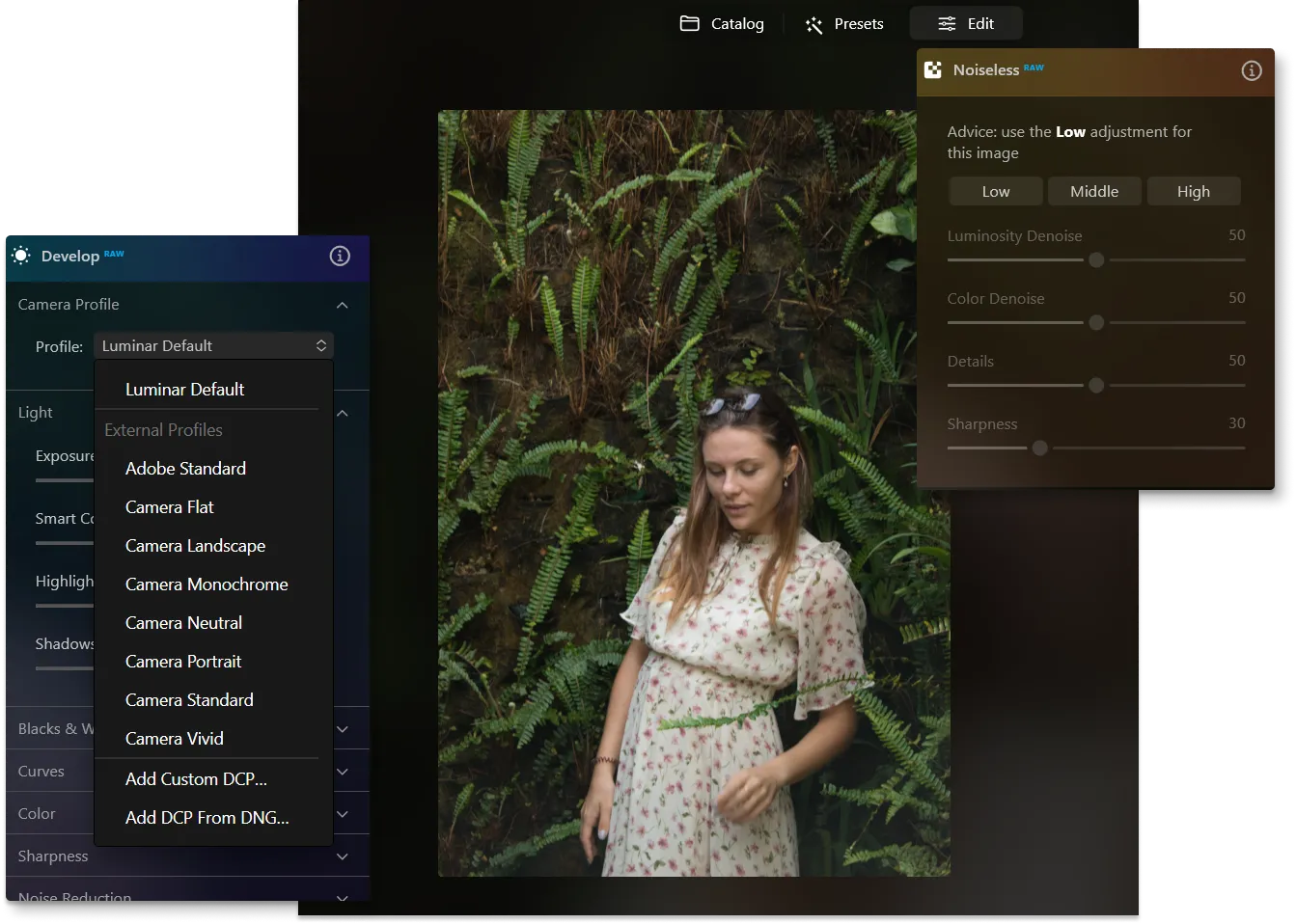
RAW 사진 편집 소프트웨어로 사진 향상
RAW 편집기의 디벨롭 RAW 도구 컨트롤 중 일부를 소개합니다:
• 카메라 프로필.
RAW 파일을 최대한 제어하려면 DNG 카메라 프로필을 사용해 보십시오.
• 커브스.
이 도구는 이미지 톤을 조정하는 가장 효과적인 도구 중 하나입니다. 명암을 수정하고, 대비를 추가하고, 색상을 변경할 수 있습니다.
• 자동 왜곡 보정(RAW만 해당). 렌즈 왜곡을 자동으로 보정하려면 이 옵션을 클릭하세요. 이 도구는 이미지의 메타데이터를 분석하여 자동 보정값을 계산합니다. 광각 왜곡을 없애고 보다 사실적인 원근감과 매력적인 인물 사진을 얻을 수 있습니다.
• 색수차 자동 수정(RAW만 해당).
색수차는 일종의 컬러 프린징종의 컬러 프린징입니다. 망원 렌즈와 대비가 높은 영역에서 자주 발생합니다. 색수차는 물체 주변의 자홍색 또는 녹색 가장자리로 나타나는 경향이 있습니다.


AI로 얼굴을 편집하는 방법은 무엇인가요?
Luminar Neo의 AI 알고리즘은 얼굴 특징을 분석하고, 마스킹 없이도 얼굴 영역을 감지한 다음 다양한 변형을 적용하여 원하는 효과를 얻을 수 있도록 도와줍니다 . 이전에는 시간이 오래 걸렸던 얼굴 마스킹 작업이 이제 자동으로 수행되므로 반복 작업을 줄이고 창의력을 발휘할 수 있는 시간을 더 많이 확보할 수 있습니다.
인물 사진을 아름답고 완벽하게 보정하세요
• 페이스 라이트. 사진의 나머지 부분에 영향을 주지 않고 얼굴의 밝기를 조정할 수 있습니다. 얼굴을 비추는 플래시 또는 반사판처럼 작용합니다.
• 슬림 페이스. 얼굴 윤곽과 형태를 사실적으로 표현하는 데 유용한 기술입니다. 얼굴을 상대적으로 더 작고 날씬하게 만들어 더욱 매력적인 인물 사진을 얻을 수 있습니다. 얼굴의 렌즈 왜곡을 보정하는 데도 유용합니다.
다음은 Luminar Neo에서 사용할 수 있는 AI 얼굴 편집 기능 중 일부입니다:
• 슬림 페이스. 얼굴 윤곽과 형태를 사실적으로 표현하는 데 유용한 기술입니다. 얼굴을 상대적으로 더 작고 날씬하게 만들어 더욱 매력적인 인물 사진을 얻을 수 있습니다. 얼굴의 렌즈 왜곡을 보정하는 데도 유용합니다.
다음은 Luminar Neo에서 사용할 수 있는 AI 얼굴 편집 기능 중 일부입니다:
• 홍채. 이 드롭다운을 통해 홍채의 색상이나 전체적인 모양을 변경할 수 있습니다. 파란색, 갈색, 녹색, 회색, 적갈색, 꿀 색, 민트 색 및 이국적인 모양(고양이와 부엉이) 중에서 선택할 수 있습니다. 기본 옵션은 홍채 색상을 변경하지 않습니다.
• 다크 서클 제거. 다크서클이나 눈 밑 그림자를 쉽게 제거할 수 있습니다.
• 입술 채도. 입술의 색상을 향상시킵니다.
• 다크 서클 제거. 다크서클이나 눈 밑 그림자를 쉽게 제거할 수 있습니다.
• 입술 채도. 입술의 색상을 향상시킵니다.
창의적 가능성의 해방
디벨롭 RAW 도구로 사진을 편집한 후, 사진의 내용과 목적에 따라 다른 기능을 실험해 보세요. 인물 도구, 풍경 도구, 사전 설정, 레이어, 생성형 AI 도구 등 다양한 기능을 살펴보세요!
.webp)
다른 기능 둘러보기
Luminar Neo는 보다 빠르고 손쉽게 편집할 수 있는 다양한 기능을 제공합니다.
애플리케이션 및 플러그인
macOS 및 Windows 전용
- 고성능 AI 편집기
24시간 기술 지원
30일 환불 보장
Join our communities
자주 묻는 질문
RAW 이미지 편집기가 무엇인가요?
RAW 파일 편집기는 디지털 카메라로 직접 촬영한 처리되지 않은 미압축 이미지인 RAW 파일을 처리하고 편집하기 위해 특별히 설계된 소프트웨어입니다. JPEG와 같은 표준 이미지 형식과 달리 RAW 파일은 더 많은 정보를 유지하고 사진작가가 후처리 과정에서 노출, 색상 균형, 선명도 등의 요소를 조정할 수 있는 더 큰 유연성을 제공합니다. Luminar Neo는 초보자에게 가장 적합한 RAW 이미지 편집기입니다.
RAW 편집기로 어떻게 편집을 시작하나요?
RAW 편집기를 선택한 후(Luminar Neo를 추천합니다!), 설치하고, RAW 파일을 가져온 다음 인터페이스와 다양한 도구에 익숙해지세요. 프리셋을 사용해 보셔도 좋습니다. Luminar Neo의 편집은 비파괴적이므로, 사진에 대한 걱정 없이 원하는 만큼 조정할 수 있습니다. 기본적인 조정을 마스터한 후에는 다른 모든 기능을 탐색할 수 있습니다. 더 빠르고 쉽게 편집하려면 튜토리얼을 참조하십시오. 그리고 기억하세요, 연습이 완벽을 만듭니다!
RAW 편집이 JPEG 편집이랑 어떻게 다른가요?
RAW 편집은 후처리의 유연성이 더 뛰어나고, 더 많은 이미지 정보를 보존할 수 있어 전문 사진작가나 광범위한 조정이 필요한 사용자들이 선호합니다. JPEG 편집은 카메라가 이미지 캡처 중에 처리 설정을 적용하기 때문에 더 간단하며, 빠른 공유가 필요하거나 작은 파일 크기가 중요한 상황에 적합합니다.
어떤 고급 편집 기능을 사용할 수 있나요?
Luminar Neo는 사용하기 쉬운 도구로 최신 기술을 제공합니다. 예를 들어, 강력한 생성형 AI 기술을 사용하면 사진에 원하는 요소를 추가할 수 있으며, 사용자는 프롬프트만 입력하면 됩니다. 또한 고급 편집 기능을 제공하는 다양한 기능이 있어 결과를 완벽하게 제어할 수 있습니다!
Why Luminar Neo is the best raw photo editor?
Luminar Neo gives you full control over RAW files while making advanced editing faster with AI. It delivers high-quality RAW processing, non-destructive editing, layers, and precise color and light tools, combined with AI features that simplify complex adjustments without sacrificing image quality.
Who can benefit from Luminar Neo AI raw photo editor?
Luminar Neo is built for photographers who shoot in RAW and want both quality and efficiency. It’s ideal for landscape, portrait, travel, and commercial photographers, as well as enthusiasts who want professional-grade results without a steep learning curve.
Why Luminar Neo raw photo editing software is trusted by photographers?
Photographers trust Luminar Neo because it handles RAW files with professional precision while offering powerful creative and AI tools in one environment. Developed by Skylum, Luminar Neo is used worldwide for serious photo editing workflows and reliable, high-quality results.

.webp)


_before.avif)











