Actualizaciones automáticas
renovación en 1 año para $ 49 .00
Eliminar objetos con la IA de Luminar Neo es extremadamente fácil, cualquiera puede hacerlo.
No todas las distracciones son iguales, pero la IA de Luminar Neo puede borrar la mayoría de ellas con precisión. Entonces, ¿qué puedes borrar de forma rápida y segura con esta herramienta inteligente de eliminación de objetos?
Remove unwanted people or crowds from your images — whether it’s a photobomber, tourists in the background, or even full groups. Our AI object remover intelligently fills in the space so your composition stays clean and professional.
ver los planesErase anything that distracts — signs, wires, cars, trash bins, logos, or even furniture. The object remover AI handles both small and complex shapes with high accuracy.
ver los planesEnhance your nature shots by removing man-made elements like power lines, buildings, or fences. With Luminar Neo’s AI remover, your landscape photos look pure and undisturbed.
ver los planesLleva tu edición al siguiente nivel con las herramientas de edición potenciadas por IA de Luminar Neo.
Ver funciones en acción:

Mejora AI

Borrado Generativo

Cielo AI

Intercambio Generativo

Supernítido AI

Estructura AI

Desarrollar

Mejora AI

Estructura AI

Supercontraste

Composición AI

Desarrollar

Color

Aclarar y Oscurecer

Cielo AI

Hora dorada

Atmósfera AI

Eliminar niebla

Rayos de sol

Mejora crepuscular AI

Optimizador de Agua AI

Borrado Generativo

Ampliación Generativa

Intercambio Generativo

Supernítido AI

Sin ruido AI

Reescalado AI

Transferencia de Color
NUEVO
Reiluminación AI

Luz mágica AI

Atmósfera (Filtros/LUT)

Neón y Brillo

Grano de película AI

Superposiciones AI

Piel AI

Face AI

la herramienta Cuerpo, AI

Retrato con Bokeh AI

Luz de Estudio

Fondo de Retrato

Clave Alta

Fusión HDR

Composición de Panorámicas

Apilamiento de Enfoque
Tu descuento especial del 10% expira en 15:00
$ 119
$ 417 .00
Pago único
Escritorio para Windows/macOS
Aplicación móvil para iOS/Android/ChromeOS
Acceso a la Biblioteca Creativa
100 complementos creativos
Videocurso de Luminar Neo
La guía de inicio rápido de Luminar Neo
Regalo
Incluye un año de actualizaciones ilimitadas
El más popular
$ 159
$ 477 .00
Pago único
Escritorio para Windows/macOS
Aplicación móvil para iOS/Android/ChromeOS
Acceso a la Biblioteca Creativa
100 complementos creativos
Videocurso de Luminar Neo
La guía de inicio rápido de Luminar Neo
Regalo
Incluye un año de actualizaciones ilimitadas
$ 179
$ 546 .00
Pago único
Escritorio para Windows/macOS
Aplicación móvil para iOS/Android/ChromeOS
Acceso a la Biblioteca Creativa
100 complementos creativos
Videocurso de Luminar Neo
La guía de inicio rápido de Luminar Neo
Regalo
Incluye un año de actualizaciones ilimitadas
Servicio de soporte fiable, validado por nuestros usuarios
Asistencia técnica
Tasa de satisfacción 9/10
4,7 en Trustpilot
Tu descuento extra del 10% te está esperando — copia el código a continuación y aplícalo al pagar, ¡pero date prisa, expira en solo 15 minutos!
15:00



Versión de escritorio para Windows/MacOS y acceso completo a todas las herramientas generativas durante un año.
100 complementos creativos
Videocurso de Luminar Neo

Versión de escritorio para Windows/MacOS y acceso completo a todas las herramientas generativas durante un año.
Aplicación móvil para iOS/Android/ChromeOS
100 complementos creativos
Videocurso de Luminar Neo

Versión de escritorio para Windows/MacOS y acceso completo a todas las herramientas generativas durante un año.
Aplicación móvil para iOS/Android/ChromeOS
100 complementos creativos
Videocurso de Luminar Neo
100 complementos creativos
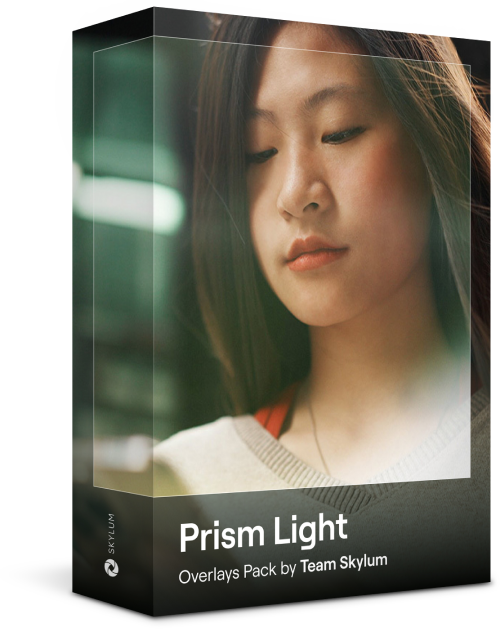
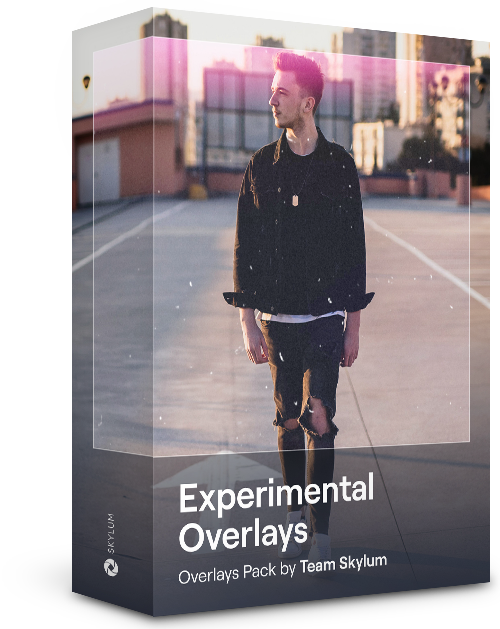
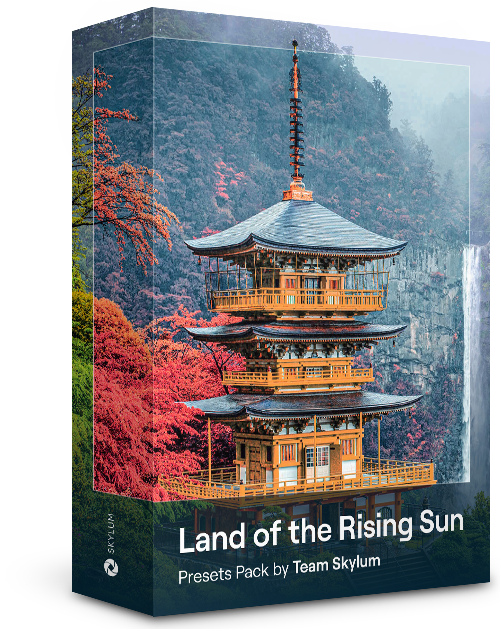
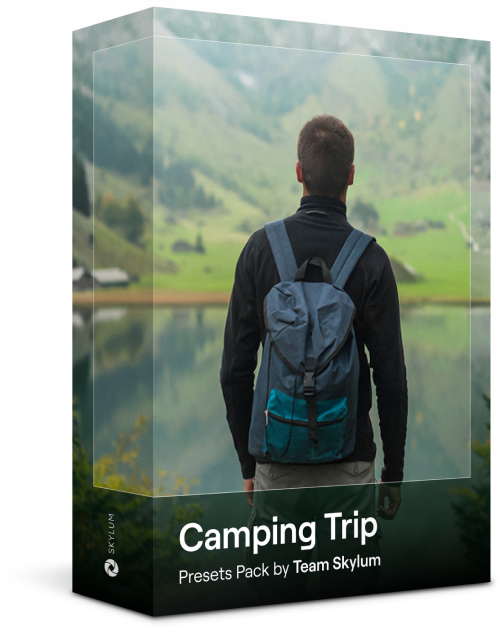
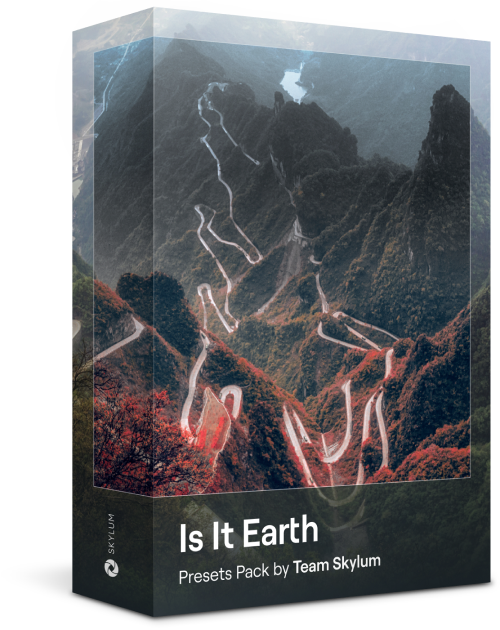
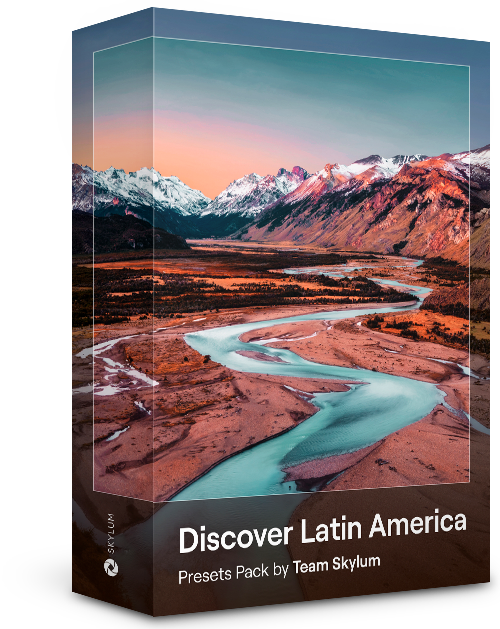
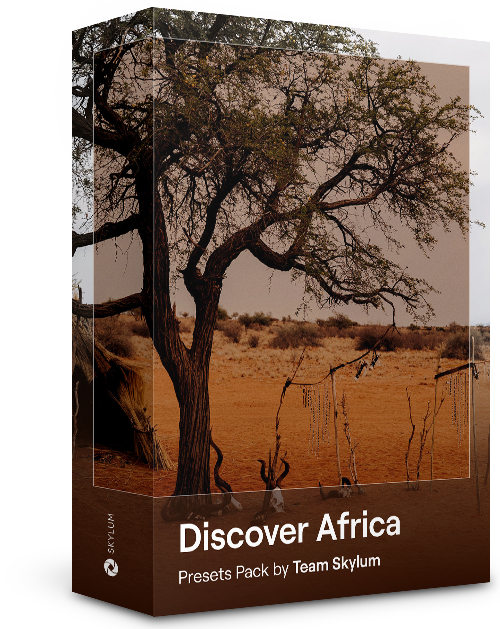
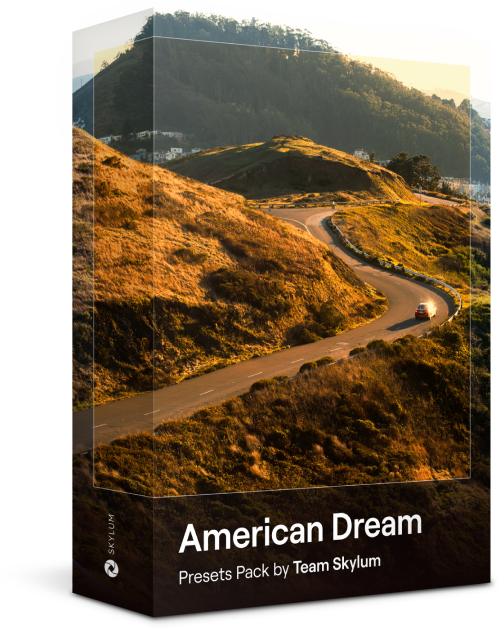
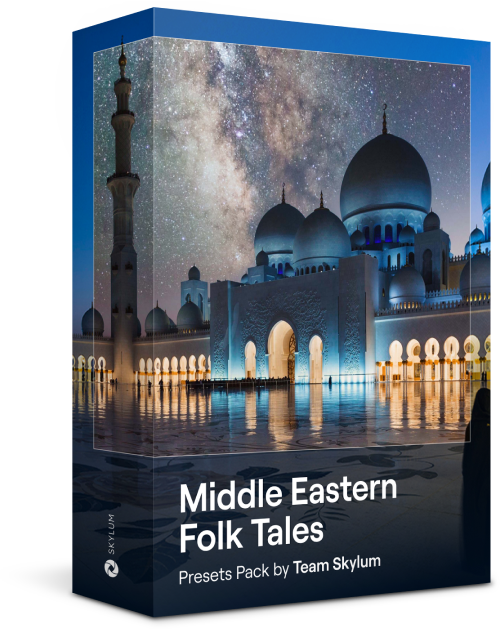
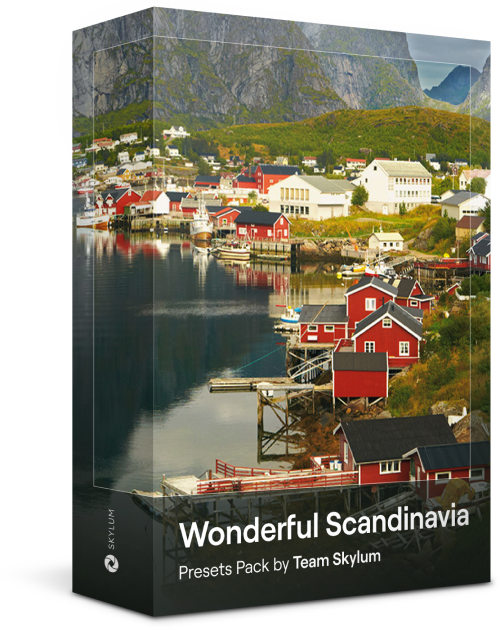
Crea imágenes atmosféricas con estas 10 Superposiciones en formato JPEG que contienen luces brillantes y bengalas en varios colores. Asegúrate de usarlas con las herramientas Capas o Eliminación del fondo de retrato de Luminar Neo, y experimenta con tus fotos en cualquier género. Puedes agregar un efecto de luz interesante o hacer que el sujeto se destaque de nuevas maneras, todo con solo unos pocos clics. ¡Es hora de probarlo!
¿Quieres darle un toque especial a tus fotos? Descubre estas 10 Superposiciones Experimentales en formato JPEG que puedes usar fácilmente con la función de Capas de Luminar Neo para elevar el impacto visual de cualquier fotografía. Elige entre 10 efectos hipnóticos de diferentes colores y formas, y crea un ambiente único con unos pocos clics. Ya sean tonos rosados o círculos dorados, en este kit encontrarás la Superposición perfecta para tu próxima obra maestra.
Mejora la apariencia de tus fotos durante un viaje a Japón o aplica a tus imágenes una sensación atmosférica que recuerde al estilo japonés. Desde paisajes hasta lugares icónicos y fotos de comida, ¡este paquete es increíblemente versátil!
Diseñados para realzar al máximo tus fotos de acampada y senderismo, estos 10 Ajustes preestablecidos son ideales para dar a tus fotos al aire libre un aspecto natural y vibrante. Tanto si estás fotografiando montañas majestuosas como hogueras acogedoras, podrás enfatizar lo mejor de tus imágenes con un solo clic.
¿Seguimos en la Tierra o hemos viajado a otro planeta? Esta extraordinaria colección de 10 Ajustes preestablecidos ha sido diseñada para dar a tus paisajes un aspecto etéreo sacado de otro mundo. Transforma paisajes ordinarios en escenas surrealistas con colores vívidos que captarán de inmediato la atención del espectador.
Experimenta con cada uno de estos 10 Ajustes preestablecidos y añádelos a las fotos de tus viajes por Latinoamérica. Captura la belleza de esta parte del mundo y añade un toque distintivo a tus imágenes con esta manejable colección ideal para la edición de paisajes.
Dedicado al maravilloso continente africano, este paquete incluye una variedad de Ajustes preestablecidos, tanto para retratos como para fotos de paisajes. Mejora tus instantáneas de monumentos, tus fotos de safaris, tus fotografías de arquitectura y los retratos de aquellas personas que encuentres en tus viajes por África.
Crea fotos fantásticas de tus viajes por los Estados Unidos. Mejora la calidad de tus imágenes de lugares emblemáticos, parques nacionales y paisajes urbanos de ciudades famosas. Consigue una variedad de efectos espectaculares aplicando cualquiera de estos 10 Ajustes preestablecidos con solo unos clics.
Esta cautivadora colección de 10 Ajustes preestablecidos está diseñada para resaltar la belleza misteriosa de los paisajes, la arquitectura, el estilo callejero y la naturaleza del Medio Oriente. Tonos cálidos, amarillos profundos, azules y dorados dominan en esta colección, donde encontrarás el Ajuste preestablecido perfecto para cada una de tus fotografías.
Descubre esta maravillosa y versátil colección de 10 Ajustes Preestablecidos ideales para editar las fotos de tus aventuras por los países nórdicos. Captura paisajes idílicos, maravillas naturales y obras arquitectónicas de estilo escandinavo. ¡Hora de hacer las maletas!
Curso de vídeo de Luminar Neo
Técnicas creativas de edición de fotos en Luminar Neo

Introducción y esquema del curso
Albert Dros se presenta y da una breve descripción de lo que aprenderás en esta fotografía y...

Introducción a la fotografía
¿En qué debes enfocarte al tomar tus fotos para obtener los mejores resultados?

Edición básica
Albert presenta el diseño de Luminar Neo y los instrumentos básicos que puedes usar para lograr excelentes resultados al instante.

Edición avanzada
Profundizando, Albert te muestra las herramientas más avanzadas de Luminar Neo y cómo usarlas para que tus fotos se destaquen.

Edición dramática
¡Sé creativo con tus fotos! Albert edita una foto con más herramientas creativas para resaltar sus aspectos dramáticos y darle nueva vida.

Apilamiento de enfoque
Luminar Neo tiene extensiones que te permiten obtener resultados aún más impresionantes. En este video, descubrirás cómo hacer apilamiento de enfoque con la extensión Apilamiento de enfoque de Luminar Neo.

Paisajes urbanos
¿Qué hace o arruina una toma de paisaje urbano? Echa un vistazo a cómo transformar una foto de Dubai de ordinaria a impresionante.

Bosques
Descubre qué herramientas de Luminar Neo utiliza Albert para hacer sus impresionantes fotografías de bosques. ¡Observa Atmósfera AI, Rayos de sol y otras herramientas!

Ajustes preestablecidos
Aprende a usar Ajustes preestablecidos para obtener rápidamente soluciones de color interesantes en tus fotos. Albert te guía a través del uso de Ajustes preestablecidos para hacer unas fotos del bosque aún más hermosas.

Resumen del curso
Obtén un resumen rápido de todo lo que has aprendido en este curso. ¡Feliz creación!
Albert Dros
FOTÓGRAFO, ESCRITOR Y EDUCADOR
Albert Dros es un fotógrafo de paisajes holandés que tiene una pasión extraordinaria por planificar y crear tomas únicas. Volcanes, eclipses solares y aspectos únicos de la naturaleza llaman su atención. Él no va solo por la toma simple.
"Go big or go home" is his motto, always trying to add some unique element to his shots.
Su trabajo ha sido reconocido a nivel mundial y sus obras han aparecido en los medios más importantes del mundo.
Albert viaja por todo el mundo, impartiendo clases de fotografía y desarrollando proyectos personales. No obstante, incluso cuando se toma un descanso en su país natal, Países Bajos, no puede dejar de fotografiar. Su mente creativa es insaciable.
¿Qué es una herramienta de borrado con IA?
Una herramienta de detección y borrado de elementos con IA es una función inteligente que utiliza inteligencia artificial para detectar y borrar elementos no deseados de tu foto — como personas, objetos o incluso edificios enteros — y rellenar automáticamente el fondo. La herramienta de borrado con IA de Luminar Neo va un paso más allá: fusiona, ajusta la iluminación y garantiza que tu foto conserve un aspecto natural y uniforme.
¿Cómo elimino un objeto grande de una foto?
¿Hay un objeto grande que está estropeando tu foto? No te preocupes. Con Luminar Neo puedes eliminarlo sea cual sea su tamaño. Basta con pasar el pincel por encima — incluso si ocupa la mitad de la imagen — y dejar que la IA rellene el espacio sobrante. Rápido, limpio y preciso.
¿Necesito conexión a internet para usar la herramienta de borrar con IA?
No necesitas conexión a internet para usar la herramienta de borrado con IA de Luminar Neo. Todas las funciones inteligentes funcionan directamente en tu dispositivo, para que puedas editar donde y cuando quieras, sin depender de Wi-Fi.
¿Qué convierte a la herramienta de borrado con IA de Luminar Neo en la mejor del mercado?
Estas son las razones por las que Luminar Neo sobresale por encima del resto:
Tanto si estás retocando una foto personal o trabajando en un encargo para un cliente, conseguirás resultados profesionales en segundos.
¿Puedo usar esta herramienta para proyectos de mi empresa?
Por supuesto. Creadores de contenido, agentes inmobiliarios, vendedores e-commerce y fotógrafos utilizan el borrador fotográfico con IA de Luminar Neo para ahorrar tiempo y perfeccionar sus imágenes más rápido. Puedes usarlo con total confianza para eliminar objetos de fotos destinadas a redes sociales, páginas de producto, anuncios y mucho más.
Modelo de Mac
MacBook, MacBook Air, MacBook Pro, iMac, iMac Pro, Mac Pro, Mac mini, de inicios de 2010 o posteriores
Procesador
Procesador Intel® Core™ i5 8ª generación o superior
Versión SO
macOS 12.0 o superior.
RAM
Memoria RAM de 8 GB o superior (recomendamos más de 16 GB de RAM)
Espacio en el disco
10 GB de espacio libre en el disco; SSD para un mejor rendimiento
Pantalla
Tamaño 1280x768 o superior
Maquinario
PC con Windows y ratón o un dispositivo similar
Procesador
Procesador Intel® Core™ i5 8ª generación o superior, AMD Ryzen™ 5 o superior
Versión SO
Versión 10, 1909 o superior (solo SO de 64 bits)
RAM
Memoria RAM de 8 GB o superior (recomendamos más de 16 GB de RAM)
Espacio en el disco
10 GB de espacio libre en el disco; SSD para un mejor rendimiento
Pantalla
Tamaño 1280x768 o superior
Gráficos
Tarjeta Gráfica Open GL 3.3 compatible o posterior