Automatische Updates
Verlängerung in 1 Jahr für $ 49 .00
Die Verwendung des AI-Entferners von Luminar Neo ist ganz einfach – für jedermann.
Nicht alle Ablenkungen sind gleich – aber AI-Radieren von Luminar Neo kann fast alle präzise entfernen. Was kannst du also mit diesem intelligenten AI-Objektentferner sicher und schnell löschen?
Remove unwanted people or crowds from your images — whether it’s a photobomber, tourists in the background, or even full groups. Our AI object remover intelligently fills in the space so your composition stays clean and professional.
Pläne ansehenErase anything that distracts — signs, wires, cars, trash bins, logos, or even furniture. The object remover AI handles both small and complex shapes with high accuracy.
Pläne ansehenEnhance your nature shots by removing man-made elements like power lines, buildings, or fences. With Luminar Neo’s AI remover, your landscape photos look pure and undisturbed.
Pläne ansehenOptimiere deine Bearbeitung mit den AI-Fotobearbeitungstools von Luminar Neo.
Funktionen ansehen

Verstärken AI

Generatives Löschen

Himmel AI

Generatives Austauschen

Superscharf AI

Structure AI

Entwickeln

Verstärken AI

Structure AI

Superkontrast

Bildaufbau AI

Entwickeln

Farbe

Aufhellen & Nachbelichten

Himmel AI

Goldene Stunde

Atmosphäre AI

Dunst entfernen

Sonnenstrahlen

Dämmerungsverstärkung AI

Wasserverbesserung AI

Generatives Löschen

Generatives Erweitern

Generatives Austauschen

Superscharf AI

Rauschfrei AI

Upscale AI

Farbübertragung
NEUE
Neu belichten AI

Magisches Licht AI

Stimmung (Filter/LUTs)

Neon & Schein

Filmkörnung AI

Overlays AI

Haut AI

Gesicht AI

Körper AI

Porträt mit Bokeh AI

Studio-Licht

Porträt Hintergrund

Überbelichtung

HDR Zusammenfügen

Panoramaerstellung

Focus Stacking
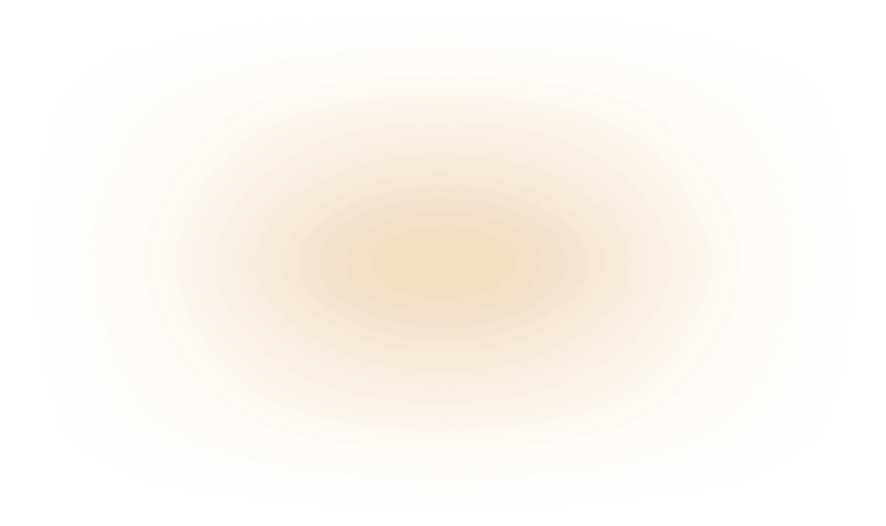


Dein spezieller 10%-Rabatt läuft ab in 15:00
$ 119
$ 417 .00
einmalige Zahlung
Candlelight Moments Preset Pack
Desktop für Windows/MacOS
Mobile App für iOS/Android/ChromeOS
Zugang zur Creative Library
100 kreative Add-Ons
Luminar Neo-Videokurs
Die Schnellstartanleitung für Luminar Neo
Geschenk
Enthält ein Jahr unbegrenzte Updates
Äußerst beliebt
$ 159
$ 477 .00
einmalige Zahlung
Candlelight Moments Preset Pack
Desktop für Windows/MacOS
Mobile App für iOS/Android/ChromeOS
Zugang zur Creative Library
100 kreative Add-Ons
Luminar Neo-Videokurs
Die Schnellstartanleitung für Luminar Neo
Geschenk
Enthält ein Jahr unbegrenzte Updates
$ 179
$ 546 .00
einmalige Zahlung
Candlelight Moments Preset Pack
Desktop für Windows/MacOS
Mobile App für iOS/Android/ChromeOS
Zugang zur Creative Library
100 kreative Add-Ons
Luminar Neo-Videokurs
Die Schnellstartanleitung für Luminar Neo
Geschenk
Enthält ein Jahr unbegrenzte Updates
Zuverlässiger Support, von unseren Nutzern geschätzt
Technische Unterstützung
9/10 Zufriedenheitsgrad
4,7 Trustpilot
Dein zusätzlicher 10%-Rabatt wartet — kopiere den untenstehenden Code und wende ihn beim Bezahlen an, aber beeil dich, er läuft in nur 15 Minuten ab!
15:00



Desktop für Windows/MacOS und voller Zugriff auf alle generativen Tools für ein Jahr.
100 kreative Add-Ons
Luminar Neo-Videokurs

Desktop für Windows/MacOS und voller Zugriff auf alle generativen Tools für ein Jahr.
Mobile App für iOS/Android/ChromeOS
100 kreative Add-Ons
Luminar Neo-Videokurs

Desktop für Windows/MacOS und voller Zugriff auf alle generativen Tools für ein Jahr.
Mobile App für iOS/Android/ChromeOS
100 kreative Add-Ons
Luminar Neo-Videokurs
100 kreative Add-Ons
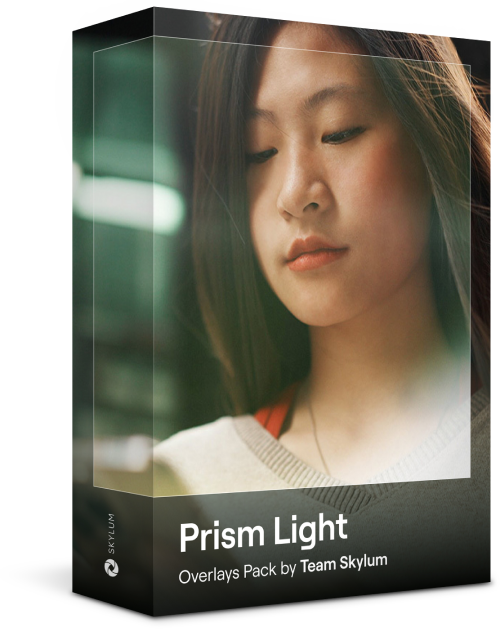
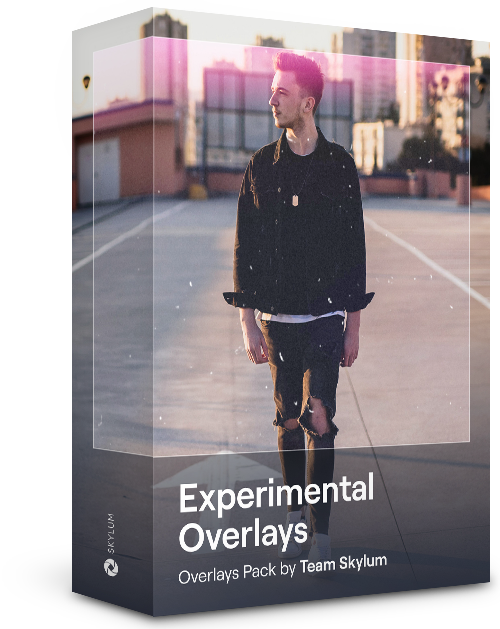
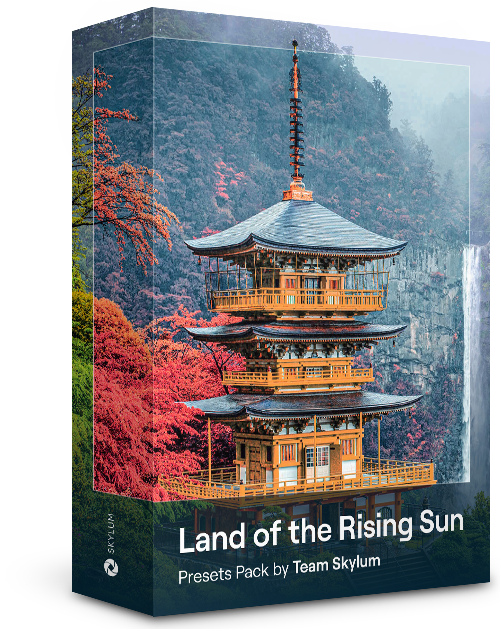
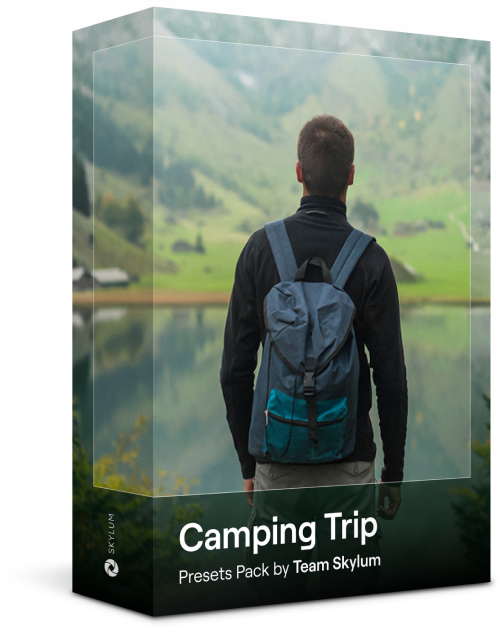
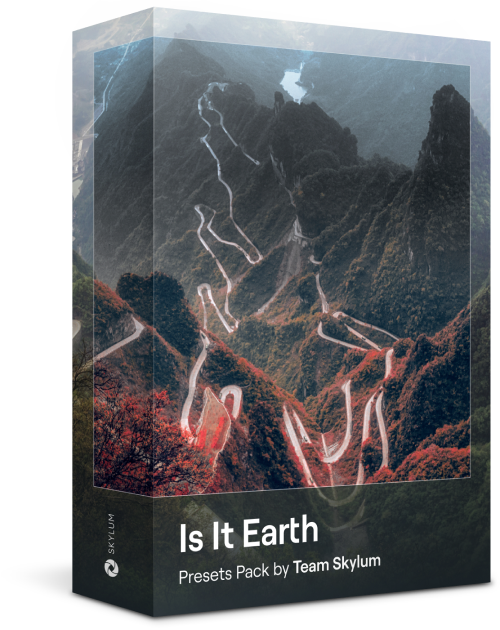
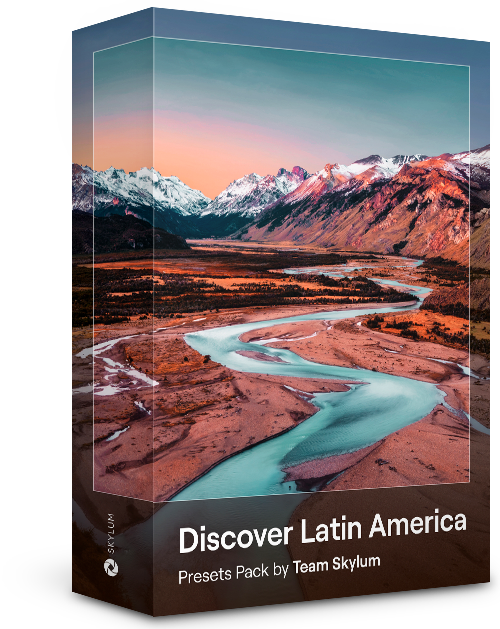
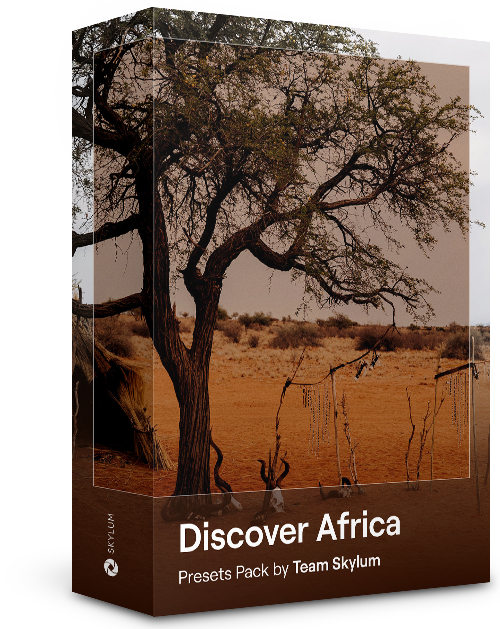
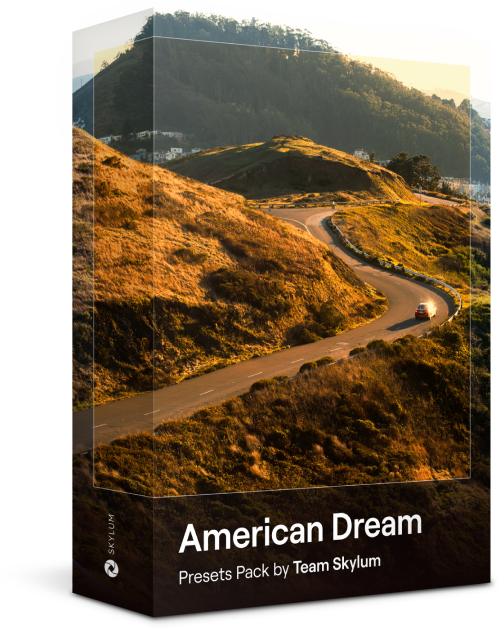
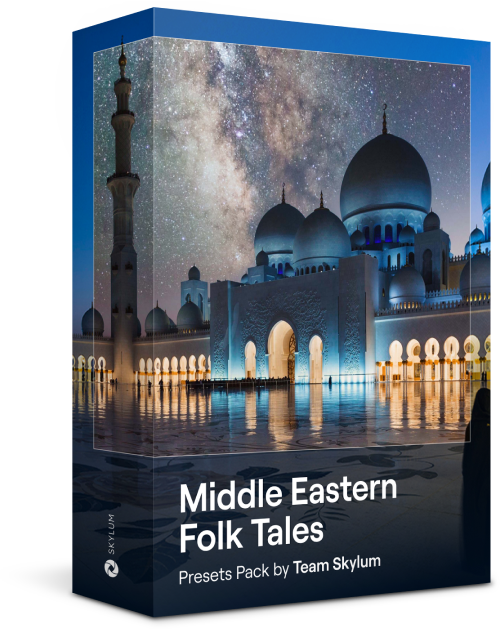
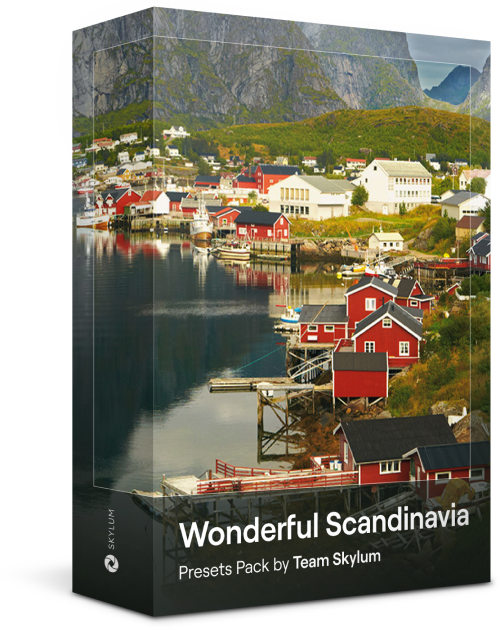
Mach stimmungsvolle Bilder mit diesen 10 Overlays im JPEG-Format, die schimmernde Lichter und Reflexe in verschiedenen Farben enthalten. Verwende sie mit den Ebenen von Luminar Neo und/oder dem Tool zum Entfernen des Porträthintergrunds, und experimentiere mit deinen Fotos egal welches Genre. Mit nur wenigen Klicks kannst du einen interessanten Lichteffekt hinzufügen oder das Motiv auf eine neue Art und Weise hervorheben. Zeit zum Ausprobieren!
Hast du Lust, deinen Fotos einen Hauch von etwas Besonderem zu verleihen? Entdecke diese 10 experimentellen Overlays im JPEG-Format, die du ganz einfach mit der Ebenen-Funktion von Luminar Neo verwenden kannst, um jedes Foto in eine Aufnahme zu verwandeln, die die Blicke auf sich zieht. Wähle zwischen 10 faszinierenden Effekten in verschiedenen Farben und Formen und erzeuge mit wenigen Klicks eine einzigartige Stimmung. Von rosafarbenen Tönen bis hin zu goldenen Kreisen – du wirst sicher ein Overlay finden, das perfekt zu deinem nächsten Meisterwerk passt.
Verbessere Fotos, die du während einer Reise nach Japan aufgenommen hast, oder solche, denen du ein atmosphärisches Gefühl verleihen möchtest, das an den japanischen Stil erinnert. Von Landschaften, über ikonische Sehenswürdigkeiten bis hin zu Fotos von Lebensmitteln — dieses Paket ist unglaublich vielseitig!
Diese 10 Presets wurden entwickelt, um deinen Camping- und Wanderfotos einen natürlichen, lebendigen Look zu verleihen. Egal, ob du Aufnahmen von majestätischen Bergen oder gemütlichen Lagerfeuern machen möchtest, mit einem Klick kannst du das Beste aus deinen Bildern herausholen.
Ist es immer noch die Erde, oder sind wir auf einem fremden Planeten? Diese Sammlung von 10 außergewöhnlichen Presets wurde entwickelt, um deinen Landschaftsfotos ein ätherisches, außerirdisches Gefühl zu verleihen. Verwandle gewöhnliche Landschaften in surrealistische Szenen mit lebendigen Farben, die den Blick des Betrachters sofort auf sich ziehen.
Erlebnisse deiner Reise durch die Länder Lateinamerikas wie im Film mit diesen 10 Presets für deine Fotos. Genieße die Schönheit und verleihe deinen Aufnahmen mit dieser reisefreundlichen Sammlung für Landschaften ein besonderes Flair.
Dieses Paket ist dem wunderbaren Kontinent Afrika gewidmet und enthält eine Vielzahl von Presets, sowohl für Porträt- als auch für Landschaftsaufnahmen. Verbessere Wahrzeichen, Safari-Aufnahmen, Architekturfotos und Porträts von Menschen, die du auf deinen Reisen durch Afrika triffst.
Mach fantastische Fotos auf deinen Reisen durch die USA. Verbessere Bilder von Wahrzeichen, Nationalparks und allgemeinen Stadtansichten berühmter Städte. Erziele mit diesen 10 wunderbaren Presets mit wenigen Klicks verschiedene beeindruckende Effekte.
Diese verführerische Sammlung von 10 Presets wurde entwickelt, um die geheimnisvolle Schönheit der Landschaft, Architektur, des Straßenstils und der Natur des Mittleren Ostens hervorzuheben. Ob warme Farbtöne, sattes Gelb oder blaue und goldene Farben – du wirst sicher ein Preset finden, das perfekt zu deinem Foto passt.
Entdecke diese wunderbare Sammlung von 10 vielseitigen Presets, die sich perfekt für deine Reisefotos aus den nordischen Ländern eignen. Halte idyllische Landschaften, Naturwunder und gemütliche Architekturaufnahmen fest, die die skandinavische Stimmung verströmen. Zeit, deine Reisetasche zu packen!
Luminar Neo-Videokurs
Kreative Fotobearbeitungstechniken in Luminar Neo

Einführung & Kursübersicht
Albert Dros stellt sich selbst vor und gibt einen kurzen Überblick über das, was du in diesem Fotokurs lernen wirst...

Einführung in die Fotografie
Worauf solltest du bei der Aufnahme deiner Fotos achten, um die besten Ergebnisse zu erzielen?

Grundlegende Bearbeitung
Albert stellt den Aufbau von Luminar Neo und die grundlegenden Tools vor, mit denen du im Handumdrehen großartige Ergebnisse erzielen kannst.

Bearbeitung für Fortgeschrittene
Albert geht in die Tiefe und zeigt dir die Tools für Fortgeschrittene in Luminar Neo und wie du sie nutzen kannst, um deine Fotos hervorzuheben.

Dramatische Bearbeitung
Werde kreativ mit deinen Fotos! Albert bearbeitet ein Foto mit weiteren kreativen Tools, um seine dramatischen Aspekte hervorzuheben und ihm neues Leben einzuhauchen.

Focus Stacking
Luminar Neo hat Erweiterungen, mit denen du noch beeindruckendere Ergebnisse erzielen kannst. In diesem Video lernst du, wie du mit der Focus Stacking-Erweiterung von Luminar Neo Focus Stacking machen kannst.

Stadtlandschaften
Was macht eine Stadtaufnahme aus? Schau dir an, wie Sie ein Foto von Dubai von gewöhnlich zu einem Beeindruckenden machen kannst.

Wälder
Finde heraus, welche Luminar Neo-Tools Albert verwendet, um seine beeindruckenden Waldfotos zu erstellen. Achte auf Atmosphäre AI, Sonnenstrahlen und andere Tools!

Presets
Lerne wie, du Presets verwendest, um schnell interessante Farblösungen in deinen Fotos zu erzielen. Albert führt dich durch die Verwendung von Presets, um noch schönere Waldaufnahmen zu machen.

Kurszusammenfassung
Hier bekommst du eine kurze Zusammenfassung des in diesem Kurs Gelernten. Viel Spaß beim kreativ Arbeiten!
Albert Dros
FOTOGRAF, AUTOR UND LEHRER
Albert Dros ist ein niederländischer Landschaftsfotograf, der eine außergewöhnliche Leidenschaft für die Planung und Erstellung einzigartiger Aufnahmen hat. Vulkane, Sonnenfinsternisse und einzigartige Aspekte der Natur erregen seine Aufmerksamkeit. Er wählt nicht nur die einfache Aufnahme.
"Go big or go home" is his motto, always trying to add some unique element to his shots.
Seine Arbeiten sind weltweit anerkannt und wurde in den größten Medien weltweit veröffentlicht.
Albert reist viel als Foto-Trainer, aber auch für persönliche Projekte. Aber auch in den Niederlanden kann er nicht aufhören zu fotografieren. Seine Inspiration hat kein Ende.
Was ist ein AI-Bildentferner?
Ein AI-Bildentferner ist ein intelligentes Tool, das künstliche Intelligenz nutzt, um unerwünschte Dinge aus Ihrem Foto zu erkennen und zu löschen – wie Menschen, Objekte oder sogar ganze Gebäude – und den Hintergrund automatisch ausfüllt. Der AI-Entferner von Luminar Neo geht noch einen Schritt weiter: Er fügt Elemente ein, passt die Beleuchtung an und sorgt dafür, dass Ihr Foto natürlich und nahtlos bleibt.
Wie entfernt man ein großes Objekt aus einem Foto?
Große Ablenkungen? Kein Problem. Mit Luminar Neo kannst du Objekte unabhängig von ihrer Größe aus Bildern entfernen. Streiche einfach über das gesamte Objekt – auch wenn es die Hälfte des Fotos bedeckt – und lass den AI-Objektentferner den Platz ausfüllen. Das geht schnell, sauber und unglaublich präzise.
Benötigt das AI-Entfernungswerkzeug eine Internetverbindung?
Nein. Du kannst den Foto-Radierer und den AI-Entferner von Luminar Neo offline verwenden. Alle AI-Tools laufen direkt auf deinem Gerät, sodass u auch unterwegs bearbeiten kannst – ganz ohne WLAN.
Was macht Luminar Neo zum besten AI-Objektentferner?
Hier sind die Gründe, warum Luminar Neo herausragt:
Egal, ob du ein persönliches Foto bereinigen oder für einen Kunden bearbeiten möchtest, es liefert in Sekundenschnelle Ergebnisse in professioneller Qualität.
Kann ich dieses Tool für meine geschäftlichen Anforderungen nutzen?
Auf jeden Fall. Content-Ersteller, Immobilienmakler, E-Commerce-Verkäufer und Fotografen nutzen den AI-Foto-Radierer von Luminar Neo, um Zeit zu sparen und Bilder schneller zu optimieren. Du kannst ihn bedenkenlos verwenden, um Objekte aus Fotos für soziale Medien, Produktseiten, Anzeigen und mehr zu entfernen.
Mac-Modelle
MacBook, MacBook Air, MacBook Pro, iMac, iMac Pro, Mac Pro, Mac mini, von Anfang 2010 oder neuer
Prozessor
CPU Intel® Core™ i5 8 Gen oder besser
Betriebssystem
macOS 12.0 oder höher.
RAM
Speicher 8 GB RAM oder mehr (16+ GB RAM wird empfohlen)
Speicherplatz
Festplatte 10 GB freier Speicherplatz; SSD für die beste Leistung
Bildschirm
1280x768 oder besser
Hardware
Windows-basierter Hardware-PC mit Maus oder ähnlichem Eingabegerät
Prozessor
CPU Intel® Core™ i5 8gen oder besser, AMD Ryzen™ 5 oder besser
Betriebssystem
10 Version 1909 oder höher (nur 64-Bit-Betriebssysteme).
RAM
Speicher 8 GB RAM oder mehr (16+ GB RAM wird empfohlen)
Speicherplatz
Festplatte 10 GB freier Speicherplatz; SSD für die beste Leistung
Bildschirm
1280x768 oder besser
Grafikkarte
Grafikkarte kompatibel mit OpenGL 3.3 oder neuer